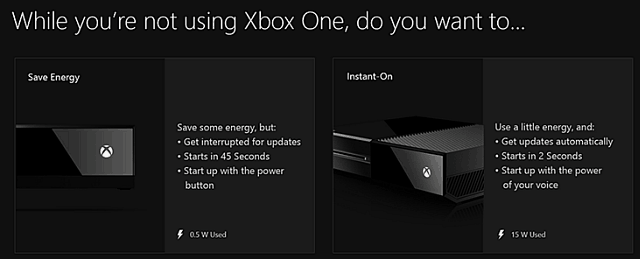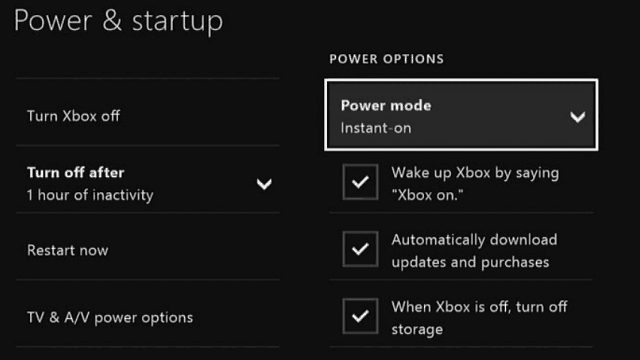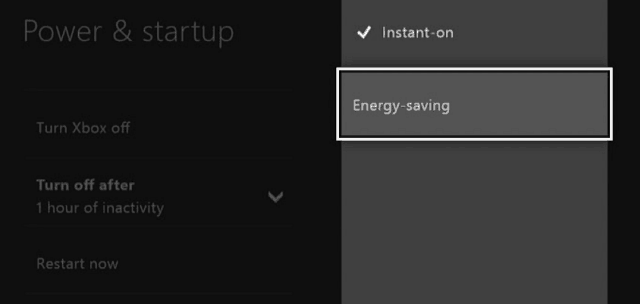Even if you don’t have the Kinect, your console starts up much faster (two seconds according to Microsoft) with the Instant-On setting enabled.
While this is a convenient feature, it also requires more electricity, and, while the extra cost on your electric bill may seem negligible to some, about $20 more per year, you might want to conserve the energy and save a bit of money as well. If every Xbox One owner would do this in the United States, it’s estimated that we could save up to $250 million per year in energy costs.
Enable Xbox One Power Saving Mode
To put your Xbox One in energy saving mode, go to Settings > Power & Startup and then Power mode under the Power Options column.
Change it from Instant-On to Energy-Saving.
How Much Power is Xbox One Wasting When not in Use?
It’s worth noting that it appears the Xbox One is currently the most power hungry gaming console. Nearly half of its yearly energy consumption is while it’s in Instant-On mode. Here’s some interesting findings from a recent study by the Natural Resources Defense Council or NRDC:
Nearly half of the Xbox One’s annual energy is consumed in connected standby, when the console continuously draws more than 15 watts while waiting for the user to say “Xbox on,” even in the middle of the night or during the workday when no one is home. If left unchanged, this one feature will be responsible for $400 million in annual electricity bills and the equivalent annual output of a large, 750-megawatt power plant.The Xbox One draws less power than the PS4 in on mode. However, the Xbox One consumes a lot more energy when not in use (connected standby mode).
Currently I don’t have a Kinect with my Xbox One, so I am not missing out on the “Xbox on” feature. Since putting my console in the energy saving mode, I have to say, it starts up much slower, but I can deal with that. Comment Name * Email *
Δ Save my name and email and send me emails as new comments are made to this post.