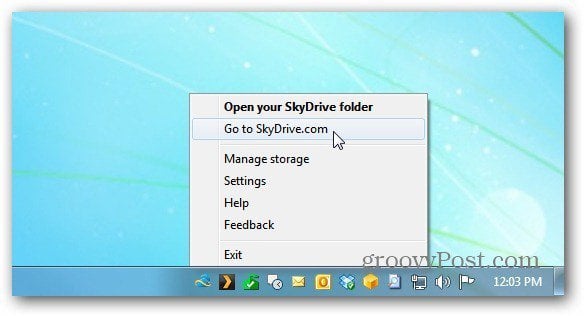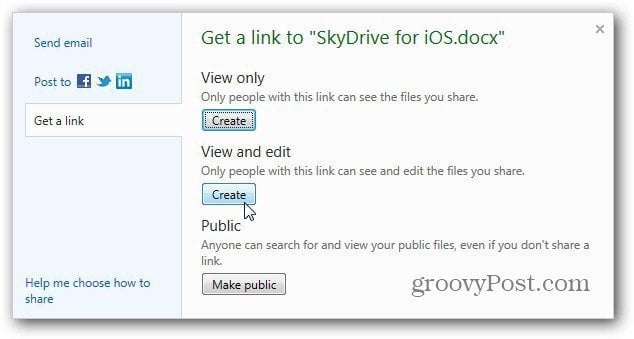If you have the SkyDrive desktop app installed on your Mac or PC, right click the icon on the Taskbar and select Go to SkyDrive.com.
Select the file you want to share and click the Share link on the lower right side.
Next enter the email of the recipient, a short message and click Get a Link.
Now click on the rights you want the recipient to have – View Only, View and Edit or Make Public.
Next click the Shorten button to get a shortened URL that points to the file.
You get a much shorter URL for the file that you can copy and paste into an email or post online.
Comment Name * Email *
Δ Save my name and email and send me emails as new comments are made to this post.