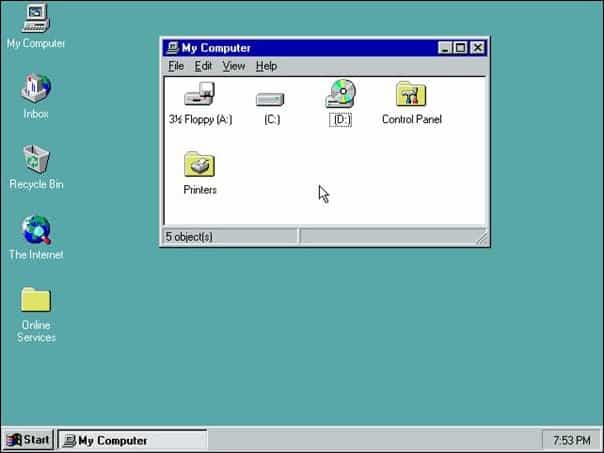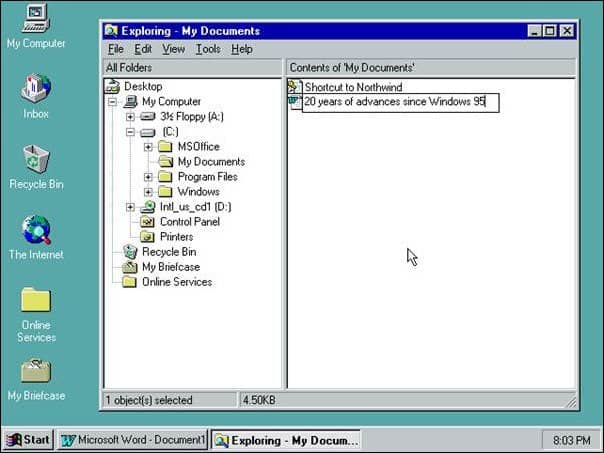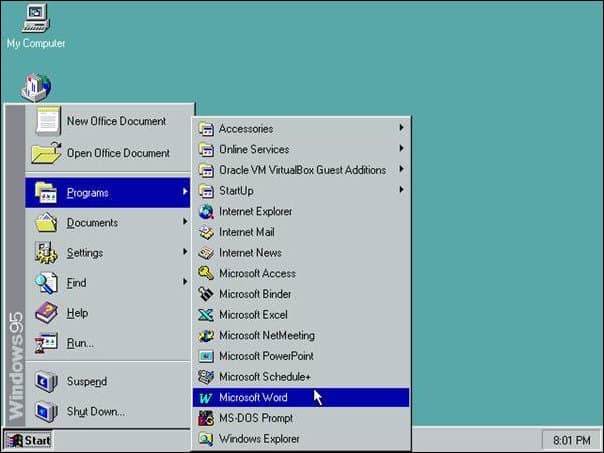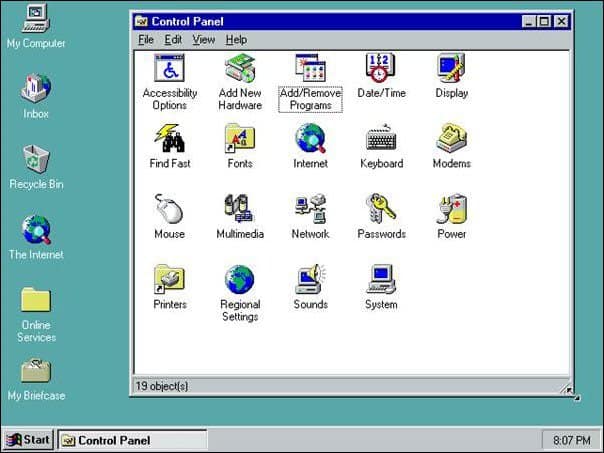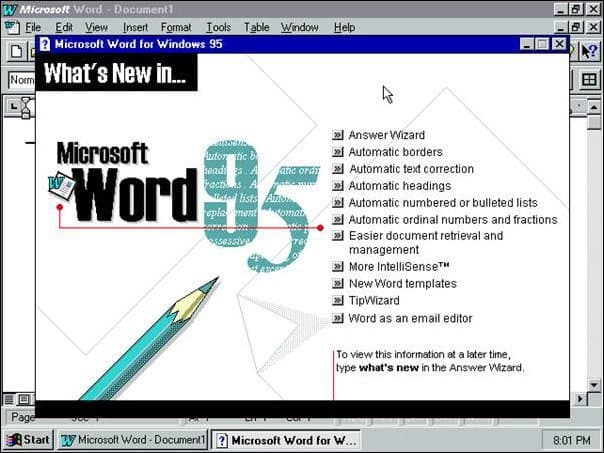Windows 95 desktop
Here’s a look at how Windows 95 kicked off a tech revolution that leads to the remarkable advancements we see in computing today.
- Stability – As much as Windows 95 was an improvement over older versions such as Windows 3.1, it still suffered from regular crashes, not just from itself, but applications and hardware drivers. Windows 95 made the Blue Screen of Death a popular past time and earned a bad reputation along the way. Windows NT which preceded the release of Windows 95 by a couple of years became the mainstream foundation of Windows starting with Windows XP (2001). Although BSODs have not gone away, they are a rare occurrence, if you do see one, it’s likely a poorly written driver. Windows NT also introduced some improvements we take for granted: preemptive multitasking (ability to juggle multiple apps at a time), journaling file system, memory management, and symmetric multi-processing. So, stability is definitely a great improvement.
- Wireless – Back in the ’90s and even early 2000s, some of us didn’t have access to the Internet. Windows 95 help usher in this new era by making it easier to connect to networks large and small, the biggest one being the Internet. I am sure some of you might remember the old days of getting a username and password from your ISP and tying up the phone line to dial up in anticipation to browse this new exciting world. Remember the dialup sound your 56K modem made? Today, I connect to the Internet using mobile broadband shared from my Lumia smartphone. I just share the Internet and wirelessly connect to it and I don’t have to be stationary in one place.
- Mobility – I remember the first time I saw a laptop in person, it was at a family reunion, which was around 1997. It was amazing to see something like that. For many, the idea of a PC was a 14 or 15-inch CRT on top of a desktop profile system unit or standing ATX tower. Since Windows 95, the PC has evolved significantly, not only does Windows run on the most powerful servers out there, but on a small device such as my Lumia 625 smartphone. Desktop PC’s still existed and are used by many, but PC’s have become more personal than ever, Tablets that you use to replace books, a PC that you keep in your pocket.
- Form factors – PC’s as noted came in standard form factors ATX, BTX, Laptop, etc. Today, you can get a computer in a range of shapes and sizes. The standard Windows desktop can be run on something as small as a USB stick shape device such as the Intel Compute Stick which is a full PC with features such as USB 3.0 port, HDMI and fast wireless.
- Input – When it comes to interacting with a PC back in the good old days, you know you had to have your keyboard and mouse. The idea of talking to your PC or touching it as a means of interaction was nothing but science fiction. Today, you can touch, talk, write as well as type and click. Interacting with a computer today is more natural than ever.
- Security – More than a decade ago we got a new PC and my brother was home from college for the holidays decided to get some work done on it. He inserted his 3.5 floppy diskette and then a red screen came up then the machine shut down. Yep, the PC caught its first virus. Although this remains an ongoing issue, security in Windows has improved tremendously since the days of W32 and boot sector viruses. Malicious code has gotten significantly more sophisticated too, but Windows has managed to keep up with new advances such as Secure Boot for maintaining the integrity of your PC’s state each time you boot it. Windows has included some significant security improvements over the years too such as Address Space Randomization Layout (ASRL) which moves around key pieces of operating system code when your computer boots up, Heap Stack protection which protects against buffer overruns (remember those). Windows also include its own Antivirus technology. Remember when you had to invest in a new version of Norton or McAfee each year and you diligently did so? I remember my aunt giving me the latest version of Norton as a Christmas gift. Although the built-in Windows Defender is not considered to be worthy enough, there exist a plethora of third-party free antimalware products to choose from. Authenticating on Windows has also advanced tremendously, the days of user names and passwords are almost behind us. The latest version Windows 10 includes more powerful ways to authenticate such as Windows Hello which uses advanced facial recognition.
- Storage – We had an old ALR computer with 500 MBs of space with Windows 95. It’s insane when you think about it today, we have mechanical hard disks now hitting around 10 TBs! I remember installing a 120 GB hard disk and wondering if I would ever fill it. Not only has storage volume increased, but we now have faster technology with SSDs. Watching Windows boot has taken away years from many lives, we have probably created habits of finding something to do while our computers boot up. These days, Windows is up and running in six seconds or less in certain situations. On a device such as a smartphone or a tablet, it is near instantaneous. Cloud Storage services like Microsoft’s own OneDrive, have also increased over the past few years providing additional means of storing our files beyond the local disk.
- Performance – As I noted, we have come a long way since 1995, the performance of the OS has increased significantly and it’s due to a culmination of things. The average PC in 1995 probably had about 12 to 16 MBs of RAM. For someone upgrading an existing PC, usually, you would have about 8 MBs installed. Windows 95 required a minimum 4 MBs which was even crazy back then. Today, the bare minimum you get on some configurations is 8 GBs of RAM. We have gone from the days of SD RAM chips to fast DDR4 chips with features such as ECC (Error Code Correcting). Windows 95 supported no more than 480 MBs of RAM. Windows 10 today can use up to 1 TB of RAM.
- 64-Bit computing – Processors have also come a long way from the days of a Pentium 75 to now 32-Core Intel XEON processors. Windows has also made the jump to 64-bit since the introduction of Windows for Itanium systems. Today, we are able to do so much more with our computers, we can watch a 4K film; have a few 4K displays attached for additional on-screen real estate, juggle multiple intense applications such as Photoshop, AutoDesk Maya, run a scan in the background and video conference with family and friends at the same time.
- Communication – Speaking of communication, for many, email was the primary means to do so. There were other communication methods, too. Such as message boards, newsgroups, AOL, and Compuserve. Today, email has become less relevant and replaced by real-time communication tools such as Skype. It allows you to video conference wirelessly from a Windows Phone with a friend on their Microsoft Surface halfway around the world, all wirelessly. If we want to know what’s going on with family and friends, we check their Instagram, Facebook, or Twitter pages. Today, there are so many ways to have a voice, the Internet is your stage.
- Web browser – The web browser pre-dated Windows with early choices such as Mosaic and Netscape. Over the years, the web browser has become the most critical part of how we use a PC. Web services, streaming media, and applications are now more than ever being delivered over the Internet first. Throughout much of the 90s and 2000s, Internet Explorer has dominated the desktop eliminating rival Netscape while keeping others such as Opera at bay. With its dominance, Internet Explorer, which first appeared on Windows 95, became relaxed minimizing innovation and eschewing support for standards. The 2004 release of Mozilla Firefox changed all that, bringing a fresh experience to how we engaged the web. Then there was 2008’s release of Google Chrome which further eroded the dominance of IE. Throughout this time, Internet Explorer re-emerged with increasing releases, but since then, it has been plain to see, Internet Explorer has done its time. So much so, Microsoft has decided to end development of the 20-year-old browser pushing the final release into maintenance mode and starting on a new foundation. Microsoft Edge, the successor to IE, features significant improvements and innovation, such as the Cortana digital assistant so you can ask your browser a question, track a package, find out the weather, read PDFs, annotate pages with a stylus, or immerse yourself in a page.
- Application Acquisition – Years ago, whenever a new application or revision was released, we would go down to our local electronics store and purchased a shrink-wrapped package which might have included a floppy/disc and thick manual. This was the ritual many of us would repeat every couple years or so. These days, most apps you download are from a or a curated online store that comes with the operating system. Applications are constantly being updated too, so you don’t have to wait for big bang releases every two or three years to get new features.
- Media – DVD’s, CD’s, 3.5 Floppy. The floppy diskette ruled the 90’s with its 1 MB of storage. It couldn’t even hold MP3 files encoded at 128 Kbps. A computer without a floppy drive was unthinkable. The last computer I owned that came with one was from 2008. Over the years, different types of media became a part of the Windows experience. CD-R or CD-RW was the most popular in the early 2000s. I first saw one in the mid-’90s at an electronics store and thought how cool it would be to burn my own CDs. Unfortunately, the US $1000 price tag would make it nothing but a dream. Soon, CD-RW’s were supplanted by DVD-RW’s. I remember reading technology magazines comparing the latest drives and their speeds. Eventually, these technology advances would be replaced by a range of solutions. Flash and external drives have become our main means of portable media. Today, you can get a USB thumb drive with up to 256 GBs of storage or an external hard disk with 6 TBs of space. The Cloud has also changed our concept of how we store and access our information. OneDrive, Google Drive, and Dropbox being the primary methods of accessing our information anytime, anywhere, and on any device.
- Roaming profile – The PC for many years remained a silo machine or a hub, the center of our digital universe. You stored all your documents, pictures, music, videos on it and whenever you wanted to access it, that’s where you would go. The disadvantage being, your data was stuck on one device. If you were away from your PC and needed a file, you were out of luck. These days, you can sync your personal files to OneDrive making it possible to access your files on any device or web browser. This also makes setting up a new PC even easier, just log in using your Microsoft account and all your apps and files will sync along with personalized settings such as wallpapers, favorites, and language settings.
- Multi-media – A common habit was to hoard media back in the 2000s, such as music and videos which led to our thirst for large hard disks, and even home servers. These days, its less of practice with the advent of streaming services such as Netflix and Spotify. The idea of keeping a large library of DVDs and Audio CDs makes less sense. It also makes less sense keeping all of that on your computer too.
- Web Services – The desktop represented the ultimate computing experience. To get the most out of it, locally installed applications represented its success. Popular word processors such as Microsoft Word, WordPerfect, Outlook, Photoshop, Quicken promoted the power of Windows being the platform for killer apps in the 90s. With the ubiquity of broadband networks and increasing bandwidth, much of our productivity has migrated to the Internet. Desktop Email clients, for instance, have been replaced by popular webmail services such as Outlook.com, Gmail and business social networks such as Yammer. Even Microsoft Office is now available as a service through Office Online providing a rudimentary version of the apps in the office suite in the browser.
- System Maintenance – These days, you don’t need to be a PC expert to maintain your PC. Since the release of Windows 95, Microsoft has made using its desktop operating system easier by including more automation into the user experience. Windows Update, first introduced in Windows 98, has ensured that you are always running the latest version of Windows by keeping the operating system files updated. It is also a vital aspect of the operating system used to deliver fixes and protection against vulnerabilities. Windows also includes better tools to maintain your system performance, such as a low priority defragger. Remember when you had to Defrag your hard disk manually? Windows does all that and more, these days, you really don’t have to think much about how your computer/device works.
- Compatibility – Remember the Hardware Compatibility Labs and the fear of your favorite application not working with a new revision? These issues still exist to some degree, but they are not as detrimental as they once were. With flexibility in our computing experience across different types of screens and an overwhelming amount of our activities in apps that are constantly updated, the days of checking system requirements and minimum support has become a thing of the past for many users. Windows has included functionality such as Compatibility Mode to ensure that older applications work on newer versions of the OS.
- Upgrading your operating system – Every few years we prepared for a new revision of Windows. We read the numerous reviews, drove, walked to our favorite electronics store and picked up a copy. You would carefully plan out your upgrade strategy, backup, and monitor to the entire process. Today Windows is delivered as a service, that you simply install it over the Internet. No need for optical discs or boot disks. Windows is pretty much like an app itself.
- Free – The most critical change of all has to be that Windows is now free. Well, technically it is. An upgrade copy of Windows 95 cost about $100. Windows Vista which was the most expensive version to date cost about $400 for the full retail Ultimate edition. These days, as long as you have a qualifying version (Windows 7 or later), you can upgrade to Windows 10 for free and revisions will be free throughout the life of the device. Another change is the ending of version numbers, Windows versioning stops at 10, but the operating system will continue to be revised and updated. It is interesting when you think about how much Windows has consumed around it. A lot of functionality required to get the most of your computing experience was dependent on third-party solutions. Functionality like DVD burning, security utilities, media players, and document viewers eventually became a part of the operating system. So, we have come a long way over the past 20 years since the launch of Windows 95. It will be interesting to see what the next 20 years introduce. We are already seeing some early hints in areas such as wearable computing, natural language, sensors, and far out concepts that promise autonomous vehicles. Software is described as being non-tangible, I suspect we will see a future where Windows is woven into our lives rather than being a desktop operating system as we still know it today. Certainly, some of Microsoft’s most fierce competitors are already ahead of the game. Of course, Microsoft is not resting either, we can see this in technologies like its new HoloLens device which brings 3D objects to life using Augmented Reality. So the future looks bright for what we can expect for the service now known as Windows.
Windows 95 Nostalgia
If you want to relive some of the Windows 95 gaming nostalgia, check out our article on how to play the original classic game Hover online.
And for even more fun, check out the following promotional Windows 95 footage featuring a much younger Bill Gates and Jay Leno:
What are your favorite memories of Windows 95 and the remarkable leaps in tech we’ve seen since then? Leave a comment below and tell us about them. Comment Name * Email *
Δ Save my name and email and send me emails as new comments are made to this post.
![]()