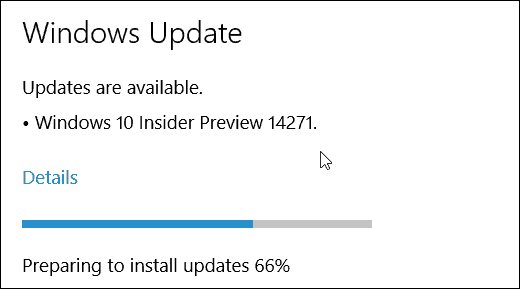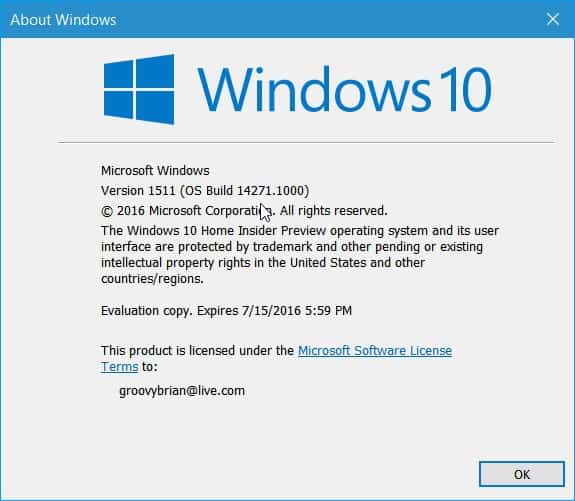Windows 10 Redstone Build 14271
According to the blog post by Microsoft exec Gabe Aul, this week’s build provides improvements and bug fixes that are based on feedback provided by Windows Insiders. Gabe notes the following:
Build 14271 for PC Fixes
We fixed an issue where the window borders on apps would change from accent color to black after every upgrade to a new build.We have updated the music control icons that are shown in taskbar previews in music apps like Groove to look more crisp and clean at higher resolutions.We fixed an issue where the taskbar would sometimes not auto-hide and show unexpectedly on top of full screen windows such as showing above a PowerPoint presentation when in slideshow mode.We fixed an issue where the “Hide notifications while presenting” setting preference is lost after upgrading to a new build.The entire app header in Action Center is now right-clickable instead of just the app name or “x”.We made it easier to dismiss all notifications from a specific app in Action Center by increasing the target area to encompass the entire app header.We fixed an issue where interaction notifications would not show a button to input text in some cases.Fast user switching should work now with Picture Password.We fixed an issue where some desktop (Win32) apps look missing from Start.We fixed an issue where the accent color does not automatically change when the slideshow option is chosen for your desktop background.
Known Issues for Build 14271
As always, with preview builds you can expect several bugs and other issues. Here’s the list of known issues for PC according to Gabe’s post.
We are tracking an issue reported by Insiders where some PCs will freeze or bluescreen when resuming from hibernation. Disabling hibernation is a workaround in some cases until this is fixed.If you have Kaspersky Anti-Virus, Internet Security, or the Kaspersky Total Security Suite installed on your PC there is a known driver bug that prevents these programs from working as expected in builds from the Development Branch. We are partnering with Kaspersky to fix this issue for a future release, but at this time there are no known workarounds. While this issue is present, we recommend using Windows Defender or another third party anti-virus product of your choice to remain protected.Turning on the “always show all icons in the notification area” setting disrupts the layout of the notification area (“systray”).When browsing in Microsoft Edge, charts displayed using D3.js library will not display correctly – e.g. render as black, positioned incorrectly. Known affected sites are Cortana, Bing.com, and PowerBI.com.
Summing Up
As with all Insider builds, this one will take a while as it’s an in-place upgrade. A restart is required and the amount of time it takes to install will vary for each person. After the installation of this new build completes, you can hit Windows Key+R to bring up the Run dialog and type: winver and hit Enter. That will bring up the following screen showing the new build as 14271.
I finally got this build installed on my Lenovo Flex 2 test system for Insider builds and I haven’t experienced any problems with it so far. However, I haven’t had much time to go through it yet and see some issues that might come up. It’s also worth noting that today the company released Build 14267.1004 for Windows 10 Mobile Insiders today, too. This is basically the same build the company released last Friday but has two major fixes and one new feature. Most of the issues it addresses are for the Lumia 950 & 950 XL and Lumia 550 handsets. If you experience any issues with this new build or would like to comment on improvements, make sure to leave a comment in the section below. Thomas Comment Name * Email *
Δ Save my name and email and send me emails as new comments are made to this post.