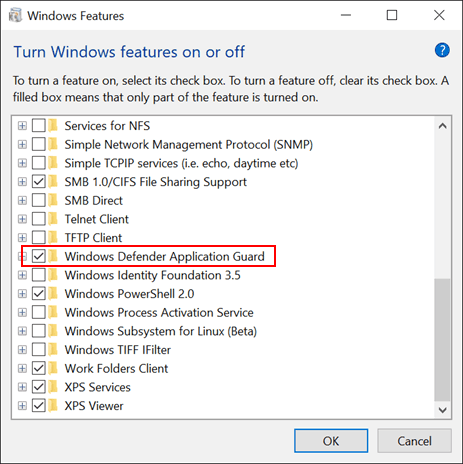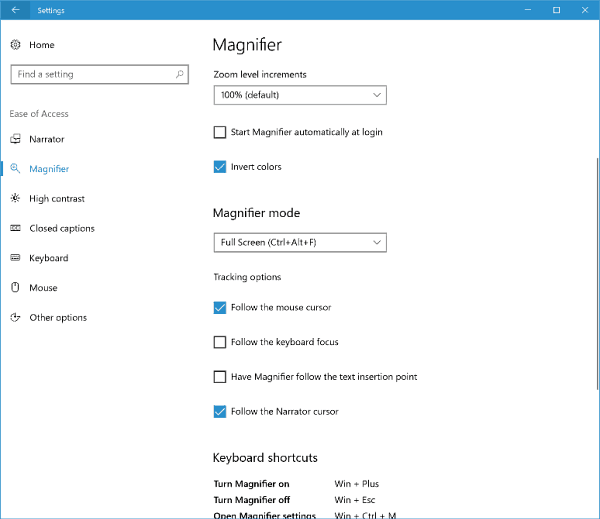Microsoft launched the latest Preview build 16188 (codenamed Redstone 3) for PC to Insiders in the Fast ring on Thursday, May 4th. It introduces several new features including new PDF features for Edge and adds Cortana to the Settings app.
Windows 10 Preview Build 16188
Here’s a look at what’s new according to the Windows 10 Insider Preview program leader Dona Sarkar (all images courtesy Microsoft): New PDF features for Microsoft Edge include PDF Form fill that allows you to fill in PDF forms in Edge, save the changes and print the document out. Another important capability is PDF Annotations that you can use to make a web note like how you use inking on a web page in Edge.
Table of Contents for easy navigation of PDF documents can be accessed from the PDF toolbar ToC button on the left side of Edge.
Better viewing and navigation is also available by changing the layout of a PDF – particularly those that have been scanned in and need the orientation changed by rotating the document to view it properly.
Windows Defender Application Guard for Edge is now available for Insider Previews for Enterprise users. It provides enterprises another level of protection from malware and zero-day attacks. Microsoft announced this new Defender feature last September and you can read more about it here. Also, note that it requires Windows 10 Enterprise edition and Hyper-V.
Cortana settings have been integrated into the Settings app which you can access by going to Settings > Cortana. The company received a lot of feedback about difficulty with finding Cortana’s settings and in this build, all of the digital assistant’s settings have been migrated into the Settings app.
Improved Magnifier Settings page has been introduced for those with low vision and for people who use it to zoom in on different aspects of presentations.
It’s also worth mentioning that the company also released Build 15210 for Mobile users for those of you who still have a Windows Phone. Of course, with all preview builds there are also known issues with this build for both PC and Mobile. For the full changelog check out Dona Sarkar’s post on the Windows Experience Blog. Comment Name * Email *
Δ Save my name and email and send me emails as new comments are made to this post.