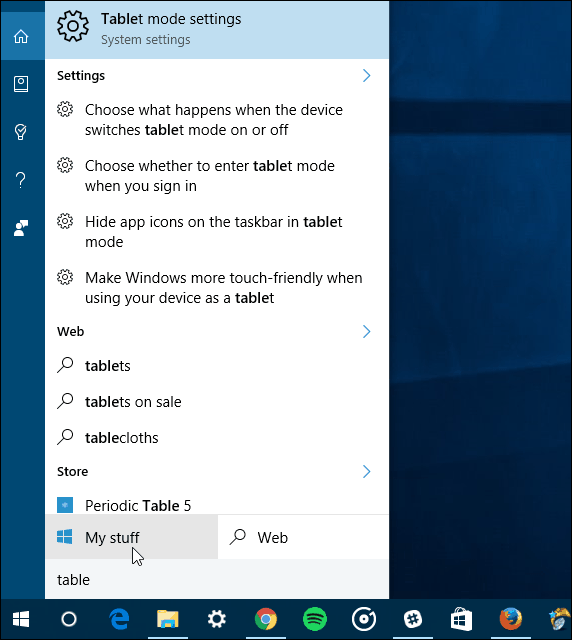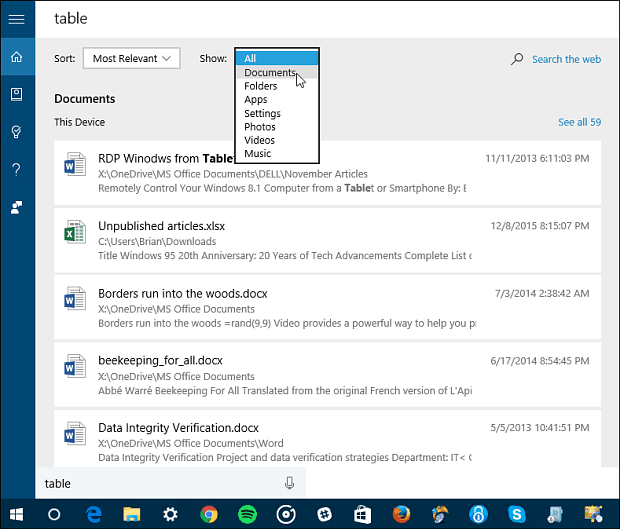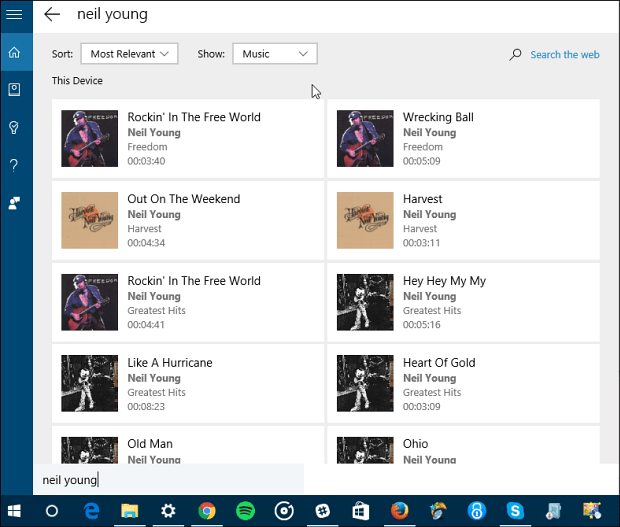While having all of those categories can be useful, sometimes you need to find something specific and find it fast. For a richer and more robust search experience, here’s a look at using “My Stuff”.
Use My Stuff for a Better Search Experience on Windows 10
When you do a search using “My stuff” it searches your local and connected drives, OneDrive, and it lets you filter the results in various categories. To use it, type your search query into the Cortana search box or just hit the Windows Key and start typing. You’ll see results from all sorts of categories, but what you want to do here is click My stuff.
That opens up a wider screen with more results. Here you will get more results from different categories. You can sort the results or apply filters to drill down exactly what you’re looking for.
You can search by date, show only specific categories, or show everything. Again, it will search your local drive, any connected external drive, and your OneDrive.
In the example below, I searched for Neil Young and drilled it down to the music category. That’s just a quick example of what you can do and once you get the hang of it, you’ll be able to find your files and other items fast.
A lot of times if you’re searching for a setting or app, you’ll find it under Best Match and won’t need to use “My stuff”. But, when you’re in a hurry, and looking for something specific, using this technique can save you a bit of time. For more on tweaking the Search feature in Windows 10, you might want to check out one of the following articles linked below. Disable Web Search Results in Windows 10 Make Cortana Search Google Instead of Bing in Windows 10 I have windows 10 when I try to do a search on all my drives Local Disk C, 2TB (D), Expansion Drive (J) and Seagate Expansion Drive (K) It only finds Expansion Drive (J) Not in the others. Is there a way to get it to search all my drives the C and D drives are internal and the J and K are external. I Know the info is on both J and K but I want to get the latest copy of the file. I also have to other drives that are not connected all the time this is where I back up my info so from time to time I have those connected to search. Any suggestions to how to make them all searchable would be appreciated. Thank you Comment Name * Email *
Δ Save my name and email and send me emails as new comments are made to this post.