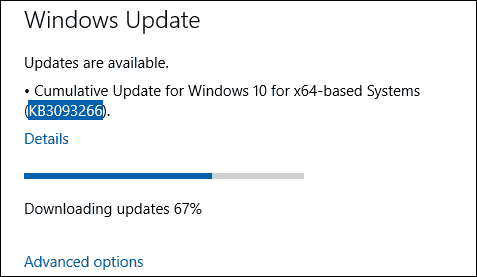Windows 10 Update KB3093266
This update is cumulative and will only install previous updates you don’t have as explained by Microsoft on its Support Page:
There is also an important note about this update. If you install a language pack after installing this update, you’ll need to reinstall the updates again. The company recommends that if you are planning on installing a language pack, that you do it now, before installing the update. As always, this will automatically be downloaded and installed on your Windows 10 system. Or, if you want to get in on the update right now, you can manually grab it by heading to Settings > Update & Security > Windows Update. It should also be noted that a restart is required to complete the update. Remember, you can always schedule when that restart happens. As is typical these days, Microsoft doesn’t have detailed info on what the update contains, other than “enhanced functionality”. Although, you can find which files are included in the update by downloading the CSV file. A direct link to the file provided on the support page. I have installed it on my Dell XPS 8700 production box running Windows 10 Pro and haven’t had any issues yet. Of course, that doesn’t mean other systems out there won’t have something go awry. Definitely leave a comment below if you have any issues with the update or notice any improvements to your system. Have you installed that? Here is more info about the firmware: https://www.thurrott.com/mobile/microsoft-surface/6392/surface-pro-3-gets-a-second-firmware-update-for-september If you’re not able to get it right away, just relax, it will install on its own eventually. On searching around a bit, I found that Windows 10 contains 2 surprising repair utilities, SFC and DISM. DISM is slower and stronger. Both can do a check of installed files. I’ve shortened the URL so you can see the page I used at http://goo.gl/MhxU3Q (case-sensitive). Both tools told me I had a broken system. I had some trouble actually fixing anything because I don’t have my install on DVD. But by going back a couple of months in backups, I was able to get to a Windows without any detectable damage, then install all updates (and back up again, of course). This resulted in a clean system, and updates installing normally. I now run SFC /SCANNOW on a regular basis, and always before a backup. What I have noticed after each cumulative update, it gets more smoother as you go to programmes – and its fast as well. Maybe its the ”enhanced functionality”. Die Installation des folgenden Updates ist mit Fehler 0x80070002 fehlgeschlagen: Kumulatives Update für Windows 10 für x64-basierte Systeme (KB3093266) install the following update with error 0x80070002 Failed: Cumulative Update for Windows 10 for x64-based Systems (KB3093266) Winupdate and msu both install failed! Fuuu! :( http://news.softpedia.com/news/windows-10-cumulative-update-kb3093266-possible-fix-for-installation-error-found-493408.shtml Also, I seem to have lost bluetooth capability (or any hint that bluetooth even exists on my system), and can no longer access ASUS Hotkey service due to a now-missing ACPI driver. Installation Failure: Windows failed to install the following update with error 0x80070003: Cumulative Update for Windows 10 for x64-based Systems (KB3093266). Regards. Cumulative Update for Windows 10 for x64-based Systems (KB3093266) – Error 0x80004005 What am I doing wrong :( Comment Name * Email *
Δ Save my name and email and send me emails as new comments are made to this post.
![]()