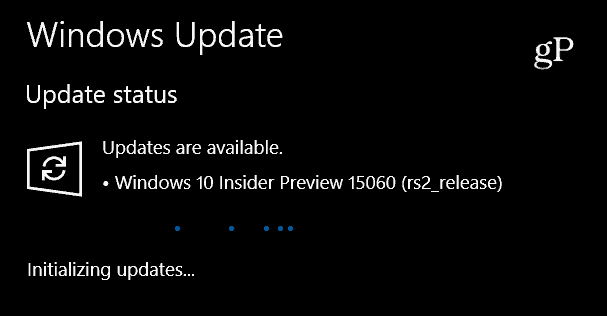You know that Microsoft is getting closer to the finalized version of Windows 10 Creators Update because these new Insider updates are coming out at such a rapid pace. This latest update comes just two days after the last Insider build 15058 but there isn’t a new build for Windows Mobile quite yet. Just like the previous builds, there are no new features, just under the hood improvements and bug fixes to enhance the overall performance of the desktop OS.
Windows 10 Creators Update Preview Build 15060 for PC
Here is the list of what has been fixed, improved, and changed according to Windows Insider chief Dona Sarkar:
We fixed an issue resulting in the Settings icon appearing plating in the taskbar. This issue also resulted in another issue now fixed, where if Settings had been pinned to Start, the tile would become greyed out after the first time it was clicked. Thank you all for your feedback on this.We fixed an issue resulting in 3rd party IMEs not showing up in Settings after being installed.We fixed an issue in Microsoft Edge where quickly typing and deleting characters into a website’s search box while using the MS Pinyin IME might result in the IME becoming stuck and the website showing “Not responding”.Surface Pro 3 and Surface 3 devices should no longer fail to update to new builds if a SD memory card is inserted if you have the latest Surface drivers and firmware installed.We fixed an issue where taskhost.exe might crash after pressing Tab while quickly typing in UWP app sign in fields, resulting in not being able to type for a few seconds.We fixed an issue for Insiders where, after a crash, Microsoft Edge might fail to launch again for a few minutes because previous instances were still suspended in the background.We fixed the issues occurring when exploring pages using the F12 Developer Tools in Microsoft Edge with cross-origin iframes (e.g. the DOM explorer shows only the iframe DOM, the Console frame selector doesn’t list the iframes, etc.).
Another thing to note in this latest build is the watermark displayed at the lower-right corner of the desktop was removed in the previous build. But in this version it’s back and so is the expiration date in the About Windows dialog.
To get the latest update, verify that you’re in the Fast ring (which you might not be if you moved to the Slow ring to get built-in app updates and go to Settings > Update & security > Windows update. And as always, remember that with all Insider builds there are known bugs and other issues. Head to the Microsoft Blog to see the full changelog. Comment Name * Email *
Δ Save my name and email and send me emails as new comments are made to this post.
![]()