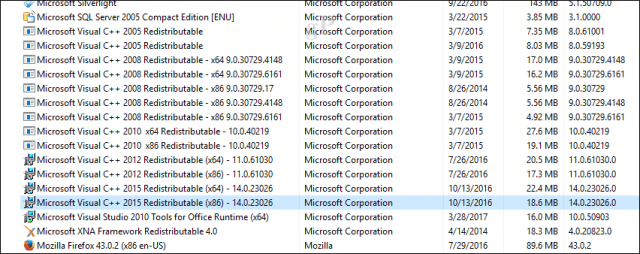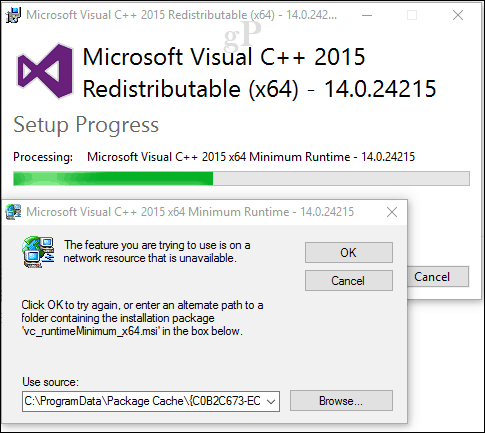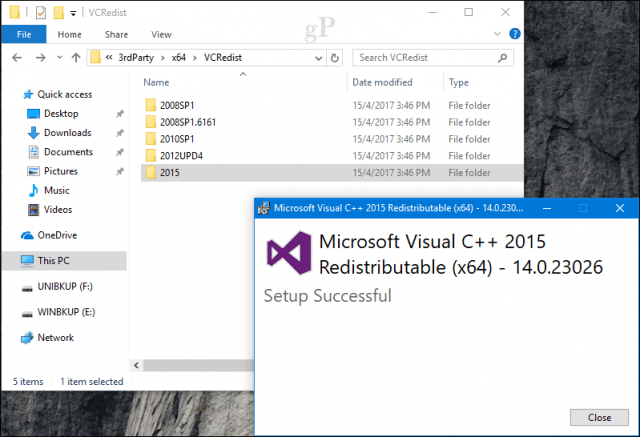It Started with Windows 8
But the Windows 10 app story is still going through a significant transition, which initially started with Windows 8. Universal apps are the future of Windows 10, but classic apps will be with us for some time. And those classic apps sometimes have classic problems. For instance, installing desktop apps can be problematic due to components such as the Visual C++ Redistributable. This article finds out what it is and how to get it installed, so your app will work on Windows 10.
How to Resolve Problems Installing the Visual C++ Redistributable
The Visual C++ Redistributable is a DLL (Dynamic Link Library) file required by programs or games built using Microsoft’s Visual Studio software development environment. When a program requires a DLL or some other supporting file to run, this is called a dependency. The MSVCR.DLL stands for:
MS – MicrosoftV – VisualC – C++R – Redistributable.
Browsing your Apps and Features Setting or Programs and Features Control Panel, you might see multiple versions of the redistributable installed. A particular app installed might be utilizing one of them, so removing any version can cause an application to malfunction. Some apps might even require updated versions of the Visual C++ Redistributable such as 2010 SP1 or 2012 Update 4.
Get the Right DLL Library
A DLL helps app creators efficiently reuse common components that make a program work. Instead of reinventing the wheel and bloating their code each time, developers can reuse the libraries in the MSVCR.dll. This, in return, can reduce the size of a program and provide better performance and memory utilization. Some applications are written using specific versions of the Visual C++ Redistributable. If your computer does not have the full Visual C++ development program installed (which you likely won’t unless you are a software developer), a program will come with a Runtime Component to facilitate that particular program. The Runtime Components are just the essential pieces of code that make the software work. There are versions of the Visual C++ Redistributable that go back as far as version 2005. Common error users might see when attempting to execute or install an application is: The Program can’t start because MSVCR110.dll is missing from your computer. Try reinstalling the program to fix this problem.
Errors
The error indicates that a particular version of the Visual C++ Redistributable required by the program you are attempting to install is either corrupt or missing. In this case, MSVCR110 represents the Visual C++ 2010 SP1 Redistributable. Other versions include:
MSVCR71.dll, MSVCR08.dll, MSVCR09.dll (2008 – 2010)MSVCR120.dll (2012)MSVCR130.dll (2013)MSVCR140.dll (2015)
Most programs will come preinstalled with a copy of the Visual C++ Redistributable during installation. You can also browse the application setup files – normally a folder called “third party” or something similar – where you might be able to find copies of the setup files for the Visual C++ Redistributable.
If not, you can download the version required by the application. In addition, the program will indicate the version of the file required if an error pops up during or when executing the app. Users should also be aware that some programs might require either the 32 or 64-bit architecture. Below are links to download the appropriate redistributable for the version you might be attempting to install:
Microsoft Visual C++ 2005 SP1 Redistributable (x86)
Microsoft Visual C++ 2005 SP1 Redistributable (x64)Microsoft Visual C++ 2008 SP1 Redistributable (x86)Microsoft Visual C++ 2008 SP1 Redistributable (x64)Microsoft Visual C++ 2010 SP1 Redistributable (x86)Microsoft Visual C++ 2010 SP1 Redistributable (x64)Microsoft Visual C++ 2012 Update 4 Redistributable (x86 and x64)Microsoft Visual C++ 2013 Redistributable (x86 and x64)Microsoft Visual C++ 2015 Update 3 Redistributable (x86 and x64)Microsoft Visual C++ Redistributable for Visual Studio 2017
Further MSVCR Troubleshooting
Sometimes you might need to uninstall an existing version of the Visual C++ Redistributable to resolve problems affecting it. If installing the correct Visual C++ Redistributable does not resolve problems installing or repairing a program, it likely means that one of the DLL files might be corrupt. Re-registering the DLL files might be able to resolve the problem. Press Windows key + X then click Command Prompt (Admin) or Windows PowerShell (Admin). At the command prompt or PowerShell window, type the commands below, then hit enter after each. Exit the command prompt, then restart your computer to see if the problem is resolved. regsvr32 ntdll.dll /s regsvr32 msdxm.ocx /s regsvr32 dxmasf.dll /s regsvr32 wmp.dll /s regsvr32 wmpdxm.dll /s
Summing Up
Encountering problems with the Visual C++ Redistributable is rare, but it’s also a sign of the legacy issues still attached to Windows. The Universal App model minimizes the need for such components because of the new packaged-based deployment used. However, for big apps like AutoCAD, QuickBooks, Adobe Creative Suite, and iTunes, this component will always be a part of your apps’ fundamental architecture. Hopefully, this article will help you overcome any obstacles if you do encounter them. Have you had to fix issues with Visual C++ Redistributable Packages for Visual Studio? Tell us about it in the comments. control panel>programs and features select the redistributable right click ‘change’ and then ‘repair’ button of the pop-up window It was repaired in a couple of minutes. Movie Maker was back in action. But I think the old redistribs (2005 to 2010) do not have the ‘change’ option. Control Panel>Programs and Features> (select) Microsoft Visual C++ 2015 Redistributable 2015 (x64)>right click>Change>Repair If it doesn’t work, do the same with x32 file too. Reboot after ‘Repair’. ‘Repair’ does not do any harm. If these do not work, reinstall the Visual C++ Redistributable Packages 2015 from: https://www.microsoft.com/en-us/download/details.aspx?id=48145 MSVCR80.dll Visual C++ 2005 Redistributable MSVCR90.dll Visual C++ 2008 Redistributable MSVCR100.dll Visual C++ 2010 Redistributable MSVCR110.dll Visual C++ 2012 Redistributable MSVCR120.dll Visual C++ 2013 Redistributable MSVCR140.dll Visual C++ 2015 Redistributable MSVCR140.dll Visual C++ 2017 Redistributable Now I don’t know about you but all our Windows 2012 servers are stuck not being able to upgrade their VMware tools as a similar error is happening when vmware tools try to install visual c++ 2015. I can see loads of entries on the internet on this issue but none of the posts give a single silver bullet. So the error is endemic. Any new ideas? For some reason all installations via SCCM were looking for that specific non-available Runtime version 14.0.24212. Nothing worked so far. I deinstalled all runtime versions installed on the laptop, and still the error popped up. Desperately I went combing through the registry and searched specifically on the search term “14.0.24212” I then renamed all the found main subkeys to *.old and installed a new 2015-2019 version of the redist. This immediately solved things for my client. All SCCM packages were installed without issues. Thanks for the article but it still does not work for me… In my case it is the MSVCR120.dll which is missing. I tried with Visual C++ 2012, 2013 and 2015 but none works. I uninstalled everytime to be sure. If someone has any idea it would help a lot… And using the command prompt to fix the problem does not work neither.. Uninstalling all other versions, reinstalling, the commands and even the 2013 and 2011 versions I just cant get it to work Comment Name * Email *
Δ Save my name and email and send me emails as new comments are made to this post.
![]()