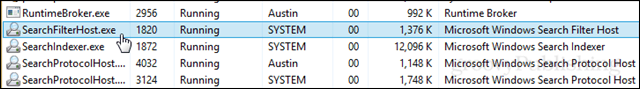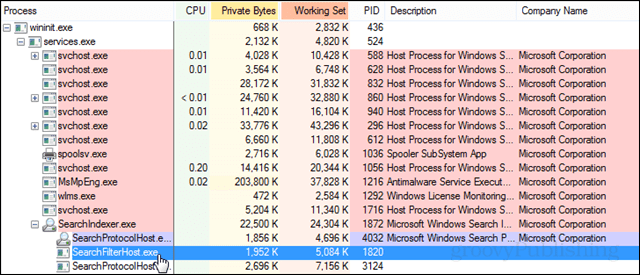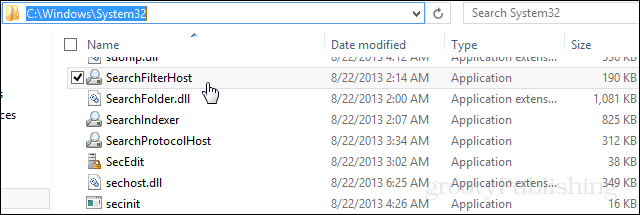Want to know more? Let’s dive in.
If you look in Process Explorer, it doesn’t reveal much about SearchFilterHost, but it does let us know that it is a child of SearchIndexer.exe, which we covered in a previous article. If you want to disable the service for some reason, it can be done following those instructions. SearchFilterHost.exe normally doesn’t use much memory or CPU power and is generally light on system resources; however, there have been a few rarer complaints we’ll talk about below.
A look at netmon reveals that this process has some network activity where it contacts Microsoft and downloads data. The data transmitted is not personal; it is related to queries for help topics within Windows built-in help system and goes directly to Microsoft. This network activity can be disabled by opening the Help Topics box in Windows and then into Options > Settings and unchecking the “Improve my search results by using online Help.”
Location
Registry keys affecting SearchFilterHost are located at:
HKEY_LOCAL_MACHINE\SOFTWARE\Microsoft\Windows\CurrentVersion\Diagnostics\Performance\ResolversReg_Expand_SZ: SystemBinariesListAlso, a few entries regarding network access through the firewall at:HKEY_LOCAL_MACHINE\SYSTEM\ControlSet001\services\SharedAccess\Parameters\FirewallPolicy\RestrictedServices\Static\System
The process itself is located at
C:\Windows\System32
Problems
Some users have reported that SearchFilterHost uses a high CPU usage, up to 100%, from time to time. If you are encountering this issue, there isn’t necessarily a hard fix. One user suggests setting up an image redirect for the service’s launch that will autokill it. Another suggested disabling XML indexing. Some suggest disabling Windows search, and others have had to reformat the operating system to fix it. In many of the cases reported, the high CPU use was related to installing a third-party decoder.
Conclusion
SearchFilterHost.exe is a safe process created by Microsoft. It is essential for some functions of Windows Search to work properly. However, a search is still capable of working (less fully) without it. The process doesn’t normally have a noticeable impact on system performance and shouldn’t be disabled on a whim. You never said anything about an easy way to get ride of this CPU Pig. It would be helpful to others if you could add a sure way of deleting these files from the System32 folder on XP Windows. Not everybody is going to Windows 7, 8 or 10 because you have no control over your computer with those nasty OS’s. I feel sorry for people who are having to switch from the faithful and reliable XP OS’s. I value my privacy and freedom to much to allow myself to be market materiel for big corporations to data farm your every move and every existing moment, even while you sleep. They are trying their best to infiltrate Win XP with their data farming files like this SearchFilterHost.exe does. I never had any issues with my computer until just lately it took over my Windows Explorer search option and if I wanted to use it I had to use the “click here to use the search companion”. I own my computer and I want to have the right to go into any folder I chose and delete files and folder at my own risk and not be denied by any OS like Win, 7, 8, 8.1, and 10. Those OS’s interface, Desktops look like Win 95. They took parts of Win 95, 98SE, Xp and added made them so you couldn’t edit your system to to stop the invasion and data farming your personal life. The only way to avoid this type of thing is to be vigilant against installing Freeware. You should ALWAYS choose an Open Source option for all your software needs unless you prefer to pay for brand name software. You should keep in mind that just because you Paid for some software, that does not mean that they aren’t selling your data. So again I will give credit to the Open Source community, you will not find such things there. Open Source means that any Coder could open the software’s source code, look at it’s guts, see how it works and if were any malicious code it would become public information pretty quick. Comment Name * Email *
Δ Save my name and email and send me emails as new comments are made to this post.
![]()