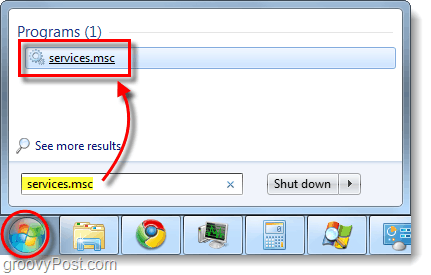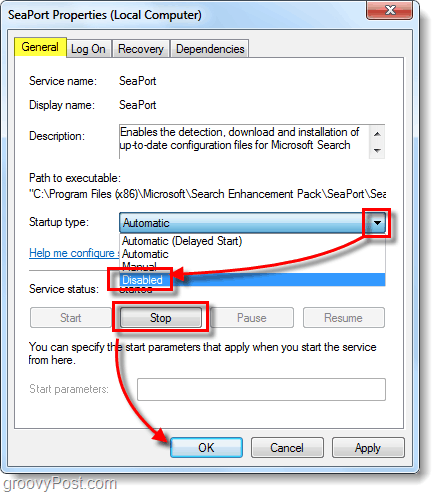Where did seaport.exe come from?
A few weeks ago Microsoft launched the official version of Windows Live Essentials 2011. Seaport.exe comes packed in with the Live Essentials suite and it is automatically installed along with ANY single program from the package. If you picked up the official version or one of the later beta versions then you likely will have seaport.exe running on your computer. The process is safe, and we’ll look at the details below.
What does seaport.exe do?
A sea port allows boats to dock and unload their… err, the seaport we are talking about is a Search Enhancement process that automatically checks for updates and tracks search history. When viewed in process explorer Microsoft describes seaport.exe as:
Does seaport.exe slow down my computer?
Short answer, no. When you look at the system performance seaport.exe has a very small footprint, even while running multiple Windows Live applications. For the most part, it’s very unlikely that you would notice a difference in system performance just because seaport.exe is running.
Where is seaport.exe located, or installed?
In Windows 7, Vista, and XP, you will find seaport.exe in:
C:Program Files (x86)MicrosoftSearch Enhancement PackSeaPort
You can manually delete the application from this location and it shouldn’t cause any problems, but if you want to get rid of it there is another option a little less brutal.
How To Disable seaport.exe
Because seaport.exe is not a virus and was made by Microsoft, they were sure to include it on the services list so that we can easily disable it if we want to.
Step 1
Click the Windows Start Menu Orb and Type in services.msc then Click OK.
Step 2
The local Services snap-in should appear. Scroll-Down* the page and Right-Click SeaPort and then Select Properties. *Tip: You can Press S on your keyboard to automatically Scroll Down to that section of the list.
Step 3
In the SeaPort Properties window General tab, Click the drop-list for Startup type and Select Disabled. Next Click Stop and then Click OK to save changes and exit.
Done!
SeaPort should now be disabled and should no longer show up as a running process. Because we set the startup type to Disabled it will stay stopped even if you reboot the computer. If at any time you want to re-enable seaport.exe, just go back in and change the Startup type to Automatic.
What can we conclude about seaport.exe?
The SeaPort windows service is not a virus, it was developed by Microsoft and was automatically packaged with Windows Live Essentials. I have no idea why Microsoft decided to include this process without telling us during install, but it certainly doesn’t hurt anything. On the other hand, it doesn’t hurt anything to disable it either. Comment Name * Email *
Δ Save my name and email and send me emails as new comments are made to this post.