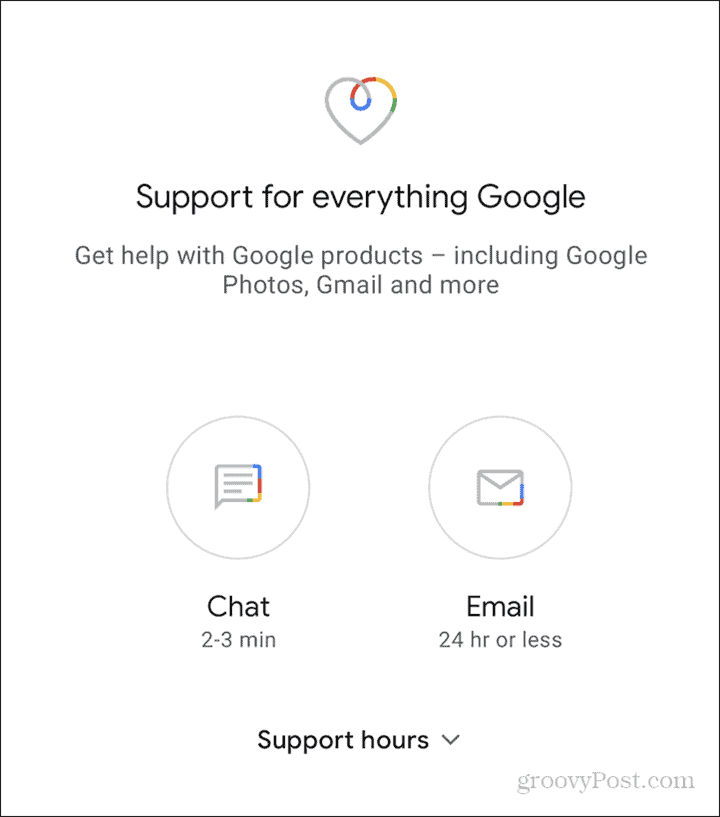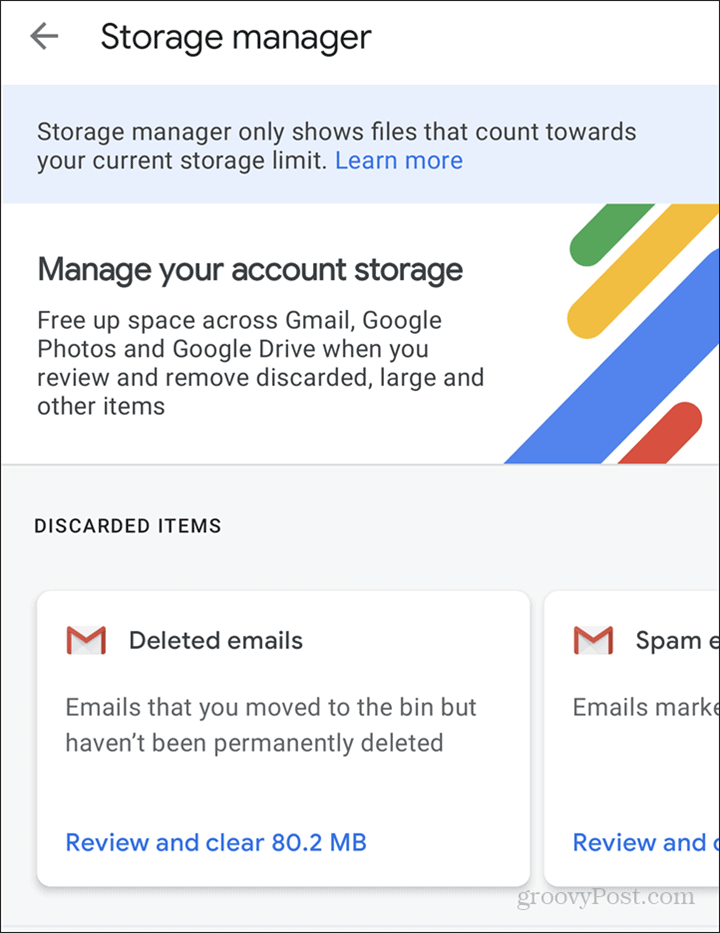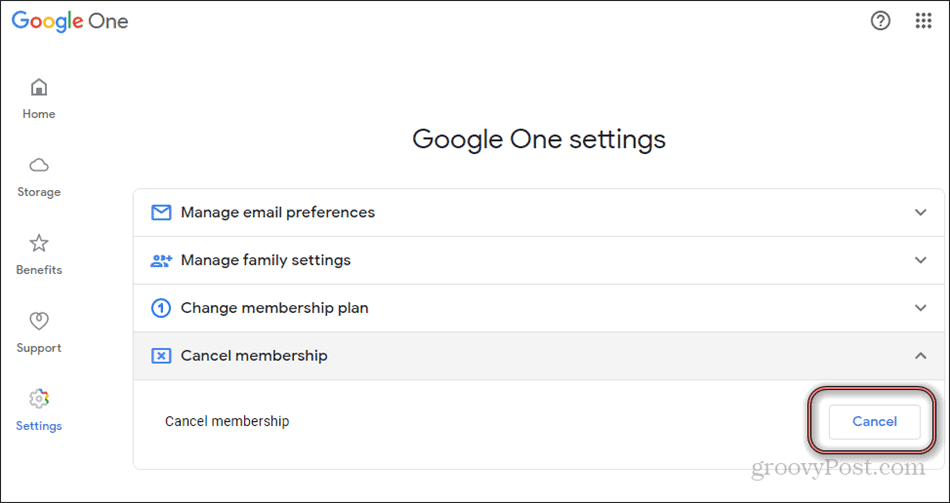What is Google One?
Google normally offers you 15 GB of free storage, split across services. Whether you’re using Google Photos, Gmail, or Google Drive, this is where it all goes. For some people, this is perfectly adequate. However, if you use Google Photos to back up your pictures, this might no longer be the case. The company has announced that Google Photos images will start counting towards your storage starting after June 1, 2021. Also, if you get lots of emails with large attachments and are not in the habit of cleaning up your mailbox, 15 GB will run out fast. Google One is the service that helps with this need for storage, by offering lots of space to store files. Signing up for it, which you can do on the website or by using the Android app (iOS is also available), is very easy.
Google One Pricing
Once you’ve done that, you can opt for a number of storage plans, depending on your needs. These range from 100 GB to 30 TB of space. Pricing depends on the country you’re in. In the US, at the time this article was written, prices were as follows:
100 GB – $1.99/month ($19.99/year)200 GB – $2.99/month ($29.99/year)2 TB – $9.99/month ($99.99/year)10 TB – $49.99/month20 TB – $99.99/month30 TB – $149.99/month
As you can see, Google offers better prices when you pay in advance for a whole year. Notably, if you are on a trial of the service, you will get various discounts if you turn it into a full subscription. Being in the UK, I was offered the service for £0.79 / month instead of the regular £1.59 / month. The best part is that you are able to share your storage with up to five or your family members, at no extra cost. Don’t imagine that it would give them access to your files. Everyone has their own separate storage account.
Other Benefits, VPN inclusive
Aside from family sharing, you get some other interesting stuff with Google One. First of all, you get 24/7 support for all your Google products. This is accessible from the app or the website, in three languages – English, French, and German. You get both chat and email support.
Aside from support and storage, Google One also offers member benefits. You can look for these on the app and website as well. In my case, there was just one available — up to 40% off on hotels booked on Google. The service was still new when it was tested, though. Google is promising additional benefits in the future. Those include 10% back on Google Store device purchases, Google Play credits, and more.
There is another interesting benefit – a Google VPN, accessible on Android straight from the app. Basically, you get a VPN service from Google, to protect and encrypt browsing on your smartphone. There are just two caveats with the VPN service, though — it’s only available on the 2TB plan or higher and only for US users. This was the case when this article has been written, but Google promised more regions soon. The app is possibly the best way to manage Google One. It allows you to easily set up your phone’s backup options. Cleaning up account space or restoring from backup is also easy.
How to Cancel Google One
While Google One may be a nice idea, it might not be for everyone. Maybe you’ve decided that you’re not using that much space. Or you don’t like how the service feels when using it. Either way, canceling your subscription is simple. Go to the main website of the service and click Settings in the menu on the left. Alternately, you can click this link, which will take you straight there. The option to Cancel will be right there on the page. Just click the button.
One Conclusion
For the right user, Google One is a great service — easy to use and offering plenty of storage space, straight in the Google account. However, it might not be for everyone, especially if you don’t need additional storage.
![]()