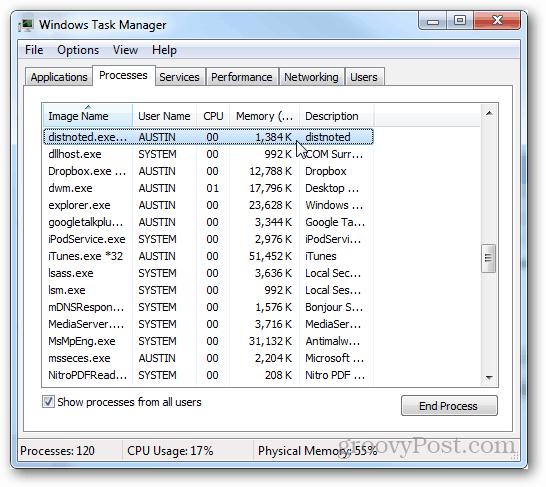According to the official Apple kb article, distnoted.exe “allows iTunes to sync with iPhone and iPod touch.” Or in other words, without this process you wouldn’t be able to exchange data between your phone and computer via USB cable. The distnoted.exe file is stored at:
C:\Program Files\Common Files\Apple\Mobile Device Support\bin\distnoted.exe
A look through Process Explorer reveals that distnoted.exe is started by another process, AppleMobileDeviceHelper.exe and triggered by iTunes being open. If iTunes is closed, distnoted.exe usually also closes within a few seconds.
Conclusion You shouldn’t be worried if you see distnoted.exe running on your computer, unless you’ve never installed iTunes. This process is safe and created by Apple to provide syncing support for iOS devices. It’s best left alone, and it’s system footprint (RAM usage) is low enough that you shouldn’t even notice it running performance wise. It’s crazy because I don’t sync to any devices so apparently I don’t needed. It’s really crazy because what could it be doing that takes more than half of my CPU? While iTunes is closed…. Thank you ! You need to get the facts straight on this one! – I don’t intentionally use Apple but I may have set up “something” (a year or more ago….) in order to download/upload with ipad. – I’ve started looking… but does anyone know how to delete the (expletive!) thing? I had to download iTunes, go to iTunes Store (never had a so bad experience has to just cancel an App anywhere). Took me more than an hour and still after the cancellation, I received email from that app company, asking for my credit card info. Then my PC started to act weird. Right away I did a FixMeStick and FMS found a “distnoted.exe” file and deleted it. So, for me, YES that files was a virus and I got rid of it. Comment Name * Email *
Δ Save my name and email and send me emails as new comments are made to this post.