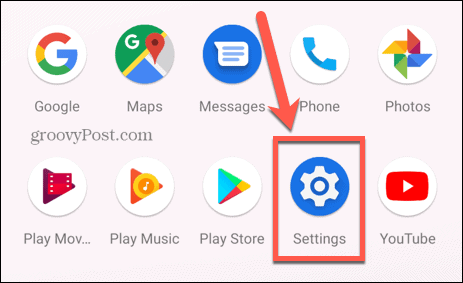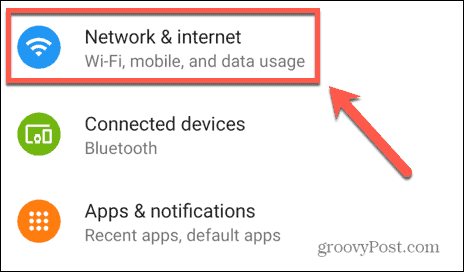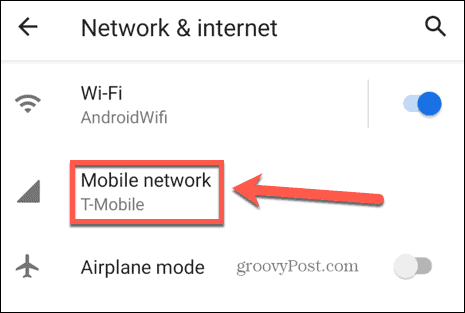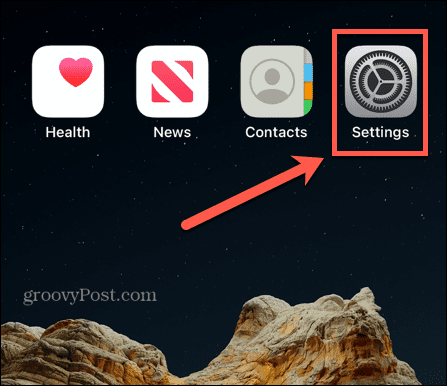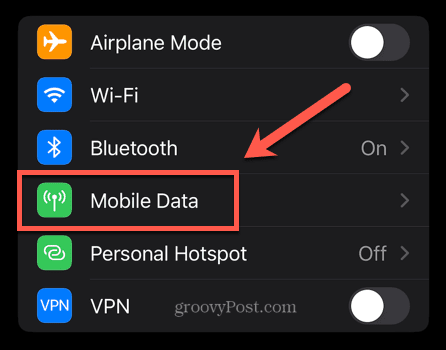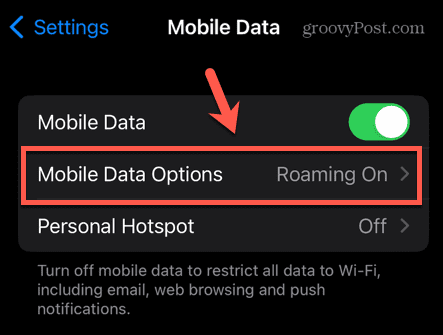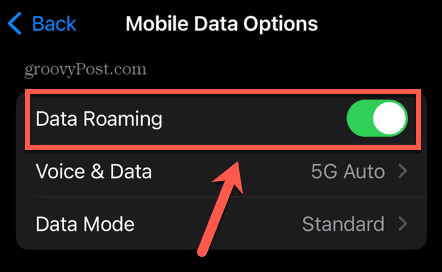What is data roaming, exactly, and should you leave it on or off? How do you even turn it on or off on your phone? Keep reading for the answer to all of these questions, and more.
What is Data Roaming?
Data roaming is when your phone connects to a different network than your usual carrier. When you are unable to connect to your carrier because there is no coverage in that area, your phone can connect to other networks instead. Since most carriers usually have network coverage over most of the country where they are based, this most frequently happens when you are traveling abroad. Data roaming allows your phone to connect to other networks to access the internet when your own carrier is not available. It’s possible to turn off data roaming on your phone so that when your carrier is unavailable, you won’t automatically be connected to a different network.
Should You Leave Data Roaming On or Off?
Data roaming seems like it is a no-brainer—if you can’t connect to your carrier, data roaming allows you to use another carrier instead. The downside is that data roaming often comes with significant charges, especially when abroad. If you’re traveling, and don’t realize that you have data roaming turned on, you may find yourself with quite a hefty bill. That’s not to say you should always leave data roaming off. If you’re traveling, you won’t always have access to Wi-Fi networks, and it’s highly likely that you’ll want to access the internet when you’re out and about. Many carriers offer additional data plans that allow you to use data roaming abroad for a reasonable price. Some carriers may even allow you to use data roaming with no additional charges at all. It’s important that you check the fees for data roaming for your carrier before you travel. You can then make an informed decision about whether or not to leave data roaming on.
How to Enable or Disable Data Roaming on Android
It’s important to know how to turn data roaming on and off on your phone. Turning it off ensures you’re not hit with large bills for your data and turning it on allows you to access the internet when traveling abroad. To enable or disable data roaming on Android:
How to Enable or Disable Data Roaming on iPhone
You can choose whether data roaming is enabled or disabled on your iPhone. This ensures that you are in control of whether or not your phone connects to alternative networks when you’re traveling. To enable or disable data roaming on iPhone:
Take Control of Your Phone
What is data roaming? Hopefully, this article has helped you to understand what it is and why you may or may not want it enabled. You should also now know how to turn data roaming on or off on your phone. Data roaming is a useful feature of your phone that you may not have known about, and there are plenty of other little-known features that can make your phone experience a little better. For example, did you know that you can play iMessage games on iPhone? Or that you can unlock your iPhone with your voice? If you are an Android user, did you know that you can enable a guest mode for when people want to borrow your phone? You can even copy and paste text between your Android phone and your Windows computer. Comment Name * Email *
Δ Save my name and email and send me emails as new comments are made to this post.
![]()