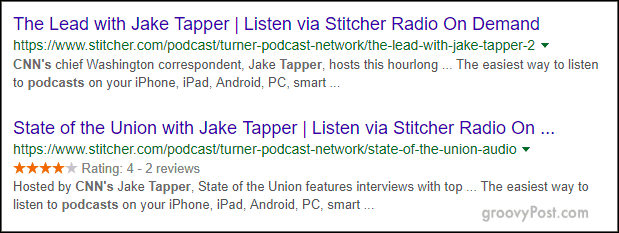What is a Podcast?
A podcast is essentially a radio talk show broadcast online. There are two types of podcasts, audio, and video. And audio is the dominant format. Being online, anyone can start a podcast. The entry barrier is shallow, with many websites offering to distribute your podcast for free. A decent microphone is the only real cost if you want to do your own podcast. But the focus today is on people who want to start listening to podcasts. We can talk about starting a podcast some other time.
For podcasts and newbies, it’s important to know that most podcasts out there are free. There are some behind a paywall, but usually, the content is free and can be interspersed with some ad-reads. The word “subscribe” often concerns people who think they have to pay for something. But no, subscribing to a podcast is like subscribing to a website’s newsletter. It’s free, and you get the content delivered to you each time there is a new show. On the other hand, the app you choose to manage your podcast subscriptions is something else.
Find a Podcast App
Often, you can download podcast episodes directly to your computer as MP3 files and listen to them in iTunes or VLC Player. But if you want to listen while on the go, you should find a good smartphone or tablet app. There are several advantages to going this route.
You can download or stream episodes directly to your device.The episodes will be immediately removed when you have finished listening to them.The app will also inform you when a new episode is available.The app can help you find new podcasts to listen to.You can stop podcasts part of the way through, and it will remember your place for later.
There are countless apps available, but here are the ones I think you should be focusing on. To keep things simple, I recommend two free ones, one freemium and one paid.
Pocket Casts (iOS & Android)
Pocket Casts is my absolute favorite podcast app, and I have tried a lot. It is available for iTunes and Android and costs $3.99. It is worth every cent. Your podcasts are shown via their thumbnail images, so visually, it is very striking to look at. Numbered badges will show you how many unlistened episodes you have in your queue, and you can either stream or download the episode.
There is also a good search function to find podcasts you’re looking for, and a “trending” section will tell you what is currently popular. Oh, look, there’s David Tennant again.
Spotify
Spotify is more well-known for streaming music, so many people do not know that it also hosts podcasts. If you type in the name of a podcast, you are likely to find it. It even has my very short-lived podcast (one episode!). This option would be best for people who are already existing Spotify subscribers and want to mix up their music with a few podcasts now and then. On the downside, you are not notified of new episodes.
iOS Podcasts App
This is the barebones podcast app for iOS devices. It is good enough for many people and syncs across iOS devices and iTunes using iCloud. But it just seems as if the podcasts app is the neglected child in the Apple family. There are so many ways they could improve upon it. But I guess you can’t argue with free, especially if you are a light podcast listener.
Google Podcasts (Android Only)
Since I don’t have an Android phone, I can’t say personally how this app is. But I know people who use it and say it’s fine as a podcast app. Again, if you are a light podcast listener and you don’t want to pay for an app yet, Google Podcasts might be a good one to start with. If you have an Android phone, that is. Currently, there is no iOS version.
Searching For & Adding a Podcast
There are many ways to find a podcast and add it to your chosen app. If you have an app on your phone, the easiest method of adding a podcast is to use the app’s search function. Start typing the name of the podcast or the name of the presenter, and it should appear.
It’s well known in the podcast world that you need to have it on iTunes if you want your podcast to succeed. Getting into the iTunes top 100 charts virtually guarantees success. So if you are using iTunes as your app, the podcast should definitely be there. You can tap on the subscribe button in iTunes to start listening or streaming.
Google Podcasts
If you are not sure of the podcast name — or if that person even has a podcast — then Google them. If a podcast is not on Google, then it simply doesn’t exist. For example, I wasn’t sure if Jake Tapper of CNN had a podcast, so I googled Tapper + CNN + podcast, and sure enough, there was the name of the podcast. He has two, in fact—busy guys. Now go back to your app and enter it.
Tweaking The Podcast Settings
Once you have subscribed to a podcast, you should go into its settings and tweak them the way you want them. For example, do you want all-new episodes downloaded? Or will you stream them? This will all depend on your device’s space and/or data plan. Do you want to be notified of new episodes, or will you check manually? Should finished episodes be deleted and archived or deleted automatically?
Many other apps exist on different platforms for listening to your favorite podcasts. Essentially, any service or app that offers audio will also offer podcasts, including Pandora, TuneIn, and even Plex now offers podcast management. You will find podcast apps for all platforms, including Android, iOS, Windows 10, macOS, and Linux. You can also listen to your favorite podcasts through Alexa devices or watch video podcasts on your Apple TV. Next time, we will look at some of the best podcasts out there that you can subscribe to. If there is a favorite podcast of yours that you would like to see added to the list, let us know in the comments. We’ll take a look at it.
![]()