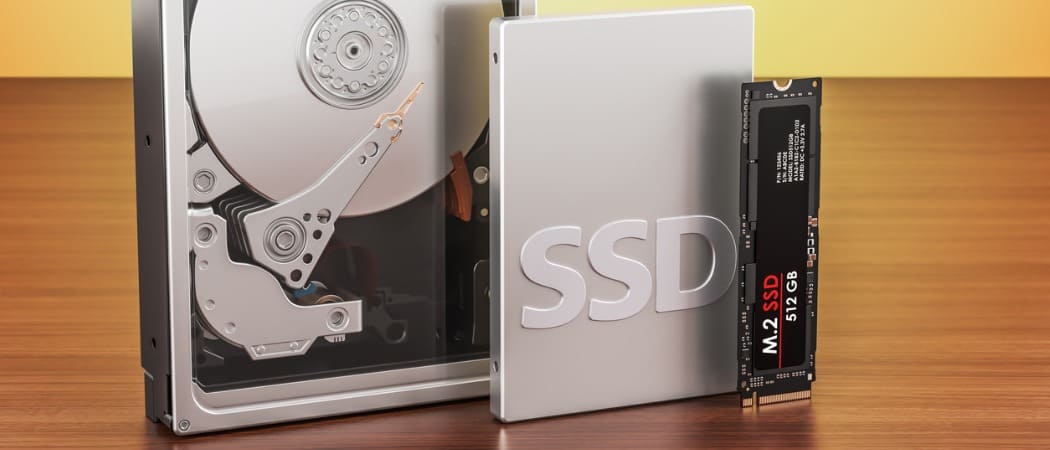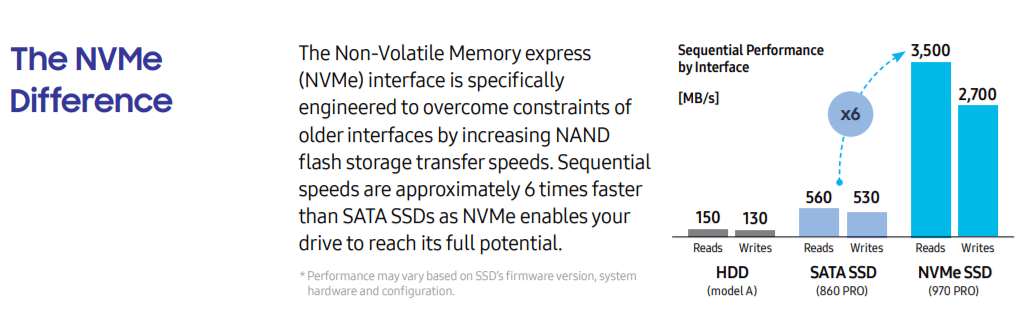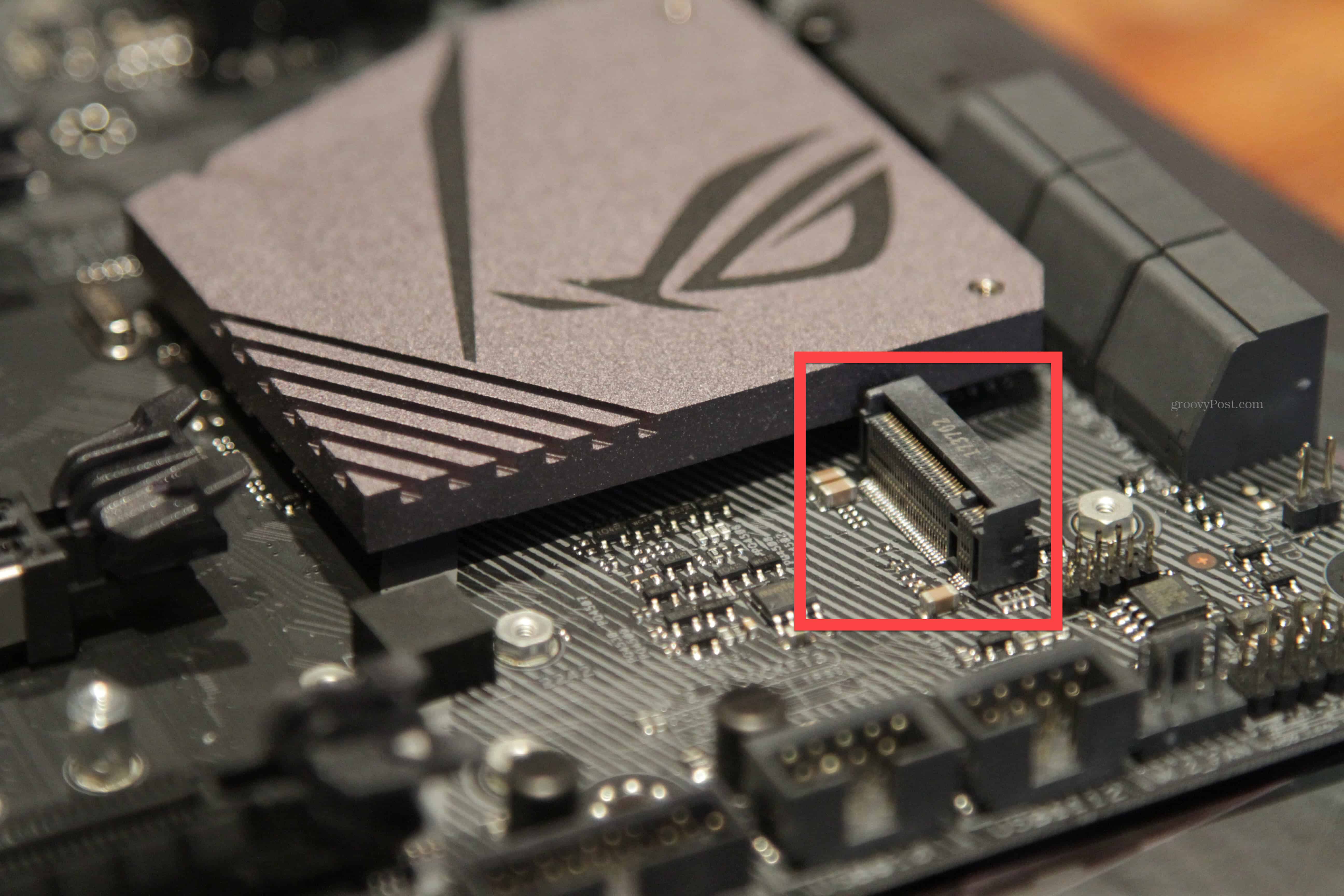What is an NVMe M.2 SSD
The new way to increase your PC’s performance is by installing an NVMe M.2 SSD. NVMe stands for “Non-Volatile Memory Express” and is the newest protocol for accessing high-speed storage media, and it has several advantages compared to legacy protocols. An NVMe drive is also an SSD. Instead of connecting it via a SATA III cable, it plugs directly into the motherboard via the M.2 PCIe slot or into a traditional PCIe slot using an M.2 PCIe Adapter. The M.2 part refers to the form factor and how the drive connects to the motherboard. Surprisingly, the drive is only about the size of a stick of RAM. And while an SSD will drastically improve the performance over a traditional spinning hard drive, an NVMe M.2 is blazing fast in comparison. Think of it as SSD 2.0!
How fast is an NVMe SSD?
As you can see from the bullets below, the initial release of the PCIe Gen 3.0 NVMe M.2 SSD drive dramatically increased the read/write performance vs. the legacy SATA III drives. The read performance of the PCIe Gen 3 NVME was an amazing 483% improvement over SATA III, and the new PCIe Gen 4 NVMe drives (released mid-2020) is a blistering 1,067% faster. Here’s the high-level detail on the SPEC for each of the drive types available as of October 2020:
Traditional 7200 RPM HDD: 160 MB/sSATA III SSD: 600 MB/sPCIe Gen 3.0 NVMe M.2 SSD: 3500 MB/s Seq. reads – 3300 MB/s Seq. writes – available mid-2018PCIe Gen 4.0 NVMe m.2 SSD: 7000 MB/s Seq. reads – 5000 MB/s Seq. writes – available mid-2020
Will my System Support an NVMe M.2 SSD?
Obviously, the speeds are impressive. However, before rushing away to upgrade your system’s hard drive, you first need to confirm your system to handle this hot new drive. First, you need to confirm your motherboard supports PCIe Gen 3 or Gen 4 as well as a spare M.2 port or a spare PCIe slot for the adapter. Chances are, if you bought your PC or Laptop within the last five years, you should be just fine. Unless you have a motherboard that supports PCIe Gen 4, however, remember to stick to the Gen 3 NVMe drives. If you’re not sure what kind of slots you have open on your computer, refer to the manual or manufacturer’s site. Or, you can use the free tool Speccy from Piriform. Piriform is the team that created another top-rated utility, CCleaner.
Which NVMe M.2 SSD Should I Buy?
As I mentioned earlier, if you’re looking to upgrade your computer and improve performance, your first purchase should be a new NVMe M.2 SSD (hard drive). The drive I prefer and recommend as of October 2020 is the Samsung 980 NVMe Gen 3. The 2TB model is the best value, but the 1TB is also amazing. Granted, the new PCIe 4.0 NVMe SSD Samsung 980 Pro has been released; however, unless you have a PCIe 4.0 motherboard, I would stick with the 970 (for now…). The new NVMe M.2 drives are truly amazing. The performance increase with the Gen 3 drives blew me away, and the new Gen 4 models are even more exciting. Comment Name * Email *
Δ Save my name and email and send me emails as new comments are made to this post.
![]()