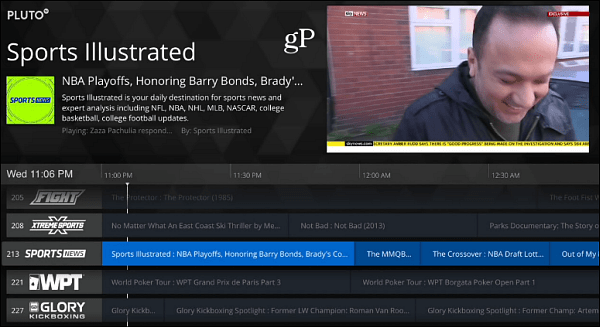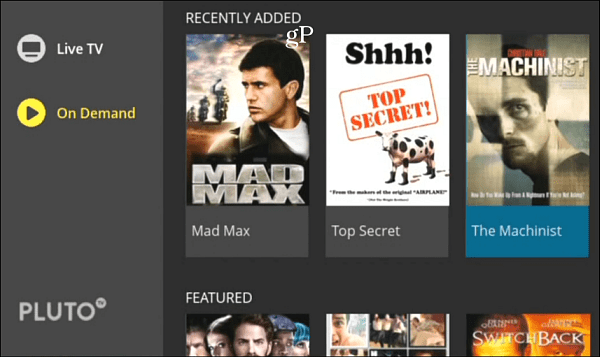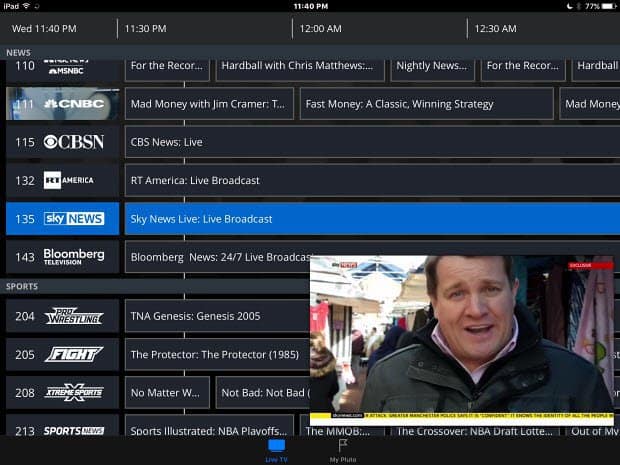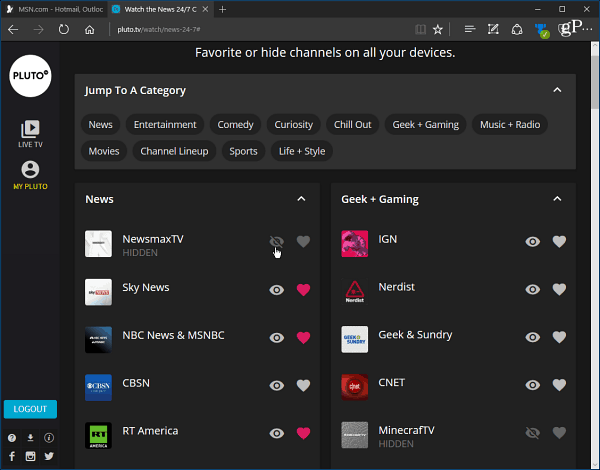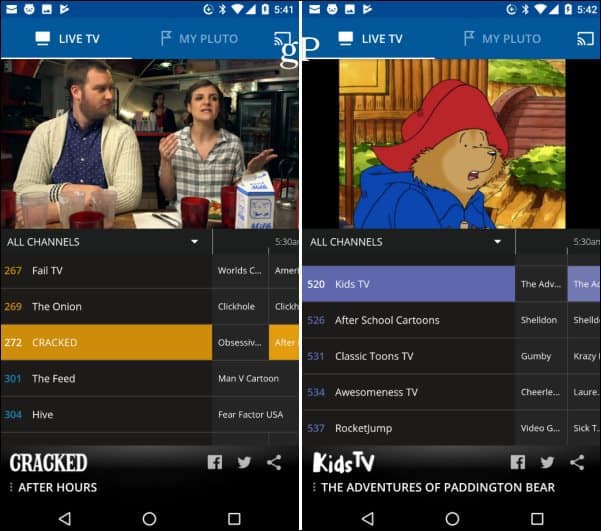Free Live Streaming with Pluto TV
Pluto TV gets its content from popular streaming video services like YouTube, Vimeo, Daily Motion, etc. It also offers content from companies they have agreements with, such as Bloomberg TV, NBC, etc. Plus, it’s constantly adding new movies and TV shows to its on-demand library. The company recently announced that it would start delivering content from major studios and networks like Lionsgate, MGM, Warner Bros, Yahoo, and several others. In fact, for TV shows, it recently added the full series of “ALF” for those of you old enough to remember it. Of course, the movie selection isn’t going to give you any of the latest blockbusters. The movies are older but of good quality, like “The Birdcage,” “Silence of the Lambs,” “Dances with Wolves,” and more. The interface looks just like you’d expect from a cable box with a guide of channels and a preview screen above that. The Live TV user experience is similar across all devices, but the features you have will vary. For example, I can access on-demand content on Roku and Fire TV, but not on Apple TV. Another glaring inconsistency is, of all things, the available content on each platform. Not all channels are available on each platform. Hopefully, as this service continues to evolve, there will be more advanced features and consistency across all platforms. The app is generally smooth and responsive on each of the set-top boxes and mobile devices I’ve used. However, the Roku UI is a bit clunky when navigating the channel menu. The quality of the streams varies, too — which is common with streaming video in general. With so many channels, there will inevitably be some you’ll never watch and some you’ll want to view all the time. You can manage your channel list on the official website under the My Pluto section. There you can ‘Favorite’ or ‘Hide’ channels from various categories. The changes you make will sync across all your devices with Pluto TV installed. As far as set-top boxes are concerned, so far, I’ve had the best live TV viewing experience on the Apple TV 4th Generation. It performs very well on my iPad Mini and Nexus 6P, running the most recent version of Android Nougat.
Head over to Pluto.TV to sample its offerings for free. If you’re watching on a computer, make sure you’re not using an ad-blocking extension in your web browser as it won’t work correctly. This won’t replace your premium live TV streaming service like Hulu Live, and you do have to sit through a series of commercials from time to time. It probably won’t even be your “go-to” service, especially if you also have Netflix and/or Hulu. However, it’s a nice supplement that any cord cutter should add…and did I mention it’s completely free? What do you think of Pluto TV? Leave a comment below and let us know what you think of the free streaming service. Comment Name * Email *
Δ Save my name and email and send me emails as new comments are made to this post.
![]()