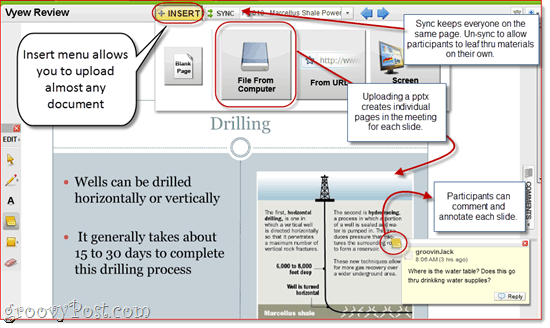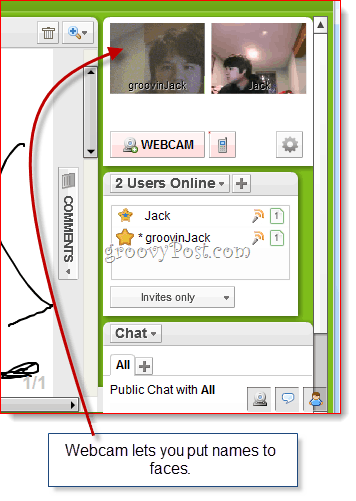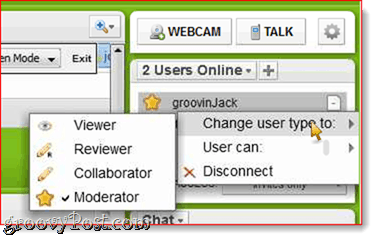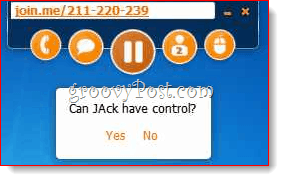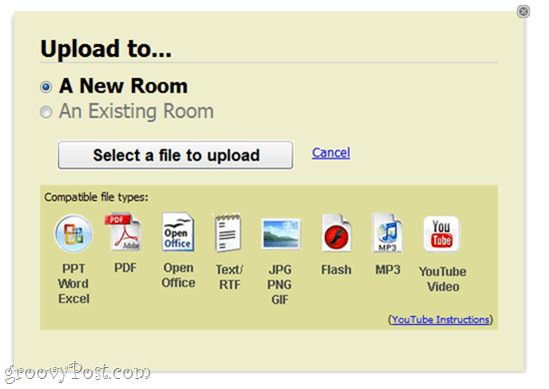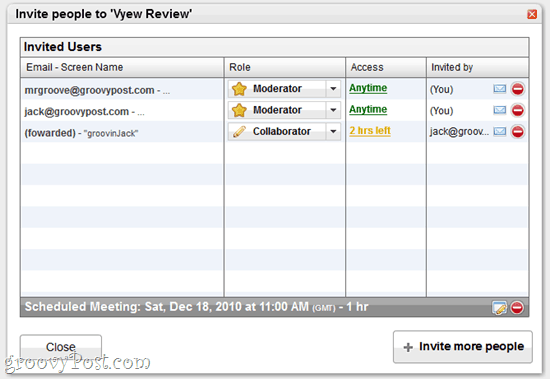Vyew vs. Join.me: Overview
The main attraction for both of these products is the price—they are both free, but with a few premium features (which we’ll discuss later). Aside from that, you’ll probably seek out Join.Me or Vyew for the screen sharing and conference calling and perhaps be swayed to make it your web conferencing app of choice based on the features and performance. That’s what we’ll be taking a look at. For now, check out this side-by-side comparison of some of the key features for both of these services. Now, I realize that I may be comparing apples to oranges to some degree here—there is a lot that Vyew does that Join.Me doesn’t and never intended to. For that reason, we won’t even mention some of Vyew’s other features and focus only on features that Join.Me users considering Vyew might like and vice versa.
Getting Started – Winner: Join.Me
As anyone who has ever tried to conduct a web conference, you know by now that the more people you invite, the greater the chances that at least one of them is woefully tech incompetent. For that reason, the first test of whether a web conferencing app passes muster is it’s ease of setup—how much effort does it take to get in to the conference as a participant?
Both Vyew and Join.Me score incredibly high on this front—but I think Join.Me takes the cake. Neither of them require any sign-ups, registrations or plug-in downloads, which is vastly appreciated. Both are browser-based and work just fine in Google Chrome, Safari, Firefox or Internet Explorer. But I’m just completely enamored with Join.Me’s ridiculously simple interface—as the presenter, all you do is visit Join.Me and Click Share. As a participant, all you do is click a link and you’re in. On the participant’s end, it’s virtually the same story over at Vyew—all they have to do is click a link or accept an email invitation. No log-ins or registration required. But Vyew has a few more hoops to jump through on the presenter’s end. Of course, if you have any business running a web conference, you should have no problem. But you do have to be a registered user to create a room in Vyew. If you install Vyew from the Google Chrome Web Store, that’s only a one-step process, but it’s still one more step than it takes to accomplish the same with Join.Me. For ease of setup, it’s a photo finish, but Join.Me wins by a nose.
Screen-sharing and Communication – Winner: Vyew
The bread and butter of both these apps, and of all web conferencing suites, is the screen-sharing and communication. This is what you’ll use to slog through your PowerPoint presentation (unless you have Powerpoint 2010 of course…), conduct a tutorial or run a brainstorming session. If all you want to do is let participants see your screen and be able to talk their ear off at the same time, both Vyew and Join.Me deliver—but in my opinion, Vyew gives you a few more options. That’s because Join.Me is solely a screen-sharing app. Participants see what you see, and that’s it. So, to show a PowerPoint, you’d just view it on your own screen as if they were watching over your shoulder. It gets the job done.
But with Vyew, screen-sharing is just one of the presentation features. You can share your entire screen, or even a portion of your screen, but you can also upload a PowerPoint presentation, screenshot or some other file directly to the web conference room. For example, when you upload a .pptx file, it becomes incorporated into the Vyew room’s pages—you can leaf through them at your leisure, or be forced to follow along by the presenter. You can also comment each slide, and if you feel it’s necessary, mark all over it with your pen.
One other thing: When each participant is looking at a slide directly, rather than seeing it displayed on the presenter’s shared screen, it looks crisper and truer to the original. Depending on your connection speed, the shared view on Join.Me (and Vyew) can sometimes look like a poorly compressed JPEG. The other area where Vyew wins out is with communication. Both services give you a free conference call line and chat box, but Vyew’s is a bit more full-featured and, more importantly, they offer a VoIP line. Personally, I find that VoIP call quality is usually much better than the garble of a landline conference call, plus you don’t have to use up cell phone minutes or pay long distance charges. Vyew is also a bit more mindful of chatter control on the landline, too—you can change it from conversation mode (default), which allows anyone and everyone to talk, to Q&A mode, where everyone is muted, but can be unmuted by pressing *6 when called upon to ask a question, or presentation mode, where all participants are muted so the presenter can have the floor. As a cherry on top, Vyew also supports webcams. Join.Me’s lack of a webcam isn’t a deal-breaker, but I can imagine a few situations where seeing the face of the presenter or a team of presenters would be beneficial (i.e. those free webinars that are just thinly veiled sales pitches).
Presenter Control – Winner: Join.Me
Many webinars begin with a moderator introducing a presenter or group of speakers and then turning it over to them. As such, it makes sense to be able to hand control over to another user. Vyew accomplishes this by allowing you to assign user types on the fly. You can make someone a collaborator and then they’ll have the power to advance slides, upload items, etc. When they are done, you can put them back to viewer status so they can’t muck things up in the middle of someone’s presentation.
This works well enough. But it falls short of what Join.Me offers: full remote control of the keyboard and mouse. This makes Join.Me more than a web conferencing app, and allows you to use it for tech support and remote assistance as well.
File Sharing – Winner: Toss Up
Again, we’re getting into the realm where we’re no longer doing an apples-to-apples comparison here, but this may be important to you even if you’re just doing a basic webinar. Because Vyew has a strong focus on collaboration, it’s file sharing is more immediately practical. As demonstrated above, you can upload a number of documents which go right into the room, ready to be viewed, marked up and commented on by all participants. Supported file types include YouTube videos, MP3, Flash, JPG, PNG, GIF, TXT/RTF, Open Office docs, Word, Excel, PPT and PDF.
Join.Me’s file sharing capabilities are different. Whether they are better or worse depends on your needs. With Join.Me, you can send a single file to one participant at a time. This actually allows them to save it to their hard drive. You could achieve largely the same effect as Vyew’s file sharing (minus the annotation support) by sending a file to the presenter and having them open it. But it’s mostly useful for sending files that the participant may want to have access to after the conference is over.
Which file sharing capability will be most useful for you depends on your needs. So, I can’t quite declare a winner in this category.
Scheduling – Winner: Vyew
When you create an account with Join.Me, you get access to the scheduler. This creates a Join.Me link that only becomes activate at the selected time. The auto-mailer also sends out iCal/Outlook invitations so recipients can add it to their calendar. On the time/date of the meeting, all they have to do is Click the link. The only problem: it’s only available with the paid version of Join.Me. With Vyew, the setup for meeting scheduling is virtually the same. You can give invited attendees access to a certain room for any given date or time. The key difference: it’s free.
Because you may want to have time to set up your presentation materials, you can give certain attendees access at different times.
Persistent Asynchronous Collaboration – Winner: Vyew
Okay, I’m borrowing from Vyew’s own marketing language here, but I do think this is a groovy feature worth pointing out. By nature of Vyew’s room-based collaboration, each meeting area is actually like a virtual workspace. This is different from Join.Me in that when you leave a Join.Me meeting, all traces of it are wiped from the face of the Earth. But with Vyew, you can have a room where all your stuff—your comments, your chat logs, your slides—are still there. That means you can come back to a collaborative project over and over. This is great if you have say, a standing meeting with your design team and want to pick up where you left off each week.
To that end, it’s also handy to have a customizable URL. Both Vyew and Join.Me allow you to have persistent custom URLs, that read something like Vyew.com/JacksMetting instead of Join.Me/124512412. But overall, for recurring meetings or ongoing projects, Vyew wins with its persistent workspaces.
Staying Power – Winner: Toss Up
With all free services, or even paid web apps for that matter, there is one feature that trumps all other features: whether or not the web service even exists. In the somewhat volatile world of web startups, it’s hard to tell which of your favorite services are going to become new standards and which are going to fold, get bought out, get hacked or merge with a competitor next quarter. So, before you choose your web meeting service of choice, take time to consider which one is most likely to stick around for the long run. To this end, it looks like both Vyew and Join.Me have good staying power. As MrGroove mentioned earlier, Join.Me is created by LogMeIn, which is doing quite well, according to the stock tickers. LogMeIn isn’t a company with all its eggs in one hard-to-monetize basket, so you can trust that they won’t disappear into the night anytime soon, in spite of the fact that Join.Me is a relative newcomer to the game. Vyew, on the other hand, may raise some flags. Launched in January 2008 and staffed by about 10 employees, Vyew does feel a bit shaky on paper. But Vyew has been at this a long time, and they are reaching out to enterprise clients and also have some good market opportunities in the education sector. They are owned by Simulat, which appears to have only one other product on its books—SimuActive. I have no idea what it does.
Bottom-Line
So, as you can see, I crowned Vyew the winner in more departments than Join.Me. VoIP and collaboration features are the major ones. But that might not necessarily mean that Vyew is the best choice for you. Join.Me is dead simple—it can’t be beat in terms of intuitiveness. And at the end of the day, there is a lot of “stuff” in Vyew—all of it useful in the right situation, but if you’re not going to be putting it to good use, then it just gets in the way. If all you want to do is show your screen to someone—either to walk them through a technical process or go through a PowerPoint presentation—Join.Me will most likely be your easiest solution. But if you’d like to invite participants to interact with your presentation, and if VoIP is important to you, Vyew is for you. Try Join.Me now. Install Vyew via the Google Chrome Web Store. I just tell people to click this link and were done. Keep up the groove guys! While Join.Me seems to have a fairly good interface and simplicity of use, it’s lack of features, notably VoIP and webcam functionality, made it completely impractical for me. Comment Name * Email *
Δ Save my name and email and send me emails as new comments are made to this post.