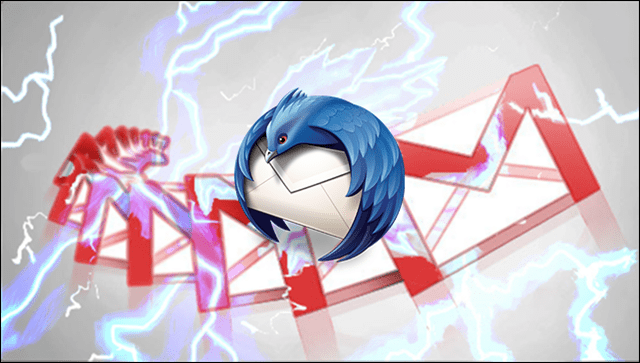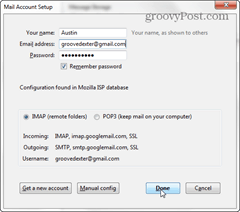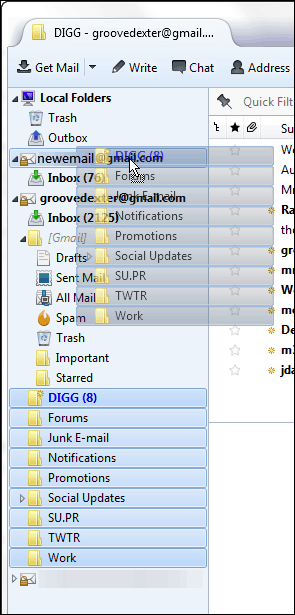Requirements
Mozilla Thunderbird installed [download link]A computer running Windows, Mac, or Linux30 minutes to an hour, copying labels can take a long time
Sign in to both accounts over IMAP using Mozilla’s Thunderbird. This can be done from Settings » Options » Account Settings… To connect to Gmail or Google Apps mail via IMAP, you’ll need to enable IMAP within the mail account settings.
Now that you have both accounts added to Thunderbird, wait for the email lists to populate. You should see all of the tags appear as folders underneath the version that has them. Now select the folders (labels) from the original email address, drag them into the other address, and they will automatically be copied.
Now you have to wait for a while. Grab a snack, eat a Snickers, or patiently watch each copy message scroll across the bottom-left of the Thunderbird screen. It can seriously take a while to copy all of your labels and the emails attached to them between accounts in Thunderbird, especially if you have a large number of emails connected to each label.
Done! Your labels should be copied; log in to Gmail or Google Apps mail and check it out to be sure! Comment Name * Email *
Δ Save my name and email and send me emails as new comments are made to this post.
![]()