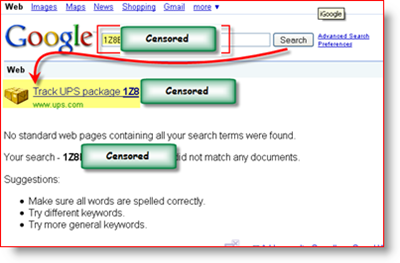Simply paste your UPS or FedEX Tracking Number into Google to get the link to the Shipment Tracking Page.
Now granted, although I’m mentioning Google specifically, the same process can also be used using all the major search engines – Live.com, Yahoo.com, etc. For a twist, you can also get a graphical display of the package tracking information info over at http://boxoh.com/. Some groovy code using maps.google.com. It’s fun but for me, a little too flashy. Usually, all I want to know is “Where is my package!!!!” Tags: quick-tip, fedex, ups, google, tracking Thnx BTW – I tested this with ask.com and it works but it didn’t take me to the exact tracking site like Google and Yahoo did. just FYI Personally, I censored that information from the Article in order to prevent it from distracting from the Article itself. Judging from the comments, I’m not sure if that worked. (Grin) Comment Name * Email *
Δ Save my name and email and send me emails as new comments are made to this post.