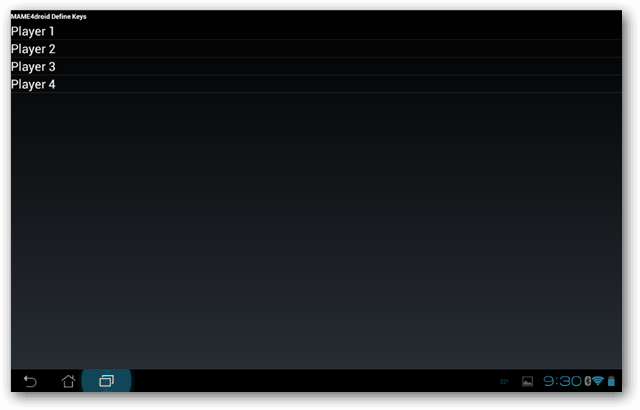I tested this using a CDMA Galaxy Nexus, an Asus Transformer Prime, and a Motorola Droid X. The two emulators I’m showing are Nesoid and Mame4droid.
Fire up Mame4droid. Tap the X to get rid of the input notification so you can tap Option in the upper right. Tap settings. Tap Define Keys. Tap Player 1. You’ll see a list of movements and their respective buttons.
Go through each one until they are all mapped by tapping the movement on the tablet, then tapping the correlating button on the phone.
Once you’re done, tap back three times to return to the select rom screen. Pick your game of choice, and you should be ready to play with your phone as your controller. Huge thanks to droidbean for making this app.
Let’s take a quick look at using BT Controller with Nesoid. You can’t find Nesoid in the Android Market anymore, but if you drop a comment, I’m sure someone can get you a copy. Nesoid is, in my opinion, the best NES emulator for Android.
Run Nesoid, tap the menu key, tap settings, then tap other settings.
Check the box that says Use input method. This will allow Nesoid to use special input devices, like a Bluetooth gamepad.
Tap Back, then tap Input settings. Tap the 2nd input device and select Gamepad. Tap Key Mappings, and under Pad 1 like before.
Go through each movement and assign a button on your smartphone controller. For some reason, my Button A and Button B key assignments show up as unknown, although they still work. You might get different results using different hardware. Once you’re finished be ready to play some games!
Tap back until you get to the rom selection screen, scroll through your library, and get your game on.
A couple of things to keep in mind. The nicer the hardware, the better the experience. Using the Galaxy Nexus as a controller was more responsive than the Droid X was. We also used to use Kailera server to get 4 player gauntlet going at lan parties. Good times. Here’s the link if you want to mess with it. It’s pretty awesome. http://kaillera.com/ Comment Name * Email *
Δ Save my name and email and send me emails as new comments are made to this post.
![]()