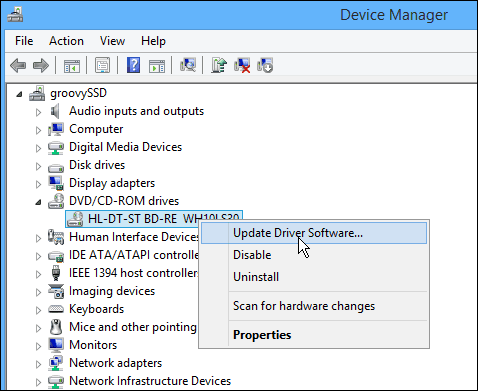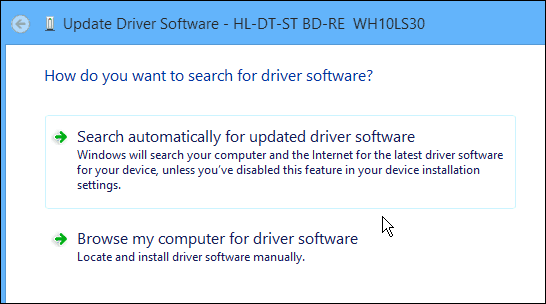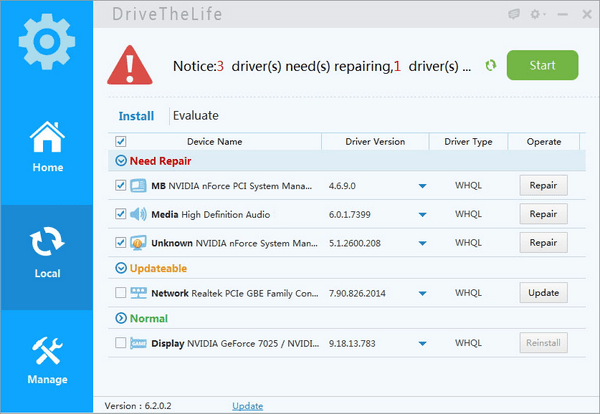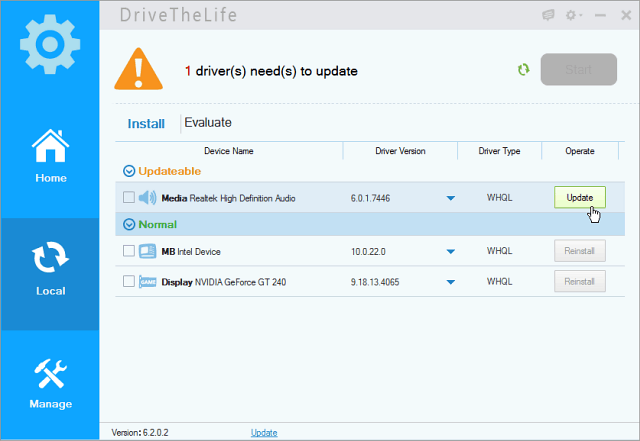Sometimes Windows Update will provide you with updated drivers, but not always. DriveTheLife is a free utility that’s easy to use and will update all drivers in one fell swoop.
Do You Need to Update Drivers?
If you build your own PC, then yes, more than likely you will want to update your hardware drivers. And if you are building your own PC, you know how to get the drivers directly from the manufacturer and don’t need a utility like this. If a hardware device isn’t recognized by Windows in Device Manager or isn’t working properly or at all, you’ll want to get a driver or update it. Unrecognized drivers usually happens when you install a clean version of Windows. You might first want to try the Windows way of doing it. Open Device Manager, right-click the hardware device that isn’t recognized or needs an update, and select Update Driver Software.
Then follow the wizard and Windows will try to find an updated driver.
In the end, though, if everything is working fine on your computer, you can probably go without updating anything. What’s that saying…“If it ain’t broke, don’t fix it.”
Updating Hardware Drivers
Finding drivers can really be an annoying process in general, you need to go to the manufacture’s website, find your exact model, and make sure you’re downloading the correct file. If you like to build your own PC or update its hardware, manufacturer’s like NVIDIA for example, provide a utility that allows you to tweak settings and check for updates.
While that’s all well and good for a video card, there are a lot of other hardware components that need updating. There are other utilities that will find and update drivers out there, but I find DriveTheLife works faster and is easier to use. Sometimes Windows Update will provide you with updated drivers, but not always. DriveTheLife is a free utility that’s easy to use and will update all drivers in one fell swoop. Launch DriveTheLife and it automatically scans your computer for Bluetooth, graphics, gamepad, disc players, motherboard chipset drivers, and more…including BIOS updates.
If there is a driver to be updated, just click the update button and sit back while the update is installed. It backs up your current drivers too — in case you need to do a rollback if the updated version doesn’t work. And it will help you with the uninstall process and it repairs missing or corrupted drivers.
I tested it out on several of my computers and it indeed did find out of date drivers, and I was able to update them with just a click. On older hardware, though, the initial scan can take several minutes, but that’s to be expected and your mileage will vary. It works with Windows 8, 7, Vista, and even XP if you’re still using that for some reason. I was able to use it on Windows 10 tech preview too. Updating drivers can be a tricky affair, and sometimes the updates will break the component’s functionality. If that happens, you need to roll back the driver. The good thing about DriveTheLife is, it automatically backs up the current version of your driver, before installing the update. And if something does go awry after the update, it helps you roll back the driver through its interface. To do that, go to Manage > Restore and check the device you want to restore the driver for.
Download DriveTheLife Editor Update: I’m getting feedback from a couple of readers who are telling me that this registers as malware, specifically the security utility Malwarebytes. I have run this through VirusTotal, which scans it with over 50 different anti-malware utilities. And Malwarebytes is included in that list. No malware is found by any of the security apps — here are the scan results. I also contacted the company and provided your feedback about the Malwarebytes issue, and this is the response we received: Unlike other sites, we would NEVER knowingly write an article about a software program or app that has malicious spyware, malware, viruses…whatever you want to call it. We do indeed scan ALL of the software we write about with VirusTotal, and test it thoroughly on multiple computers of our own. https://www.virustotal.com/en/file/f6568c60f4cc2346df56a8df0124d45bae2fb472ceb2aee6822c87bbb322e52d/analysis/ Domain: procrpt.updrv.com IP 61.147.75.21 Port 49957 Type Outbound Process. c:\program files (x86) DTL Soft\ DriveTheLife\ Service.exe I checked the IP address and it is tied to China Telecom. I use China Telecom as I am in China, I do not understand what any of the above means. I have sent this just for information on what happened. Paul. Last thing we want is to recommend Malware for our readers! Thanks again. Every computer is different. The good news is, if you updated the sound driver, you should be able to go back to an older version of the Sound Card driver on your device. Just goto the manufacturer’s website and look under the support page for drivers. -S Did you try to roll back the driver? https://www.groovypost.com/howto/rollback-windows-hardware-drivers/ Or you can uninstall the current driver, and reinstall an updated driver from the manufacturer… or in fact, you can uninstall it, and run Windows Update, which might find it for you. Yes, the software is made by a Chinese company…it’s a pity that people automatically assume anything from China is something horrible and evil…companies in China and other asian countries manufactures all of the tech devices we use everyday This situation should not be taken as a reflection of the content on your website, or your newsletter advice. This can happen to anyone or any company in today’s world. Thank you for your efforts to offer advice that improves and maintains the technology we all use everyday. :’) Comment Name * Email *
Δ Save my name and email and send me emails as new comments are made to this post.
![]()