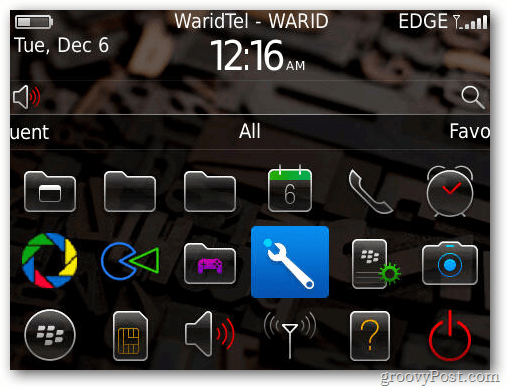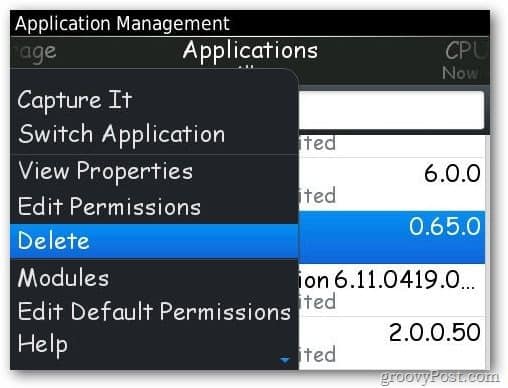Expand main menu and open Options.
Select Device from options menu. Scroll down and open Application Management.
Here you’ll see the complete list of installed applications on your BlackBerry.
Find the application you want to uninstall and press the Blackberry button. From the popup menu, select Delete.
Select the delete button to confirm.
Comment Name * Email *
Δ Save my name and email and send me emails as new comments are made to this post.