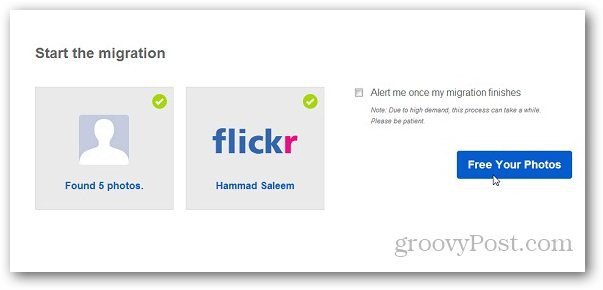Yahoo recently upgraded its Flickr app for iOS — including photo filters — and it could be a good fit for your pictures. The Free the Photos service provides an easy way to transfer your photos from Instagram into Flickr.
Using Free The Photos
Go to the Free the Photos site and click Login with Instagram and enter your username and password. Then you’ll need to log in to your Flickr account too.
Then authorize Free the Photos to access your account. It will display the number of photos that are on Instagram. Click on the Free Your Photos button and it will start the transfer process. The service in high demand currently, and the amount of time it takes will vary. If you have a large number of photos, you can have a notification sent to your email when it’s done.
The service in high demand currently, and the amount of time it takes will vary. If you have a large number of photos, you can have a notification sent to your email when it’s done.
After the transfer is complete, check your Flickr account and you’ll see a folder named Instagram in your photo stream with your photos.
Once you have your photos transferred over to Flickr, you can delete your Instagram account. Comment Name * Email *
Δ Save my name and email and send me emails as new comments are made to this post.