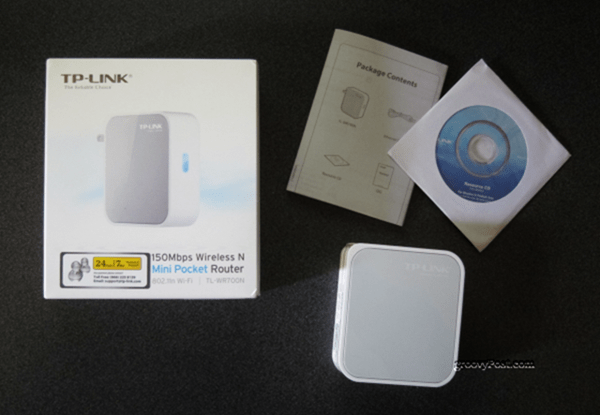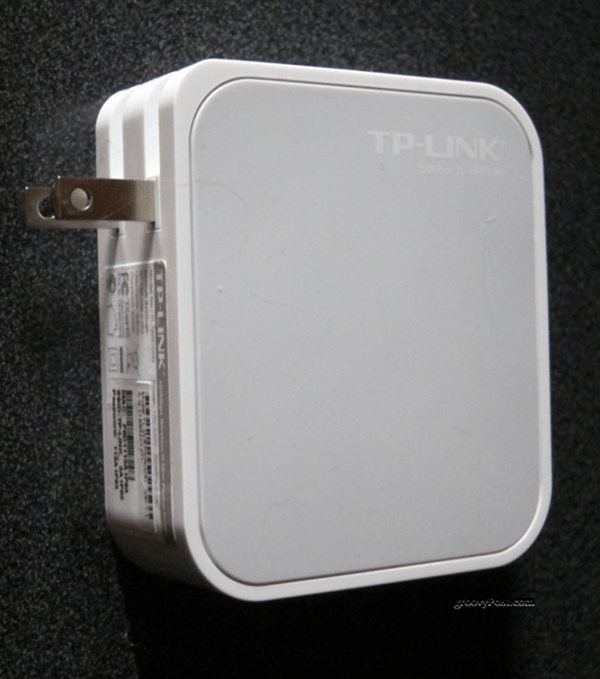The device comes with configuration instructions, a mini-CD resource disk and a Ethernet cable (not shown).
Power is provided by directly plugging the device into a standard power outlet.
And the power connectors gracefully fold into the body for easy traveling.
The bottom of the small device includes a cable connection for Ethernet LAN/WAN service, and a reset button is the only control. Once plugged in and connected to an Ethernet Internet connection, you’re set to connect to your new wireless network. The device’s SSID and password are printed directly on the device.
Here is a Windows 8 Consumer Preview Start screen with networks exposed. Note the computer is connected to the TP-Link network.
TP-Link offers technical support 24 x 7 and by email. It supports five modes including AP (access point) / Client (wireless client) / Repeater (radio relay) / Bridge (wireless bridge)/ Router (wireless router). In my tests, the device connected the first time I tried it. And it continued to connect flawlessly during repeated restarts and awakes from sleep mode or hibernation. The connection was strong over the floor plan of our house and speeds were as expected. According to the company, the TP-Link Pocket Router is also available online at Fry’s, Micro Center, New Egg and other online sources. So, I bet you can guess what will be in my travel bag the next time I hit the road! It’s also tiny, and powered by a standard mini-USB port; very helpful device for travel! Comment Name * Email *
Δ Save my name and email and send me emails as new comments are made to this post.