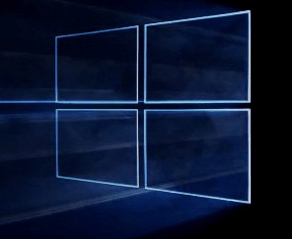Last week we reported about Microsoft pulling the November update from the MCT website. Official statements from Microsoft confirmed the company’s decision to pull Windows 10 build 10586 ISO from the Media Creation Tool (MCT) website. People on the Microsoft Community forums immediately started reporting late last week that they were unable to download the latest build from the MCT website. Microsoft MVPs and Microsoft Support staff who answer questions on the Microsoft Community forums had started to instruct users who were experiencing difficulties updating through Windows Update to download the ISO and perform a repair upgrade over build 10240 or perform an in-place upgrade from supported versions of Windows. Not only has Microsoft pulled Version 1511 from MCT, but also the Tech Bench Website, and Windows Update (at the moment) which many assumed would be the primary delivery mechanism for the November Update. It is, but only when Microsoft decides.
What are your options if you want to get Windows 10 build 10586 right away?
Have you updated your Windows 10 system yet? Leave a comment below and let us know. Or if you’re having specific issues, head over to our Windows 10 Forums for further discussion. Ah, how I pine for the days of DOS, where I could write a script to do just about anything I wanted… I have resorted to putting my laptop into airplane mode because every five minutes that runtime broker starts up. One time it went up to 5000MB and is using 60% plus of my CPU which turns on my fan and on this two year old Dell it is loud and obnoxious. I’ve turned off Cortana, notifications and I’ve deleted all apps with live tiles. I’ve turned off everything I can find except Cortana is still listed in my processes. I had it fixed in my previous version but it came back with the upgrade. Which I asked for like a fool. My Firefox still crashes around 2400MB so I usually an resetting the computer a couple times a day. This computer sits next to my easy chair and all I use it for is surfing and TV guide. Antimalware is constantly scanning files and the wireless is constantly in communication with who knows who, I consider Microsoft Windows 10 is a huge power waster and such it is wearing down my computer faster than it needs to be. I look at running processes as I keep task manager open and things I neveer installed like skype are running. Win 10 is basically malware. MS gave it for free so they could control our computers. End task on runtime broker and it starts right back up. It updates when it wants. It tells me my USB 3 drive is disconnected when it’s not but I have to click on the notice and then go to File History and manually start it and that program has filled up my 1 TB drive. Does anyone else wonder why MS doesn’t offer a setting to have the monitor go to 20% so I can still read the screen but cut back on the power it uses and the brightness. They should have this as an option. The other most irritating thing is the scroll bars that vanish even if the mouse pointer is on them meaning you have to move the mouse to turn back on the scroll bars to even see if there is anything more on the screen. Remember when 3.1 let us design our own windows? Those were the days. I just turned 58 and I don’t enjoy relearning Windows anymore. I’m done with it. Why can’t it just work? I have spent so much time with this Dell i5 with 16/500 gigs it’s not right. I would go back to 7 which this machine came with but that sounds like a new headache. I just hope quietly until now that someday this computer will work but I’m probably going to spend another 5-600 on a new computer at Frys this year. Or put in a new fan. :-) Your browser should not be connected to your operating system like that. The browser lets you make a bookmark or pin it but not the ability to create shortcuts and put them into your file system. One thing I’ve noticed is a glitch with “control panel main page”, it flashes on then goes away. I don’t understand the browser thing. I haven’t had a problem with the control panel main page. I don’t know what would cause that. Thanks again for the shortcut help. Comment Name * Email *
Δ Save my name and email and send me emails as new comments are made to this post.