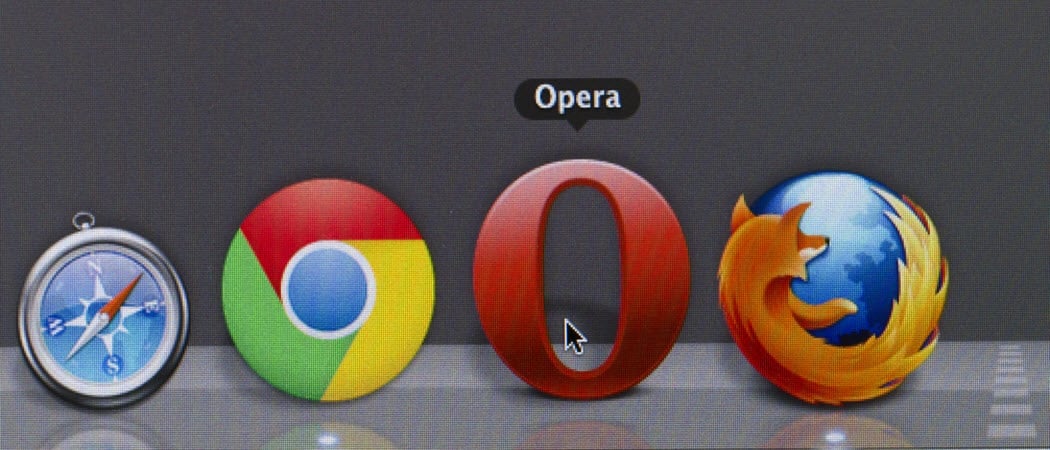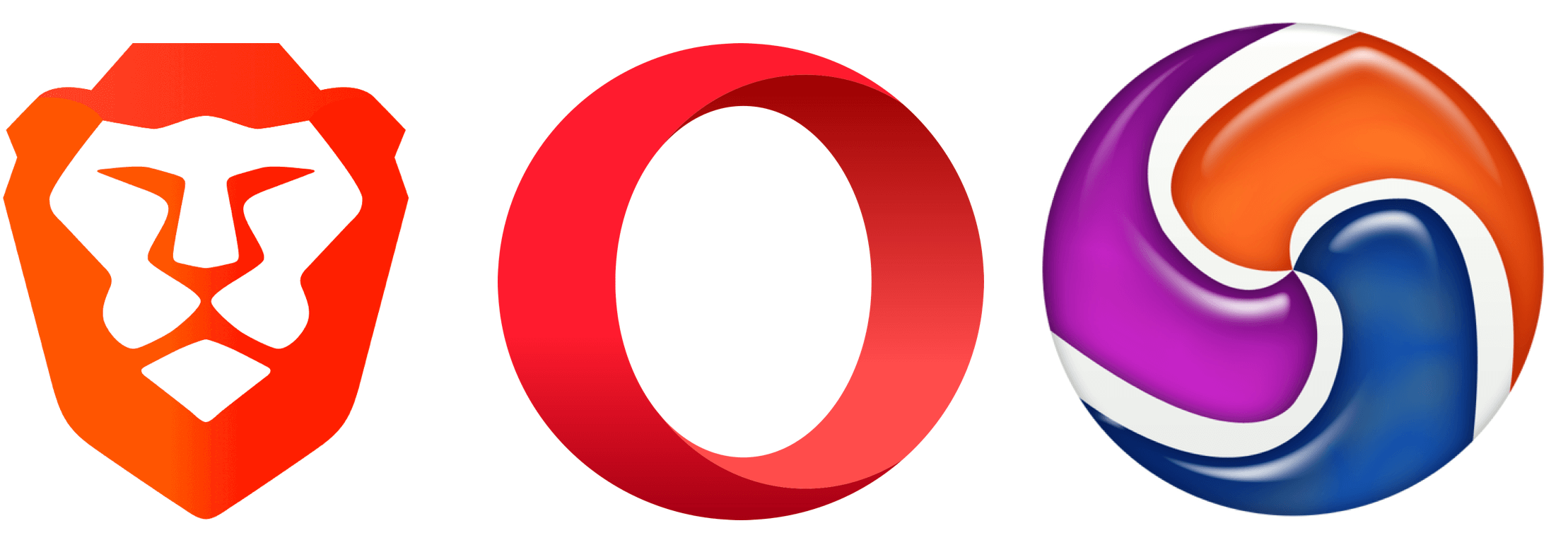Perhaps you don’t like Safari or can’t wait for macOS Monterey. Regardless of the reason, there are other secure web browsers for Mac on the market. Here are our favorites.
Best Secure Web Browsers for Mac
Each of the six Safari alternatives below scores high marks across the board, although our focus is primarily on the type of security each provides. Other factors might also be important to you, including speed, the ability to sync across multiple devices, and more.
Firefox
For over 20 years, Firefox has been a reliable alternative to other web browsers on both Windows and Mac. Its current version includes anti-phishing and anti-device fingerprinting protection. Other key features are the blocking of third-party tracking cookies by default and various security add-ons.
Vivaldi
There’s plenty to love about Vivaldi, a web browser that often gets overlooked but shouldn’t be. From a security standpoint, Vivaldi believes in offering choices. Because of this, you can fully control the settings necessary for keeping your data safe. Among the tools available are ad blockers, tracking protection, and no personal data collection. Vivaldi also includes a built-in mail client, mouse gestures, feed reader, translator, and more.
Tor
Available across multiple platforms, Tor Project’s browser for Mac automatically blocks trackers and ads and removes cookies when you’re done browsing each time. Offering multilayered encryption, Tor isn’t the snappiest browser on our list. However, it’s probably the best one a preventing web surveillance. Are you a heavy extensions user? While some Firefox add-ons do work with Tor, many do not. It’s something to keep in mind when selecting a secure web browser.
Brave
We’ve long enjoyed the Brave browser, which is built on Chromium, a Google-sponsored free and open-source web browser. Brave offers ad-blocking, fingerprint prevention, cookie control, and more like other solutions on the list. Brave doesn’t collect your personal information for added security, nor is anything about you kept on the company’s servers. And it doesn’t sell your content to advertisers. Like Vivaldi, Brave also offers extra flexibility so you can better personalize your web experience. This means, by default, the browser blocks the stuff that could harm your security and privacy. But you can change these settings on a per-site basis. You can also adjust settings if you think they are too restrictive.
Opera
One of the first browsers ever created, Opera offers several built-in security tools that make it a winner. Still, some have rightly complained that it collects and shares some user data — which it does unless you turn this off. Nonetheless, Opera should be commended for offering a free VPN that reduces online tracking and shields your browsing, and more.
Epic
Another browser built with Chromium, Epic, takes an aggressive approach when it comes to security. By default, it blocks ads, trackers, fingerprinting, crypto mining, and much more. There’s also a free VPN with servers in eight countries, and a comprehensive always-on private browsing mode deletes your surfing footprint when you exit. Though Epic locks nearly everything by default, you can turn off some of the protection if you think that’s best, even if temporarily. Interestingly, Epic’s search browser isn’t free. Instead, it will cost you $2.50 per month to use. Regardless, its default browser isn’t Google or Epic, but Yahoo.
Which Is The Best Secure Web Browser?
Each of these Safari alternatives does a terrific job at protecting personal data and providing security. However, they differ on which restrictions are turned on by default and whether it’s easy to turn things off on a user basis. If you’re looking for a browser that won’t feel all that different than Safari and other leading browsers on the market, you can’t go wrong with Firefox. Though this browser checks all the boxes for security features, it also makes it easy to adjust those settings at will. By contrast, browsers like Epic and Tor tend to take an all-or-nothing approach to security, at least by default. Whether this is good or bad will depend on your needs. The best solution: Check out all six browsers and see which one you like the best. They are all available for free, so you have nothing to lose. Comment Name * Email *
Δ Save my name and email and send me emails as new comments are made to this post.
![]()