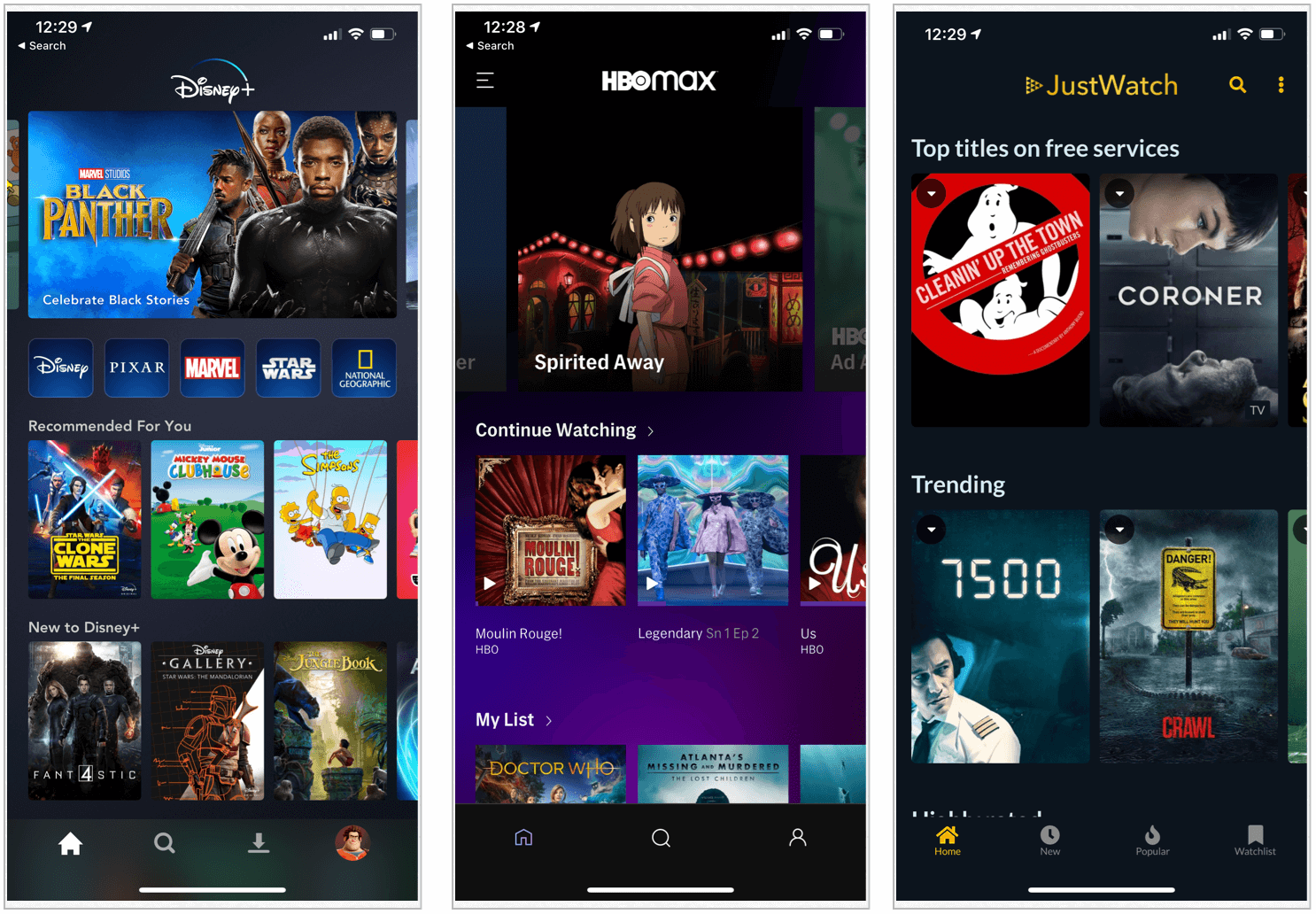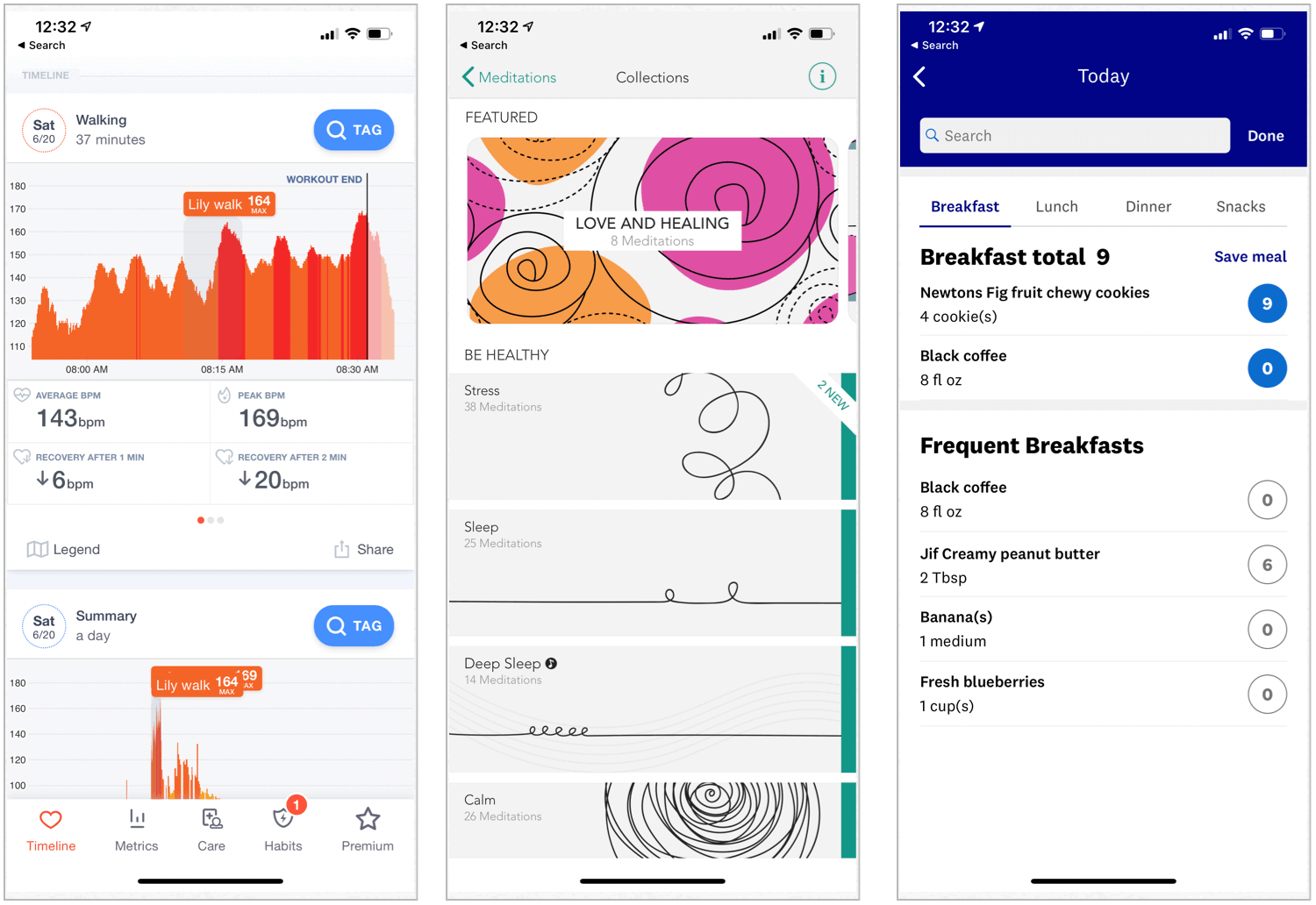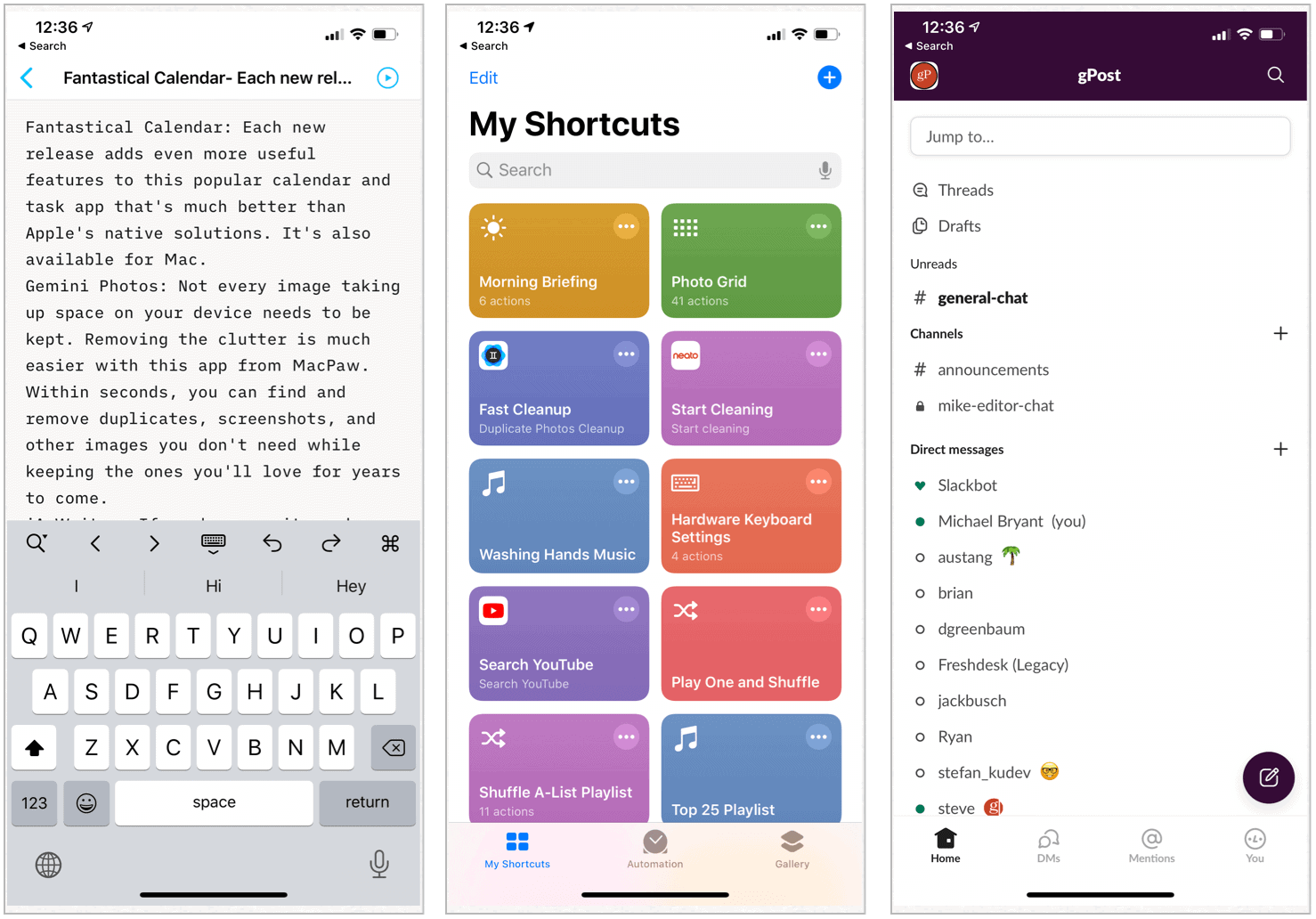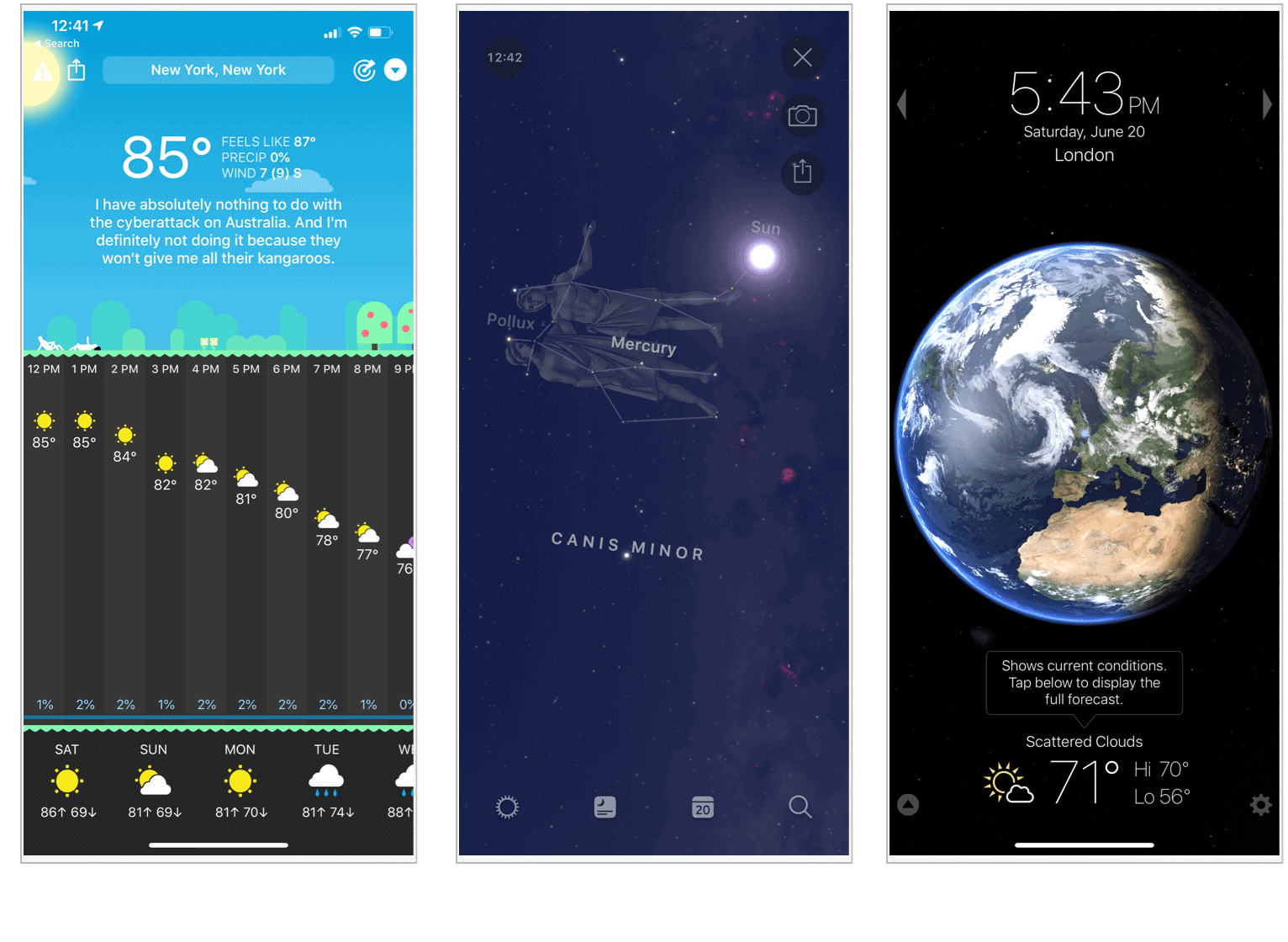Browsers
No two web browsers for desktop are the same, and the same goes for mobile. While the native Safari app gets the job done, it’s not the best one available, and neither is the Google Chrome app.
Brave: There’s external plugins to worry about or settings to configure. Instead, Brave offers a built-in third-party ad-blocker for your online protection. It also provides one of the fastest surfing experience available.Microsoft Edge: Redmond’s entry is built on privacy and more control for the end-user, and it shows. Check out its ease of use and customization tools.
Entertainment
So far, the only thing positive about 2020 has been having the time to sit at home and catching up on video entertainment. And yes, there’s a lot out there worth considering.
Disney+: The best new streaming video service in recent months (and perhaps of this young decade) comes from the biggest entertainment company in the world. Disney+ features all things Disney, plus Star Wars, Marvel Comics, and National Geographic titles. There are also lots of original programs for the entire family to enjoy.HBO Max: The newest video streaming service to launch to date comes from WarnerMedia, and it’s a big one. As its name suggests, HBO Max is much more than HBO proper. It also includes DC content, Sesame Workshop, Classics Curated by TCM, Studio Ghibli, Cartoon Network Collection, Adult Swim Collection, Crunchyroll Collection, Looney Tunes, and more.JustWatch: It’s challenging to keep track of all of the excellent video entertainment available across the various sources. With JustWatch, there’s no more guesswork on where your favorite shows and films are airing and where. To date, it offers listings for 37 streaming providers and counting.Netflix: The granddaddy of all streaming services remains a force, and it all starts here. Use it to find original programs or TV shows and films for yesterday.YouTube: Do I have to explain why you should have this top streaming app on your iPhone? I didn’t think so!YouTube TV: If you’re ready to cut the cord and ditch your cable and satellite subscription, this is a great alternative. You can get over 70 channels across multiple channels for around $50 per month.
Banking & Finance
Betterment: With this service, you can spend, save, and invest your money through various programs. Whether you’re new to investing or a seasoned player, consider Betterment.Credit Karma: Checking your credit doesn’t have to hard or cost you money. With Credit Karma, you’re always on top of your scores and just a few taps away from getting recommendations. You can use it to check your Equifax and TransUnion scores. There are also tax and savings components.Personal Capital: Our favorite free online finance tool features investment tools and analyzers and an online personal dashboard. There’s also a wealth management product for clients.Robinhood: New investors will want to check out this service, which lets you purchase fractional shares in the companies you already love for as little as $1.
Health
Apple has spent a lot of time and resources in recent years to integrate health and wellness tool on iPhone and Apple Watch. The official Health app does a great job of tracking your routines. To go even further, check out these gems:
Cardiogram: This impressive heart rate monitor is ideally suited for use alongside Apple Watch or another activity tracker. Use it to learn about how your habits affect your health and have more informed conversations with your doctor.Meditation Studio: Do you have a difficult time finding alone time each day and week? With this app, you can sit back and relax and learn how to cope better with stress.WW Weight Watchers: Lose weight with this popular program from your iPhone, one point at a time. Featuring one of the best food calorie trackers around, the WW app integrates with the Health, so you’re always on top of achieving your goals.
Photography and Film
Camera + 2: The original Camera + app was among the first-ever released on the App Store. The newer version is a RAW editor like few others. Best of all, there are no in-app purchases necessary. Pay once, and you’re ready to go.Hipstamatic X: The very best vintage-inspired filters, presets, and cameras from the 1980s, 1990s, and today are in one place. Get a lifetime membership, and always get the latest and greatest.MuseCam: Here’s a next-generation image editor with a manual camera built-in along with film-inspired presets. It’s built by and for photographers and creatives.RTRO: Vintage is also the theme with this app that’s getting rave reviews. Shoot up clips up to 60 seconds in length and use the tools edit and make it unique.FiLMiC Pro: A popular choice with videographers who want to perfect their art via mobile devices, this app gets better with each passing year.LumaFusion: The latest version of this video-editing app offers a host of powerful new features and an elegant new UI. The tutorials will help you get started with ease.
Productivity
Yes, mobile devices are fun to use, but they are also useful in helping us complete our day-to-day tasks, whether at work or in the home.
Fantastical Calendar: Each new release adds even more useful features to this popular calendar and task app that’s much better than Apple’s native solutions. It’s also available for Mac.Gemini Photos: Not every image taking up space on your device needs to be kept. Removing the clutter is much easier with this app from MacPaw. Within seconds, you can find and remove duplicates, screenshots, and other images you don’t need while keeping the ones you’ll love for years to come.iA Writer: If you’re a writer who gets easily distracted, here’s an app for you. The iA Writer Markup app creates a clean, simple, and distraction-free environment so you can concentrate on the task at hand.PCalc: This feature-rich calculator app is for anyone who needs to go beyond what the native Calendar app provides. It’s ideally suited for scientists, engineers, students, and programmers.Shortcuts: The only native iOS/iPadOS app on the last, Shortcuts, lets you get things done with your apps with just a tap or by using Siri. The app also enables you to create automated personal shortcuts from scratch and the growing Shortcuts Gallery.Slack: Collaboration and communication are so much easier with the Slack app. Whether your organization has thousands of employees or only three, it’s probably the app for you and the rest of the team.
Shopping
Rakuten: With this app (formerly EBates), you can get cash-back on purchases from your favorite online stores. You can also enjoy unbeatable shopping deals and save with promo codes and coupons.Honey: Now owned by PayPal, this app finds discount code, so you don’t have to before you make purchases. Honey brings your favorite stores and deals together in one easy-to-use app.
Private Internet Access VPN: The VPN service from VPN is the VPN service we recommend often here at groovyPost. A low cost yet highly trusted service, PIA supports all device types. It’s a must to remain secure in the modern age.1Password: Similar to a VPN, it’s just not practical any longer to try and remember all your passwords or, write them on physical pager. Our favorite digital password manager is 1Password.1Blocker: The powerful Safari content blocker works behind the scenes to make your surfing experience more secure. When installed, 1Blocker removes ads, annoyances, comments, widgets, online trackers, and much more. Best of all, it’s customizable, so you have much flexibility in deciding what type of content is okay to keep.Bitdefender Mobile Security: The freemium app has been designed to keep your sensitive data safe from prying eyes. It includes a VPN, mobile security, and account privacy. You decide which tools you want to use and those you do not and pay accordingly.Google Authenticator: The free app works with 2-Step Verification for your Google Account to provide an additional layer of security when signing in. With 2-Step Verification, signing into your account require both your password and verification code. Jumbo: Every time you visit a social network, a little part of you remains. With Jumbo, you receive actionable recommendations to increase your online privacy and security. You decide what advice to act on, and Jumbo will take care of the rest.
Social
These two tools make social networking even better and unique in entirely different ways.
Bitmoji: Before Memojis, there was Bitmoji, which is still popular. With the app, you can create an expressive cartoon avatar, which then gets used in a vast library of stickers that you can share on Snapchat or wherever you chat.Timehop: All those tweets, Facebook posts, and photos add up over time. With Timehop, you can see what you did socially on this date last year, the year before, or even earlier. The app automatically collects memories, so you don’t have to, every day of the year.
Weather and Sky Apps
The native Weather app gets the job done and shouldn’t be discounted. Still, there are a few other weather apps worth considering.
Carrot Weather: Years after it first launched, Carrot Weather remains a favorite on the App Store. Featuring the most annoying voice assistant on the planet, the app puts a new twist on weather forecasting every time it’s opened. You’ve been warned!Living Earth: Here, you’ll find a live 3D simulation of our planet with weather, forecasts, and world clock for cities around the world. Use the app to view global cloud patterns, hurricanes, tropical storms, and more.Sky Guide: Our world doesn’t end in the clouds. With Sky Guide, you can quickly identify passing stars, constellations, planets, satellites, and more. Just hold the back of your device up to the sky and see what’s above you beyond Earth.Weather Line: The freemium Weather Line app offers detailed forecasts using data from various sources, including Dark Sky, Accuweather, and Radarscope.
So Much to See
![]()