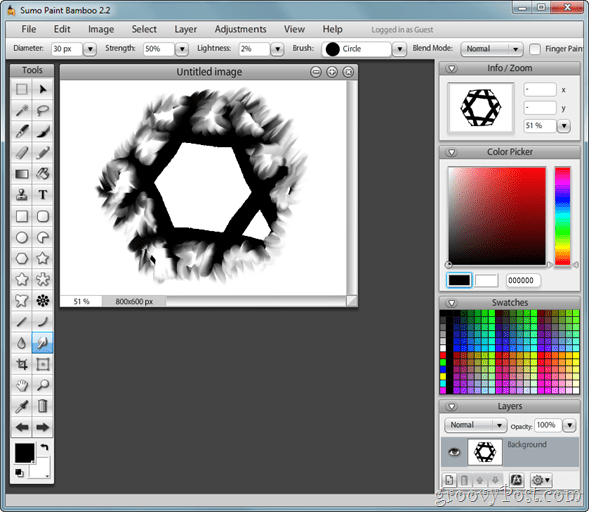It’s not very big, it doesn’t smell, and it doesn’t wear a diaper. So why is it called Sumo Paint? One simple reason: a gargantuan amount of usability. With a variety of different graphic and image editors nowadays, it is very difficult to pick one just at first glance. But, when you need something halfway between MSPaint and Photoshop, Sumo Paint makes a big impression.
Versions
If you have seen our Best of the Best Free Adobe Photoshop Alternatives article, then you’ve already taken in a glimpse of just how much we like Sumo. While the best version of Sumo isn’t free, the creators have done something that we appreciate. You can find the online version right here for FREE. This means you can try out sumo paint before you decide to go dig into your wallet and buy the PRO version. There are also free downloadable versions of Sumo Paint (usually older versions) that come bundled with different products or applications – for example, when I got my Bamboo tablet (which works great with Photoshop when doing pressure sensitive brush drawings and when using multi-touch gestures to navigate) I was able to download a free software called Bamboo Dock, which allowed me to get a free downloadable version of Sumo Paint Bamboo 2.2. So all in all if you actually do choose Sumo Paint as your image editing software, you’ll have plenty of options – 5 stars in this category for sure.
Interface
In terms of UI and looks, Sumo Paint brings a Mac OSX like feel, whether used online, on a PC or Mac. Its smooth and quick animations instantly make you “feel at home” and try to bring as much user friendliness as possible. There are some bugs, glitches and slower response times here and there (notice the image below – the drawing is smudged, but doesn’t appear so in the Info/Zoom tab), but having in mind we are currently taking a look at one of the free versions, this is normal. For a program of this kind the interface feels just a little too dull, however, and could use some improvements, so we believe 4 stars will have to do for the interface.
Tools
As for tools, at first glance you can see that Sumo paint is a much more drawing and shape oriented program, rather than a complex photo editing software like Photoshop. One of the things that definitely made a good impression was the variety of brushes, brush styles and brush effects.
Another impressive feature is the live gradient preview – or in other words just getting to see what a gradient will look like before you drag it out. In many aspects, the gradients and gradient editor are way better than the ones in Photoshop.
The last feature we’d like to talk about would be layer effects. And if you’ve been following our Photoshop articles and tutorials then you would surely see that this is a complete knock-off of Photoshop’s blending options. Oh well… at least they changed the name and added two new features – Gradient Bevel and Gradient Glow.
In the end, Sumo Paint has many tools and features to impress with, and the two we looked at in this category are only a small portion of what the program can do. Sumo paint can offer you not only simplicity, but also a lightweight feel and snappy performance. It’s 5 stars all the way!
Program Possibilities
While being a great and affordable program, Sumo Paint can only offer as little as basic web graphic design and quick brush and pencil sketches. Its possibilities to do edits on pictures and photos and close to nothing, leaving the program very constrained. Nevertheless, we experienced no problems with what Sumo Paint claims it can do flawlessly so we could call it a program with acceptable possibilities that deserves 4 stars for this category.
The Verdict
As an online editor or a cheap 19 euro graphics editing solution, Sumo Paint does its job just fine. It may be shape and gradient oriented only, but there is really nothing that you can expect from an application at this price. As disappointing as the lack of image touch-up tools can be, Sumo Paint still offers many unique and usable design options and features that easily give Photoshop and all other major programs a knife to the heart. Taking a look at Sumo Paint from another point of view – it is easily an application that can make you a bright an colorful web design image with about 10 clicks with little effort, unlike other programs that require too much work. After all, Sumo Paint will still be one of our favorite quickie image editors here at groovyPost.
Just my 2 cents… Has anyone found a workaround Comment Name * Email *
Δ Save my name and email and send me emails as new comments are made to this post.