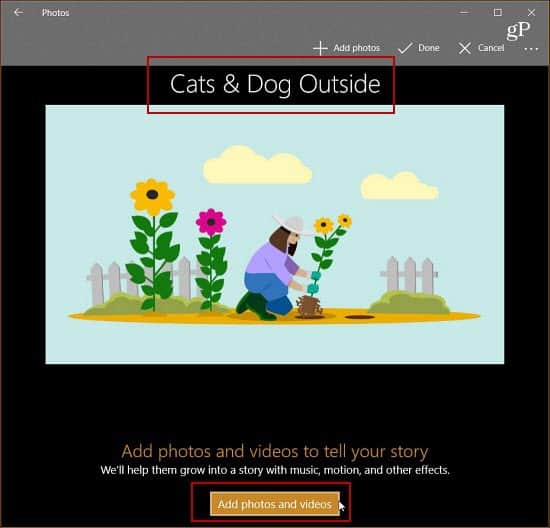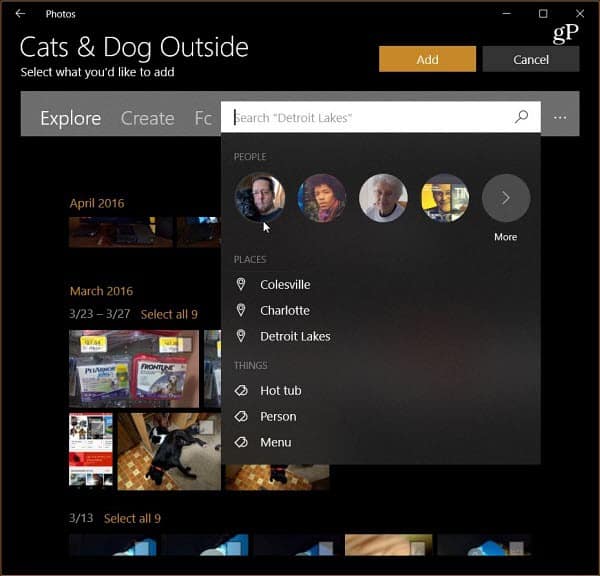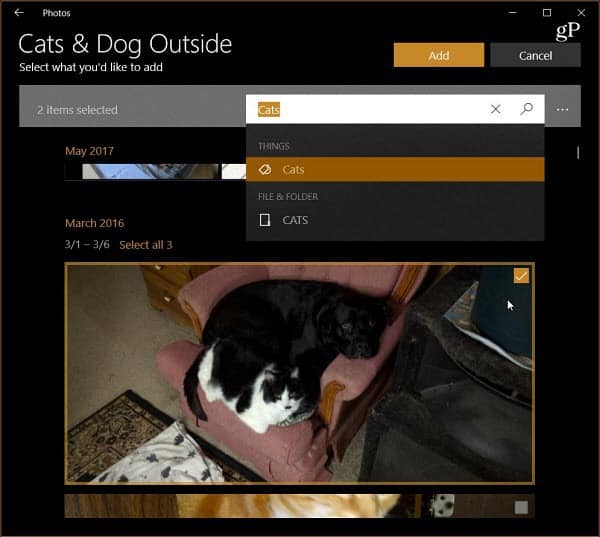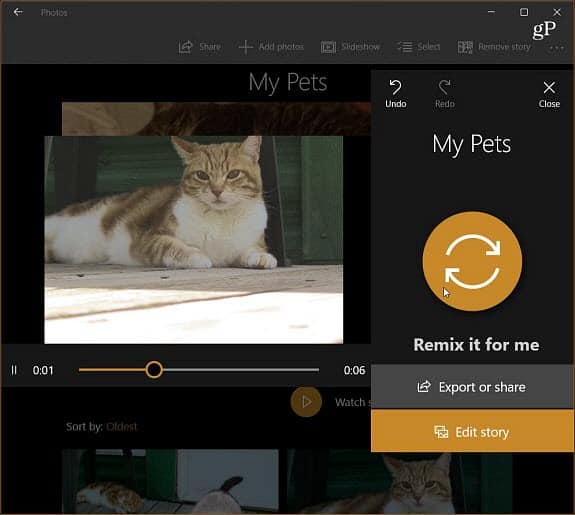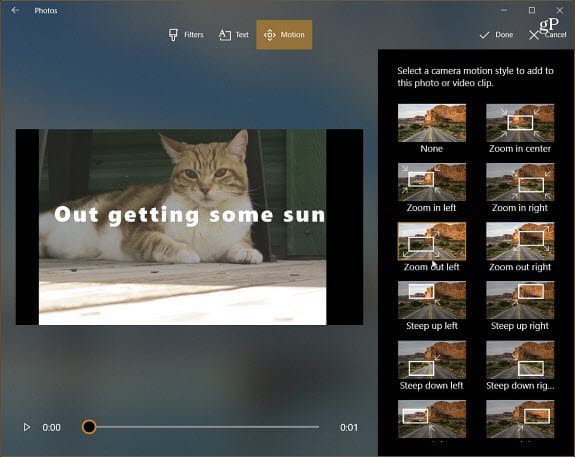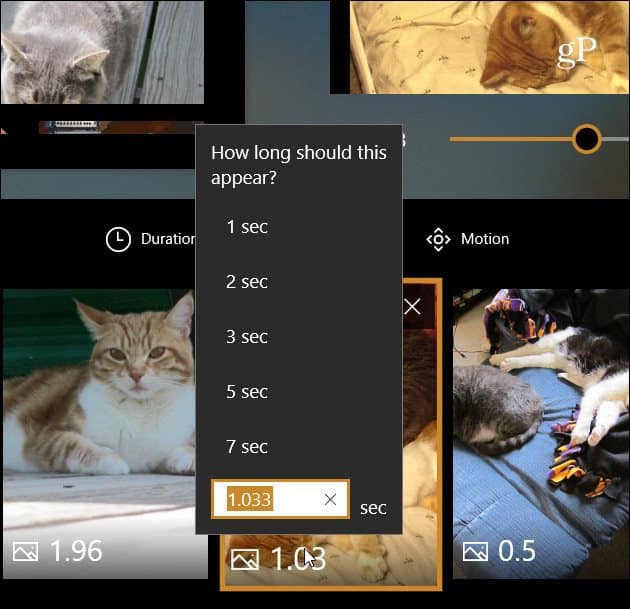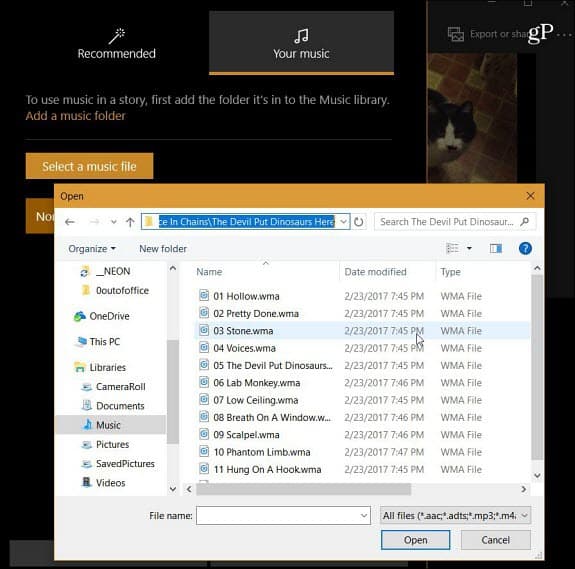Update: Story Remix is no longer part of the Photos app on Windows 10. There is still a Video Editor, however. It works much in the same way that Windows Live Movie Maker worked but with easier-to-use controls.
Story Remix for Windows 10
To start, launch the Photos app, and right away, you’ll notice a new look at the interface overhauled with the Microsoft Fluent Design System (formerly codenamed Project NEON). First, you’ll need to sign in to your Microsoft account to access your photos and videos stored on OneDrive. Then select the Create tab on the title bar and then Create New Story.
That brings up the New Story wizard, where you can type in a title for your story and then select Add photos and videos button.
When choosing your photos, one that comes in handy is the new search box. This allows you to find specific folders for the story you’re creating easily. You can also search for specifically labeled photos or search pictures related to people, places, or things.
Once you get the results, go through and select the photos you want to add to your Story.
After you added your photos, you can preview your story to see what it comes up with. If you’re not happy with what it comes up with, you can click or tap Remix it for me and preview the new version. When the story is remixed, it will change the order of the photos, how long each one is displayed, and a new music track.
While the automatic mixing feature is straightforward and easy, you can also do your own manual edits. It includes some basic items you can modify, such as the title, duration each photo displays, filters, text, motion, and music. Motion lets you choose how individual photos are panned over when it’s displayed. Filters have been a staple of photo apps for years, and Story Remix includes several of the more popular ones that you would expect, and more will inevitably be added in the future. Another editing option you have is determining how long each photo or video clip appears. It’s also worth noting that each of the edits you make is saved automatically. There is a select number of music tracks to choose from that are included with the app. In addition, the music will automatically adjust to the length of your story. Or, to add a more personal touch, you can choose your own music from your collection. When you’re finished, you have the option to share your creation via social media, YouTube, email, or save it locally.
Wrapping Up
After using it for several days, it’s apparent that Story Remix is still in the early stages. As it stands right now, the most interesting part is the ability to dump in your photos or videos and have it automatically create a movie. Unfortunately, it doesn’t yet have all of the features shown during the Build 2017 presentation, but hopefully, that will be remedied before the official fall release. The ability to add some basic customization is nice, but it’s still not going to give you as much control as a full video editing suite or even Movie Maker. However, it’s nice to create a quick presentation of your photos and video clips to share with your friends online.
Note: If you are in the Windows Insider program and don’t see Story Remix after installing build 16193, that is actually by design. Dona Sarkar announced the following in a blog post that announced Insider build 16199. If you’re an Insider and are playing with Story Remix, leave a comment below and tell us what you think about it so far. If you’re not an Insider, what features are you looking forward to later this year? Comment Name * Email *
Δ Save my name and email and send me emails as new comments are made to this post.
![]()