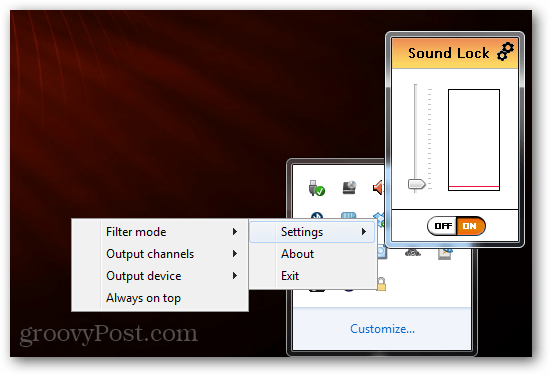What I like about Sound Lock is that it’s simple. There are only a handul of settings to sort through, and the main function of the app is controlled by a single slider with an on-off switch.
The program can be set to control individual channels on a multi-channel speaker set up, and it can also be set to automatically run and enable itself whenever Windows restarts.
Overall Sound Lock is a simple app and it works as advertised. I did notice a slight compatibility issue when testing it with different headsets. On some headsets I had to move the volume cap slider nearly to the bottom before any changes could be heard, it still worked, but it was annoying to have to change it. Of course if you don’t change your output very often this shouldn’t be a problem. The only reason I noticed it is because I switch back and forth between speakers and headphones quite often. For a free app, it’s hard to find any other complaints. You can try Sound Lock out for yourself by downloading directly from the developer website, 3 Appes. Comment Name * Email *
Δ Save my name and email and send me emails as new comments are made to this post.