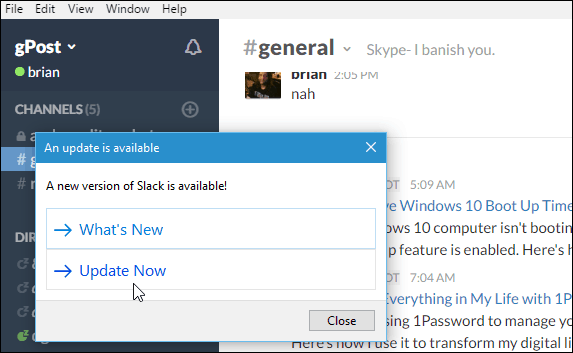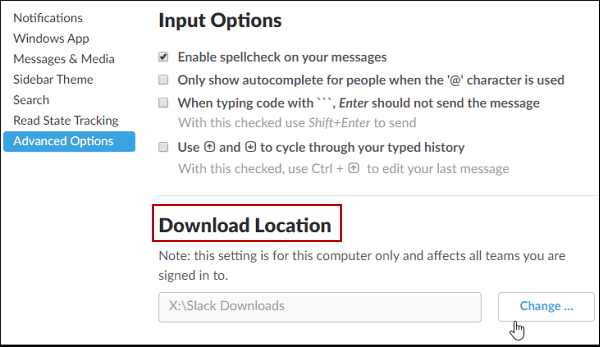Last month it added the ability to add your Skype contacts to your Slack team. This week the company has updated the Windows Desktop app with notification improvements for Windows 10, Magic login links (previously a mobile feature), and a lot more.
Slack 2.0 Windows Desktop App Updates
Several of the new improvements to the Slack 2.0 Windows desktop app includes several notification tweaks (especially for Windows 10). Here’s a look at the release Slack 2.0 release notes:
We now badge the taskbar icon in addition to the tray icon, in our ongoing quest to ensure you never miss a notification. And as a bonus, if you’ve set the window to “Always” flash on notifications, we’ll keep the app in the taskbar even when the window is closed. Always.Magic login links, long a boon for mobile users, can now be sent from the desktop app. If you’ve ever strained to remember your password or you just like feeling wizardly, this is for you.We’ve added animations when loading, logging into a team, or rearranging teams, for buttery smooth transitions.“But I don’t WANT my downloads in the Downloads folder!” No problem. A rush and a push (or: an opening of Slack prefs and a choosing of Advanced Options) and the ability to choose your favored destination of downloaded files is yours.In an effort to tidy up, we now clear notifications from the Action Center on Windows 10! Whenever you switch teams, we’ll clear out the notifications for that team. (Love it? Hate it? Let us know!)In-app downloads have been re-jigged and should be 41% more reliable.If you’re holding on to one too many teams, it’s time to let go. And to sign out from the sidebar, which has a new right-click menu item.Rebuilt from the guts up, this release should show performance improvements across the board, and the lag some folks were seeing when typing in the message input has… been… wait for it… banished.A few improvements to reduce the number of antivirus vendors falsely detecting the app—no one likes being falsely accused.
To grab the updated version launch Slack and go to Help > Check for updates and download the update. Or you can download the full app here.
When you’re downloading an item from a team member, you no longer have to use the Downloads folder on the local drive. You can choose a location that works best for you. This feature is something I’ve personally been waiting to see.
Slack 2.0 (Call me Maybe) is a big update that includes several new features and is worth grabbing right away. If your team uses Slack for collaboration, let us know what you think of this new update in the comments below. Looking this up, it appears it was an issue last summer that got a hotfix from a user, but may be back. Not everyone wants to have unused applications left open on the taskbar – especially when that app is also already in the system tray. Comment Name * Email *
Δ Save my name and email and send me emails as new comments are made to this post.
![]()