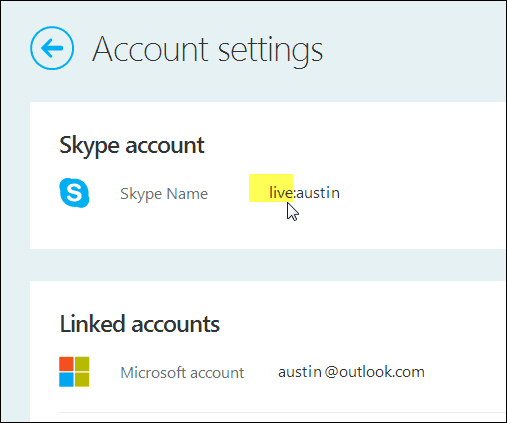Back in January Microsoft added contact integration from the Outlook desktop app to Skype. This time around Microsoft has finished adding Skype to Outlook.com, its online email service that replaced Hotmail. The feature has rolled out to North America as of yesterday making it’s total availability span the UK, Brazil, France, Germany, and Canada. Availability and will continue going global in the near future. It seems like a pretty good idea, but so far from what we’ve seen the implementation is terrible for new users. For one, if you don’t have already have a Skype account via the full desktop app – the one you create via Outlook.com will have this crummy live: prefix added to it.
The biggest problem is probably there is no way to add Skype users to your contacts list from Outlook.com. At least not that we could find. Even when messaging the name from the full desktop Skype app it didn’t go through, likely because the contact was not on the list. Another annoyance is it requires Skype a web-plugin for video calls. Which, the plugin is annoying in of itself. Note: Voice-only calls and messaging will still work without the plugin.
Paul Thurrott mentioned a problem with notification spam when receiving calls over the integrated service while using Windows 8.1. We have yet to run into the same issue with Windows 7. Although if you have both Skype (desktop) and an open Outlook.com browser window then we were able to get double-notifications. Although having both Skype for the desktop and for the browser open is rather redundant. The main complaint is that there is no where to turn off the Skype feature in Outlook.com. Once you’ve enabled it, there is no button to get rid of it short of completely unlinking the Microsoft account on the Skype Account Settings page.
But how does it function otherwise? Well it’s actually quite good! Call quality is clear, video quality is clear, and the messaging service integrates nicely with the current integrated Outlook.com messenger. It’s still lacking a lot of the features from the Skype desktop or mobile apps, but if you only come at it expecting a Skype-Lite, then it passes through as “good enough.”
Conclusion
If you don’t want to install the Skype desktop app, this is an “okay” alternative but only if you are an existing Skype user. Just open up the Messenger button at the top-right of the Outlook.com window and click the “Add from Skype” button. It’s not entirely straight-forward, but then again Microsoft has a reputation for making a lot of things complicated. Comment Name * Email *
Δ Save my name and email and send me emails as new comments are made to this post.