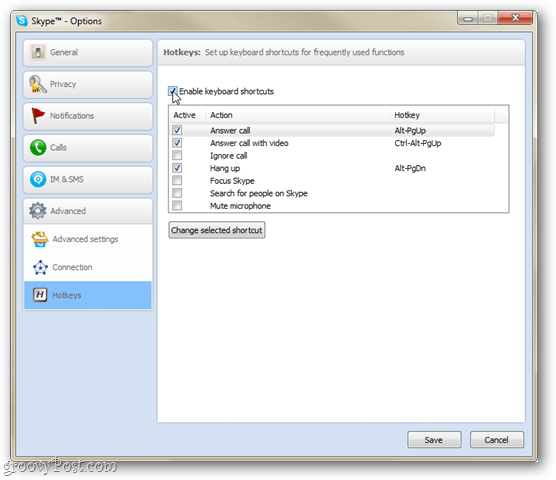Launch Skype. From the Menu Bar select Tools » Options.
In the options window. click Advanced Settings. Then click Hotkeys. Now set up Hotkeys to execute the following functions. Answer a call Answer a call using video Ignore a call Hang up Focus Skype Search for people on Skype Mute your microphone
If you’re a keyboard wizard or just training to be one, using hotkeys will help you get things done faster. Comment Name * Email *
Δ Save my name and email and send me emails as new comments are made to this post.