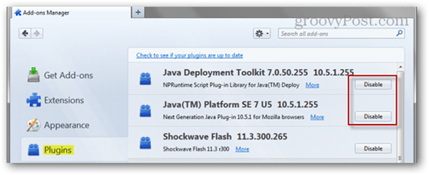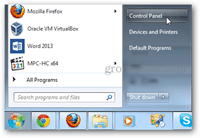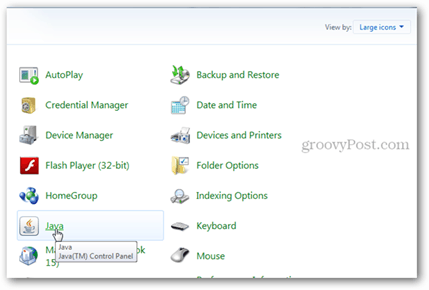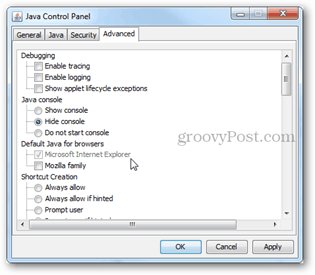According to theregister.co.uk the vulnerability infects systems when a web browser with a Java plugin enabled visits a webpage hosting the exploit. The attacking website will trick the browser into downloading nearly any type of 3rd party software in the background without notice. This includes viruses, malware, spyware, trojans, or other malicious packages. Under normal circumstances, Oracle only patches Java three times a year, and the next update is due October 16, 2012. So unless Oracle breaks its update habit and release an early fix, the only thing you can do to protect yourself in the meantime is disable Java on all of your web browsers. Here’s how:
How to Disable Java in the top 3 web browsers
Chrome
Firefox
Internet Explorer
Keep in mind that Java and JavaScript are not the same thing. JavaScript is still secure, only Java needs to be disabled.
The plugin versions will display a different build number than the current runtime environment installed on the computer. To check the current version on your computer follow up to Step 2 for the Internet Explorer instructions but then check the About button under the General Tab. It should look like this: http://i.imgur.com/fjzAe.png Thanks for the question and welcome to groovy! Comment Name * Email *
Δ Save my name and email and send me emails as new comments are made to this post.