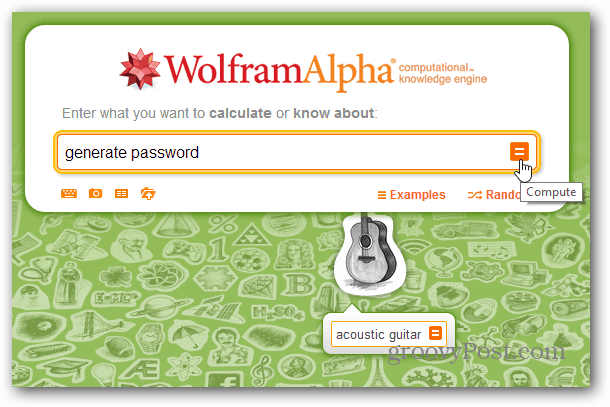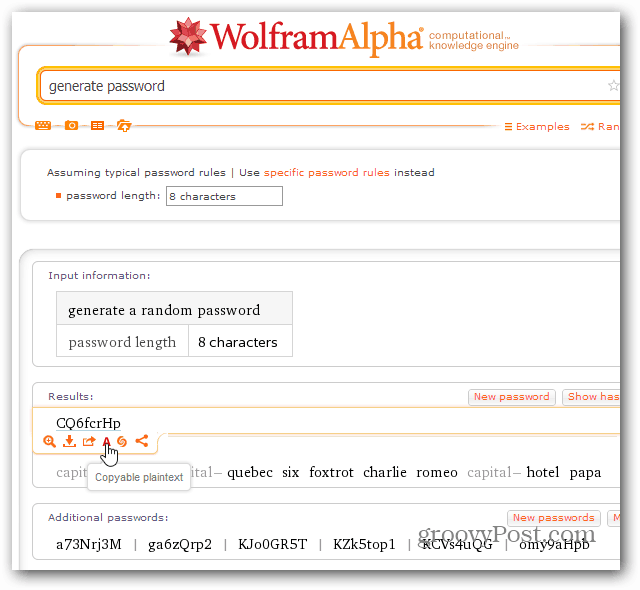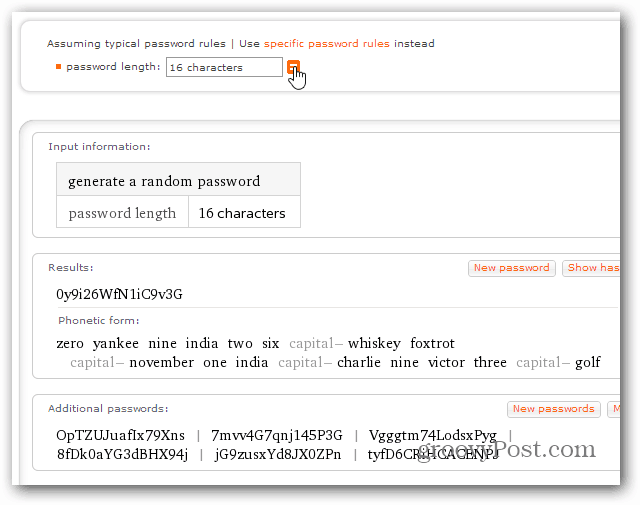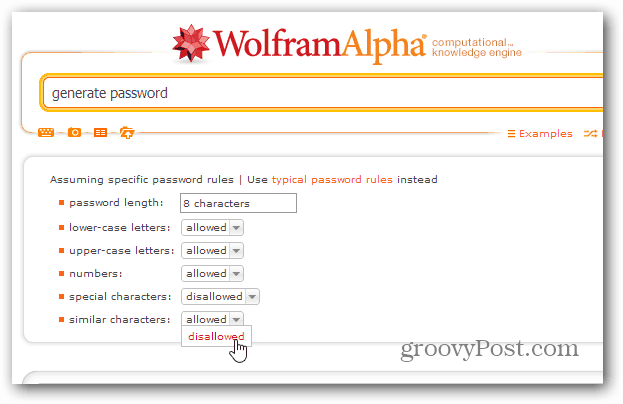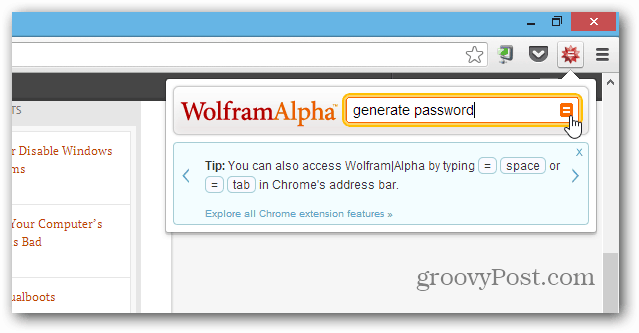Create Strong Password with Wolfram Alpha
Head to Wolfram Alpha and type: generate password into the query field and click the Compute button.
Then you’ll be given a random strong 8-character password, additional passwords, the phonetic form of it, and a lot of extra information that you probably care to know. To copy it, click the Copyable Plaintext icon and copy it to the Clipboard.
If you want something stronger than 8-characters, change the number of characters you want. For instance, here, I wanted a 16-character password.
If you want to control the password’s strength, even more, click “Specific Password Rules” and specify the types of characters to use.
If you install the Wolfram Alpha Chrome extension, generating a password is easier since you don’t need to navigate to the site first.
Wolfram Alpha is a powerful online service that often gets overlooked and forgotten. This is just one of the many groovy things you can do with it. While there is plenty to do with it for free, many additional features require a Pro account.
Have some cool Wolfram Alpha tips or tricks? Please shoot me an email or let us know in the comments! But you’re right. These passwords are way too complicated and not anymore secure than a password using a phrase. For example: L23Jbe5U9AxZ21 is 64 bits of entropy (difficulty to crack) but something like “password for my gmail account” is 113.8 bits (even though it doesn’t use special characters or upper case letters) because it is so long. Long and easy to remember passphrases are much more secure than a random jumble of letters and numbers. XKCD has a relevant comic on this, and I love the quote: “Through 20 years of effort, we’ve successfully trained everyone to use passwords that are hard for humans to remember, but easy for computers to guess” http://imgs.xkcd.com/comics/password_strength.png Steve wrote great advice on this in 2011: https://www.groovypost.com/howto/create-easy-remember-secure-strong-password-phrase/ Comment Name * Email *
Δ Save my name and email and send me emails as new comments are made to this post.
![]()