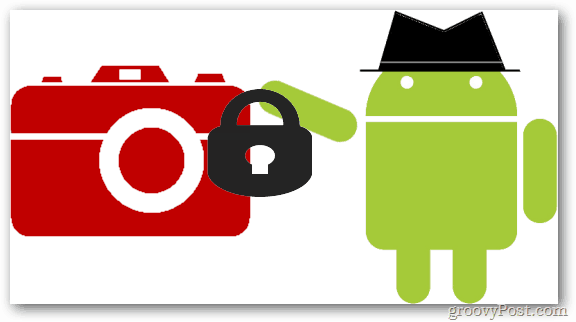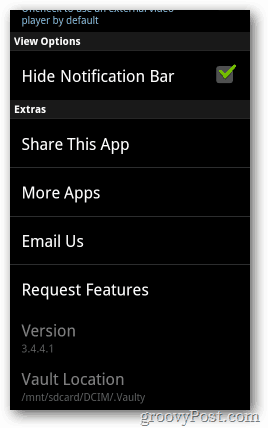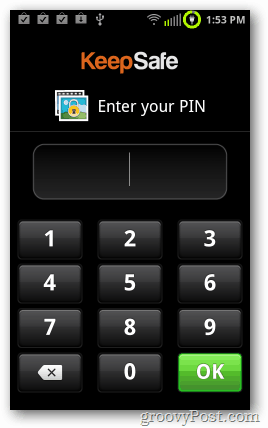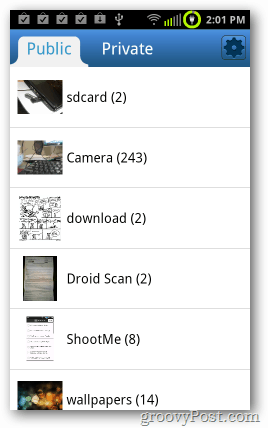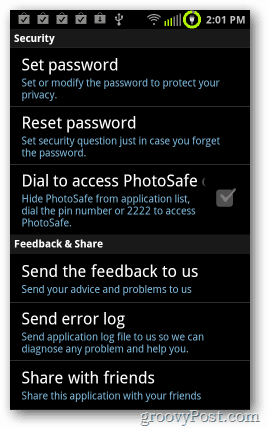Has anyone ever asked you if they could borrow your phone for a few minutes? Even when you know and trust the person, if you have embarrassing sensitive emails or photos on your phone, you might be reluctant to hand it over. What if you didn’t have to worry? By default you do, but we can change that. The stock Android operating system doesn’t encrypt or obscure captured media. Even when you’ve set a password lock to access your phone, all someone has to do is pop out the SD card and your photos will be just a few clicks away from being easily shared on the internet. If you want to make sure prying eyes don’t accidentally or intently find your confidential stash, be sure to load up one of these free groovy photo security apps. *If you want actual encryption, scroll down to the bottom and read about AndroXplorer, however only the “Pro” paid version can Encrypt. Hide it Pro This app takes the cake in terms of hideability, and it even includes a simple (tho a bit unstable) encryption protocol for individual files. The app even goes so far as to disguise itself as an Audio Manager requiring a pin to access to access the encrypted files.
Vaulty Vaulty hides your photo gallery just like Hide it Pro, but with far fewer options. Vaulty does offer a premium version with more features, however it still just covers the basics.
Keepsafe If you want a dead-simple photo obscurer, KeepSafe is your safest best. It features a pin code for security and moves apps back and forth between a “vault” and your default photo folder depending if you want them hidden or not.
Photosafe Photosafe is another photo location obscuring app. One unique feature about Photosafe is that it can be completely hidden from your Application list and opened by dialing “2222” on your phone dialer. Nobody will know you have it installed.
Keep in mind that most Android photo “hide” apps only do just that, they hide the photos in an unusual location on your SD card. Most also change the file name and extension. The technical term for this is “security through obscurity.” It won’t stop a determined tech-savvy phone prowler, but it should keep the average user at bay.
With that in mind, I’m always on the hunt for security apps for mobile devices and these are the only one’s I’m comfortable recommending to our groovyReaders. With the launch of the Google Play Market (I still don’t like the name) I’m hoping more will surface however if you feel I’ve missed one, please let me know in the comments below. Completely Encrypt Your Photo & Video Folder with Androxplorer Pro (Advanced Users) AndroXplorer comes in two flavors: Free, and Pro. The free version is just another file manager. The Pro version features encryption, desktop syncing, and will run you around $5 in the Google Play Market. Here’s a brief tutorial from the developer on securing your media:
What solution do you use for securing your photos and videos on Android? Let us know in the comments below! Comment Name * Email *
Δ Save my name and email and send me emails as new comments are made to this post.