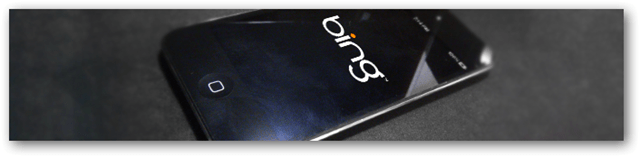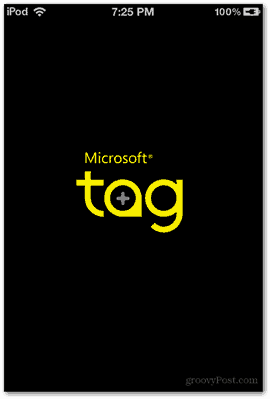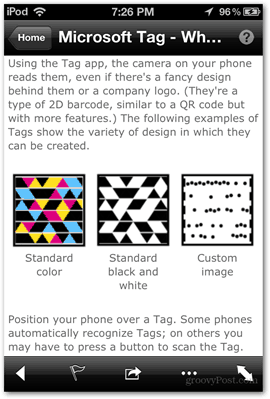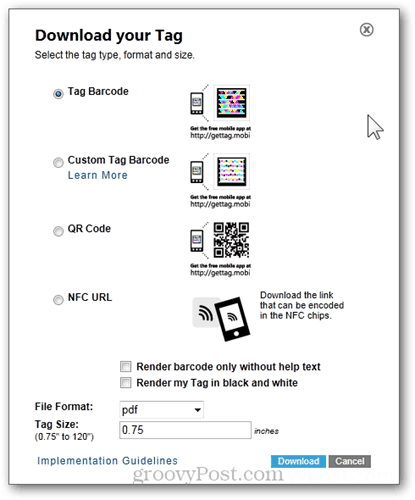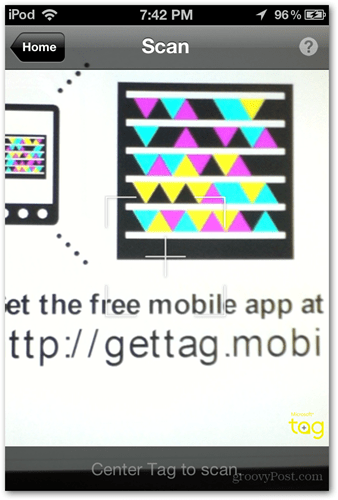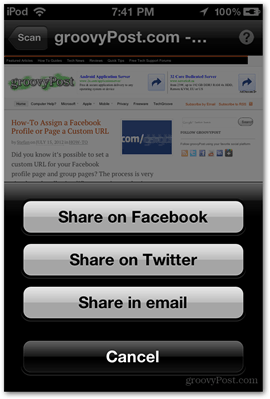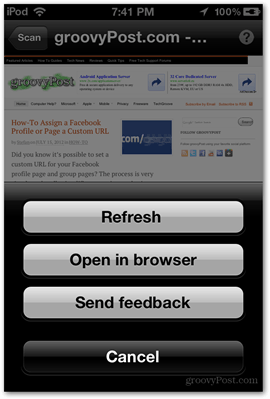One of the key parts to becoming a successful app developer is to be able to make your most important apps available on multiple platforms. That’s exactly what Microsoft has done by bringing some of their most used applications over to iOS and making them available for both iPhone/iPod users and iPad users. Let’s take a look at a few of these right now.
Microsoft Tag
Microsoft Tag is an application which allows you to create tags which can be scanned and can either lead to a URL, Image, or even just plain text. On the second screenshot below you can see three examples of what tags can look like. Just like it says in the description, your device can read them even if they have a more sophisticated design. The primary usage of tags is to create something similar to a QR code, but more personalized, colorful and attractive to the eye.
Creating a Tag is free, for the most part. Some customizations require additional payments, but the standard color and standard black and white tags are completely free. I went ahead and created my own tag by going to the official Microsoft Tag website. It was a fast and simple process and after entering all the information about your tag, you are presented with several different download options:
I was incredibly surprised by the speed and accuracy of the scanner, as well as how quickly it loads web pages after scanning. Keep in mind, this is an iPod with a weak VGA camera, the app scanned my tag without even having to center it and even while it was slightly unfocused and blurred:
Once you’ve scanned a tag you have several different options – to flag the tag (or simply put – to add it to your favorites), to share your tag, to refresh, open the page in a browser, send feedback, and even to view the page in full screen.
For anyone interested in the application and its scanning capabilities, here’s the tag we created so you can try the app out:
Pages: 1 2 3 4 5 6 Comment Name * Email *
Δ Save my name and email and send me emails as new comments are made to this post.