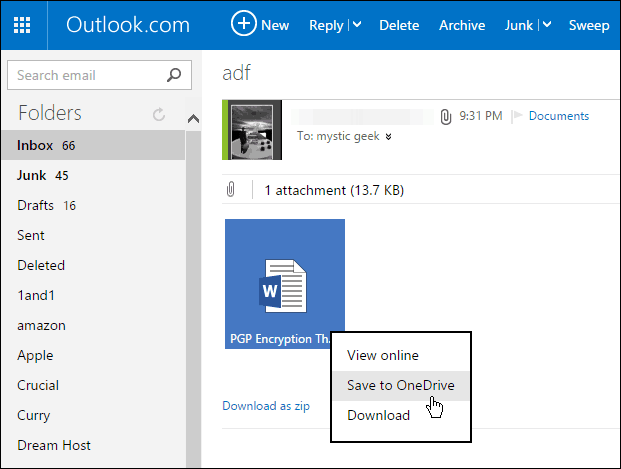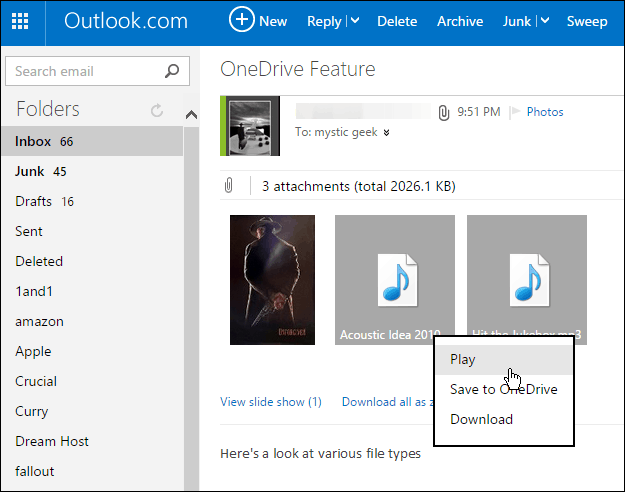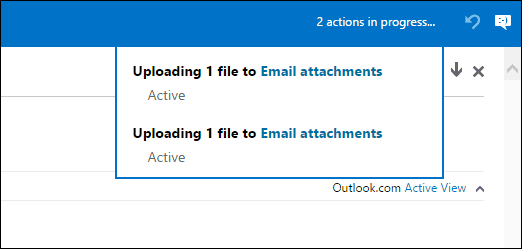Save Attachments Directly to OneDrive
According to Neowin, which appears to be the first site to pick this up, it’s not clear if Microsoft is slowly rolling this out as a feature, or if it’s testing it out with different accounts. When you get an Office document attached in an email, click on it as you normally would view or download it, and now you’ll see a box pop up with three options: View online, Save to OneDrive, or Download.
I tested out some other file types too, and it still provides the option to save to OneDrive, Download, or view or listen to the file. For instance, you can view photos in a slideshow, or directly play music files, or watch video files.
But the best part of all of this is the ability to save attached files from Outlook.com to OneDrive easily. When you select that option, you’ll see a message in the upper right corner while files are uploading.
I have several Outlook.com accounts for testing and other reasons, and I have only noticed the ability to save to OneDrive in one of them. Once this feature is rolled out to everyone, it will definitely be a useful time saver. And what I would hope the company does extend it to Windows Phone as well. That way I can save an Office document to OneDrive, and then start working on it when I get to my main computer or laptop. Check your Outlook.com account and see if this feature is available for you. If so, let us know what you think of this feature in the comments below. ***In fact, having done this just now, it seems that the action as described above has prompted Outlook.com to throw up the option ‘Save to OneDrive’ soon afterwards! Regards Comment Name * Email *
Δ Save my name and email and send me emails as new comments are made to this post.