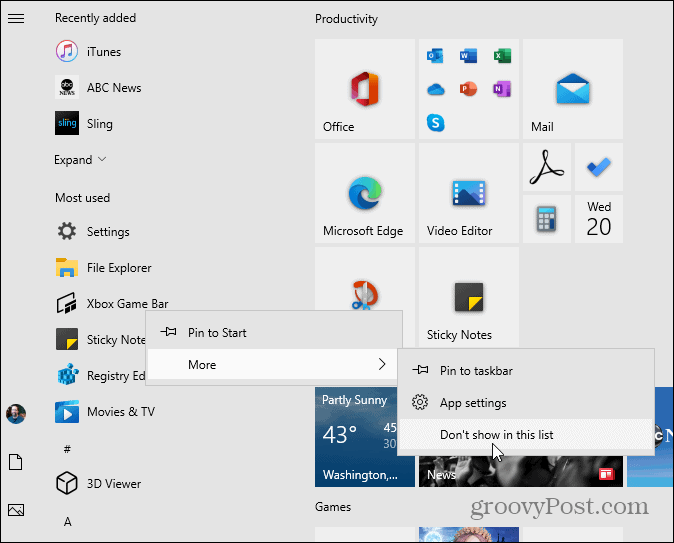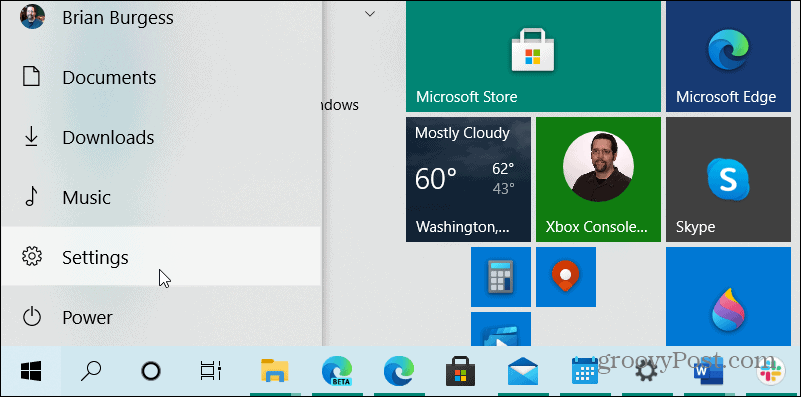Remove Apps from the “Most Used” List on the Start Menu
Click the Start button or hit the Windows key on your keyboard to launch the Start menu. Then to remove an app or other item from the “Most used” list, right-click on it and select More > Don’t show in this list.
Remove the Most Used List from Start
If you find that this list takes up too much room or you don’t want it on the Start menu, you can delete it. To do that, open Settings from the Start menu.
Then from the Settings menu, click on Personalization.
Now in the Personalization section, click on Start from the left-hand list. Then turn off the “Show most used apps” switch.
That will remove the entire “Most Used” list from the Start menu.
It’s also worth noting that from the Start Personalization section in Settings, you can remove other lists from the Start menu, too. You can remove the “Recently Added” apps list, for example. Or you can remove the Apps list from the Start menu entirely. On the other hand, you can add more items to the Start menu. For example, if you are a fan of app tiles, you can add a fourth column of app tiles to Start. If you are new to Windows 10 and need assistance with any part of the operating system, or if you want to have more Windows or Microsoft discussions, make sure to join our free Windows 10 Forums! If I remove “Acrobat” or “Word” or whatever from the most used list, how can I put it back? Thanks Regards Comment Name * Email *
Δ Save my name and email and send me emails as new comments are made to this post.
![]()