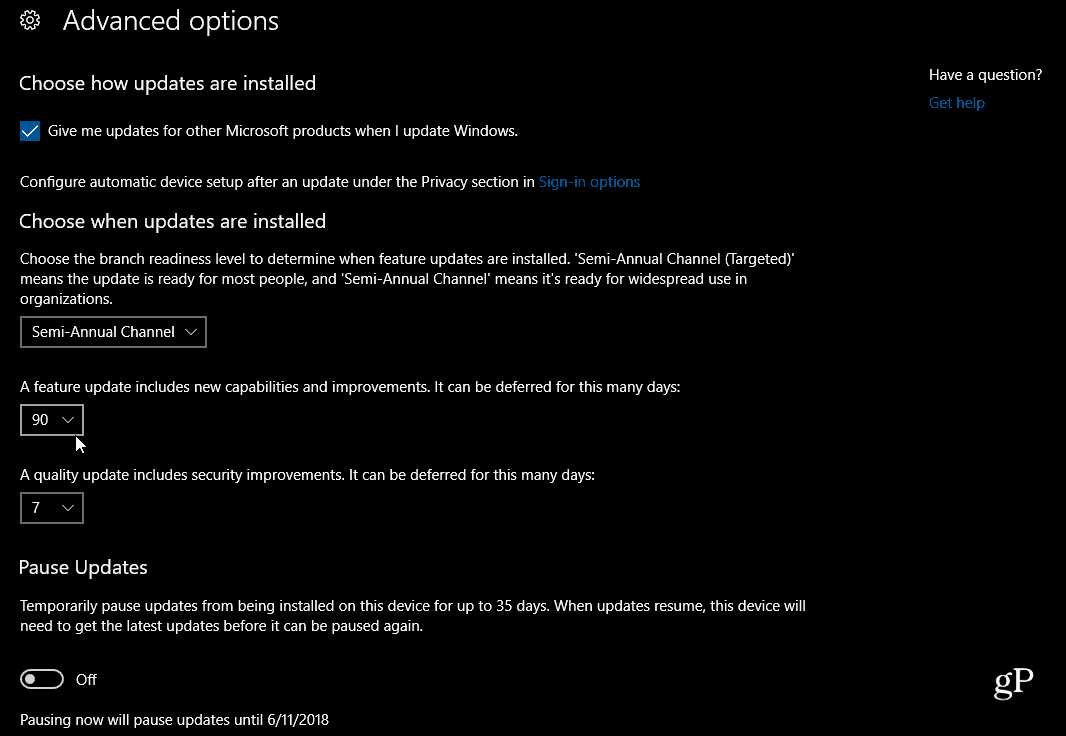Microsoft made Windows 1803 available to the public last week and all I have heard from friends, colleagues, IT admins, and thousands of users on Reddit, is that this update, in its current form, is riddled with problems. A couple notable problems getting headlines are Alienware devices locking up and Google Chrome freezing after the update. Some of the other issues that users are reporting include File Explorer crashing, BSOD during the update, Microsoft and third-party apps become unstable, Bluetooth and Wi-Fi connection troubles, and hardware not working – just to name a few.
Pause or Delay Windows 10 April 2018 Update
If you’re running Windows 10 Pro, you can pause the feature update while still getting critical security and system updates for the build you’re on. Simply head to Settings > Update & Security > Windows Update > Advanced Options. From there you can change the number of days you want to delay the feature update – version 1803 – for up to a full year. Here you can also defer the system and security updates for up to 30 days. While we would never encourage you to delay critical updates, it might be prudent this time considering this unpredictable state of the current cycle. Maybe pause them three to four days – at least until we hear more about how things are going for people. And remember, you can manually download and install critical patches.
You can also just flip the Pause switch to turn off both the feature update and the security updates – up to 35 days. If you are running Windows Home, you can block the update via Metered Connection settings. For full details, read our guide: How to Delay Windows 10 Version 1803 April 2018 Update. It’s unfortunate that this update cycle is seeing so many issues, and my recommendation to anyone running Windows 10 version 1709 is to hold off on Windows 10 1803 April 2018 Update at least until the first Cumulative Update arrives – maybe even longer depending on the system you’re running. If you decided to roll the update, or are having frustrating problems with the Windows 10 April 2018 Update, head to our Windows 10 Forums to let us know your story and for additional troubleshooting advice from the community. Hope that there are no issues with the patch and that issues mentioned in this blog are addressed. So, if you’ve been caught out (or you went ahead and installed it) I would strongly suggest updating with Patch Tuesday – though some of us don’t have that luxury. I’ve lately come across some programs that can stop Windows Update, which I might consider when the next BIG version change occurs. Good luck everybody… It cuts off every 15-20 minutes and won’t reconnect without a re-start or modem refresh. Took over 5 hours to load and every thing is sooo slow to load. https://www.groovypost.com/news/microsoft-rolls-out-patch-tuesday-updates-for-windows-10-1709-and-1803/ no desktop, and after spending close to 4 hours Sunday morning to try and get access, I finally took it in to Geek Squad to see if they can get it operational again. My repair bill will be $157.00, IF they can get it working again. No more updates for me. I’m done with MS’s horrible arrogance, and doing a Google search I see there are already numerous Class Action lawsuits pending. Maybe I can at least get my $157.00 back…. To (badly) paraphrase Homer Simpson – Look Marge, you don’t know what it’s like — I’m the one out there every day putting his ass (computer) on the line. And I’m not out of order! They (you know who) are out of order! The whole freakin’ system is out of order! Oh well, back to “My beer! (Which ) has never had a chance to become my urine.” The update did install on my T420. Content provided by Microsoft – Applies to: Windows 10 version 1803 Improvements and fixes This update includes quality improvements. No new operating system features are being introduced in this update. Key changes include: •Addresses an issue with the April 2018 Windows Servicing update that causes App-V Scripts (User Scripts) to stop working. •Addresses an issue that may cause some devices to stop responding or working when using applications, such as Cortana or Chrome, after installing the Windows 10 April 2018 Update. •Addresses an issue that prevents certain VPN apps from working on builds of Windows 10, version 1803. These apps were developed using an SDK version that precedes Windows 10, version 1803, and use the public RasSetEntryProperties API. •Addresses additional issues with updated time zone information. •Addresses an issue that may cause an error when connecting to a Remote Desktop server. For more information, see CredSSP updates for CVE-2018-0886. •Security updates to Windows Server, Microsoft Edge, Internet Explorer, Microsoft scripting engine, Windows app platform and frameworks, Windows kernel, Microsoft Graphics Component, Windows storage and filesystems, HTML help, and Windows Hyper-V. Comment Name * Email *
Δ Save my name and email and send me emails as new comments are made to this post.
![]()