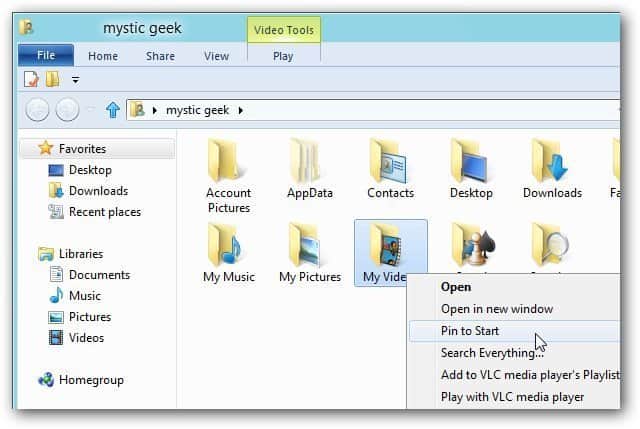Click the Desktop tile on the Metro Start or hit the Windows key to access the desktop.
Now, right click any app, folder, file or document and select Pin to Start from the Context menu.
Hit the Windows Key to toggle back to Metro and you’ll see the app you just pinned.
To unpin an item from the Metro Start screen, right click on it. Then select Unpin from Start on the menu bar that pops up.
If you want an alternative to the Start Menu missing from Windows 8, take a look at Stardock’s Start8. Comment Name * Email *
Δ Save my name and email and send me emails as new comments are made to this post.