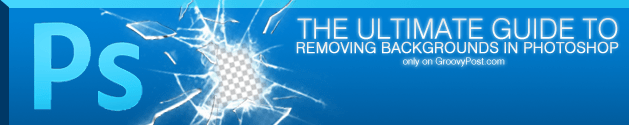For our third and last part of this series on background removal, here’s two two expert techniques for background removal in Photoshop. Take your time on these – they are not that easy to use! To help you out, I’ve created these two videos that demonstrate how to do it professionally step-by-step:
The Photoshop Pen Tool
The Pen Tool – a name that sounds quite simple for something that can be quite complicated and can take days to get used to. A favorite in every expert’s stash, it’s a tool that you will learn to love over time.
Lasso Tool & Freedom Pen Tool
The only way you can assure yourself that you’re really becoming a master of background removals is when you’re confident enough to work with freehand selections. Before you can do that you will need the right tools, however, and the Lasso Tool and Freedom Pen Tool are just what you’re looking for.
Comment Name * Email *
Δ Save my name and email and send me emails as new comments are made to this post.