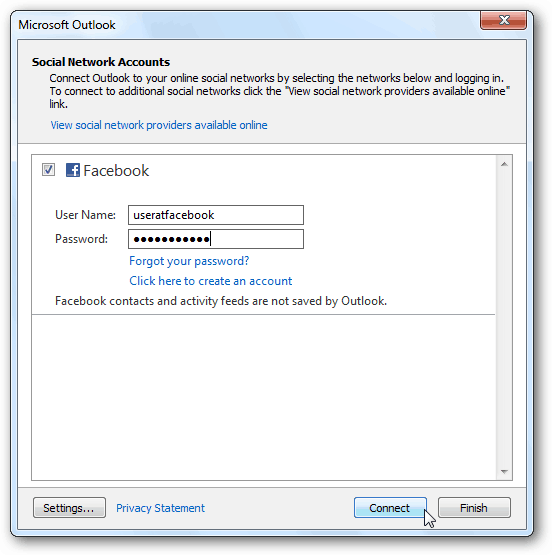The Outlook Social Connector integrates your contacts and email in outlook with status updates from your social networks in one central location. Navigate to the Microsoft Download Center and download the 32 or 64-bit version of Outlook Social Connector for Facebook.
Installation is straight-forward following the install wizard. If you don’t have the first version of the Add-In, the installer will add it for you.
After it’s installed, log into your Facebook account.
There you go. You now have the updated version of Outlook Facebook Connector. Enjoy the extra security.
This Outlook Add-In update works on XP SP3 and up. and Outlook 2003 and up. If you don’t want the update or want to uninstall the Add-In completely, check out our article here. Comment Name * Email *
Δ Save my name and email and send me emails as new comments are made to this post.