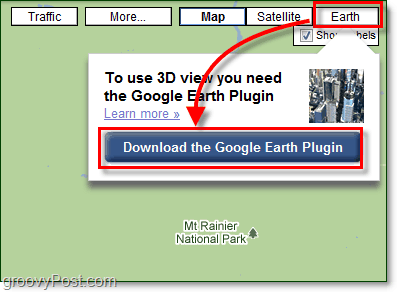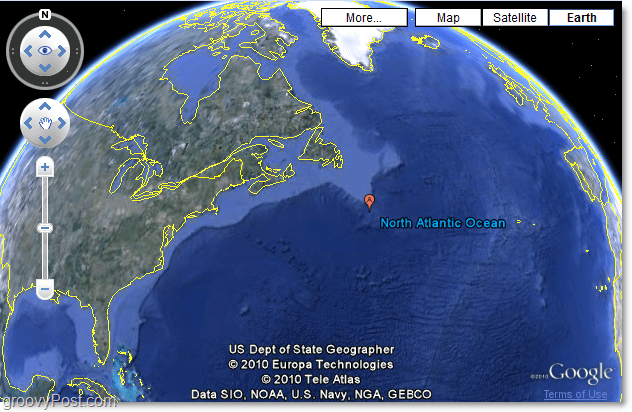Ever wanted to get a better idea of what a place looks like from the air but you lack the money to charter a private helicopter? That’s no problem with Google Maps’ latest update, Earth view. Now you can see all of the data from the Google Earth application in your web browser. All it takes is a little plugin. To try it out you’ll need to install the Google Earth Plugin for your web browser. You can pick up the plugin from google.com/maps. Just Click the Earth button and Select Download the Google Earth Plugin.
Once the plugin installs, then you’ll be able to view all of the 3D imagery from Google Earth directly in your web browser. Groovy eh?!!eh?!!
While there still aren’t nearly as many features as the stand-alone Google Earth, (“KML editing, historical imagery, GPS tracks, tour-creation, Mars, Sky, flight, etc.”) Earth view runs seamlessly in the browser and the images are high resolution. The number of places you can visit using Earth are astounding, and they have created a tour to help get you started. Seen the underwater titanic wreck yet? Check it out! It get’s a little freaky as you zoom in on water because it looks like it is moving.
This is by far one of the grooviest updates we’ve seen from Google Maps in a long time. Enjoy! Comment Name * Email *
Δ Save my name and email and send me emails as new comments are made to this post.