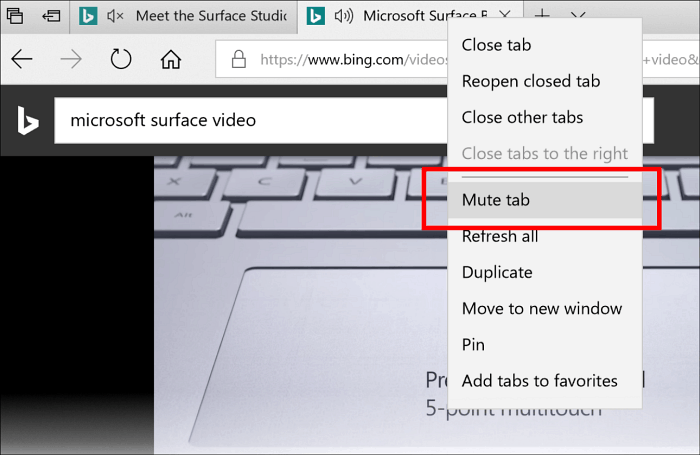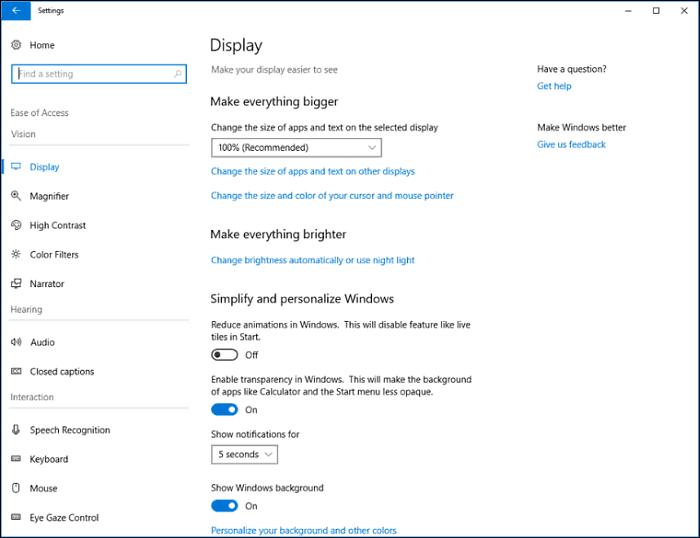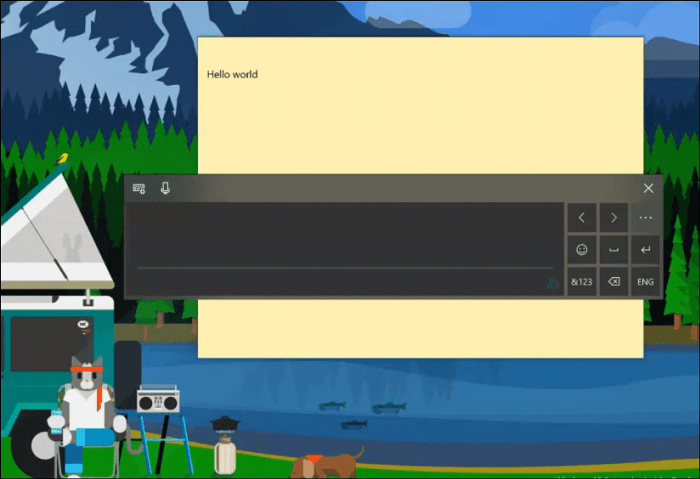Windows 10 Redstone 4 Preview Build 17035
There are some interesting new options in the Microsoft Edge browser in this build for tabs, eBooks, and sharing. The new tab muting option gives you the ability to mute any tab that’s playing audio. Right-click the tab playing audio (represented by a speaker icon) and select “Mute tab” from the menu.
It also includes new features for eBooks like the ability to save an EPUB book you’re reading from the web by clicking the Save icon. There is also a new context menu with additional options.
Another new feature in Edge is a feature called Near Share. It lets you share something you’re looking at on your screen from Edge with someone else in your home or office on their PC via Bluetooth.
There are new improvements Windows Update, Sound Settings, and Ease of Access Settings in this build. For example, in Windows Update, you can now limit download bandwidth easier. In Sound settings, there are new options to switch audio devices for troubleshooting. In Ease of Access, additional settings have been added to further round out the revamping started in Build 17025.
This build also includes touch keyboard improvements with a new acrylic background with the change reflected in all on-screen keyboard layouts. There are new keyboard layout options in over 190 keyboards based on Insider feedback.
Handwriting improvements have also been added. There is newly streamlined text insertion with new animations and button layout on the handwriting panel.
You will also be able to start viewing and purchasing Surface hardware through the Windows Store app now if you’re running the latest version of the app (you don’t need to be on the Insider build). “Navigate to this page in the Store: http://aka.ms/ShopSurfaceOnWin10. This feature is available on Windows 10 PCs running version 11709.1001.7 or newer version of the Store app.” Currently, this is only available for U.S., U.K. and Australia markets. Microsoft says it is looking to expand to more markets soon.
It should also be noted that there is a known issue that can affect PCs with AMD processors. If your PC has an AMD CPU, the company is blocking you from downloading this newest build. “Due to a bug that causes PCs with AMD processors to bugcheck during upgrading to current builds, we are blocking PCs with AMD processors from receiving this build,” writes Brandon LeBlanc. “We are investigating and working to fix so we can remove this block.” Of course, with all preview builds there are known issues and other changes and fixes. You can see the full list on Brandon LeBlanc’s post on Windows Blogs. Comment Name * Email *
Δ Save my name and email and send me emails as new comments are made to this post.
![]()