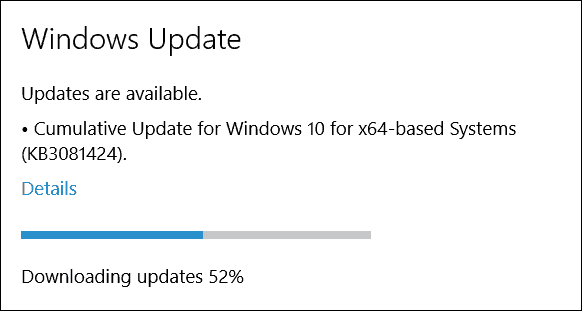There are no new features in this update, but it does contain a ton of small fixes, so you should notice better overall stability and performance. This is the first major update for Windows 10 just one week after the official release on July 29th. Here’s a summary of what Microsoft say’s on its support page: Of course, you will get this update installed automatically, but if you want to jump on it now, it’s available by going to Settings > Update & Security > Windows Update. Note that a restart is required to complete this update. Windows 10 updates are cumulative. Therefore, this package contains all previously-released fixes (see KB 3074683). If you have installed previous updates, only the new fixes that are contained in this package will be downloaded and installed to your computer.
For a full list of what is contained in this cumulative update, you can check out this Microsoft Support page. We were able to update our Windows 10 PCs successfully and everything seems to be working smoothly so far. Let us know how your installation goes and whether you experience any issues, or see noticeable improvements. https://www.groovypost.com/howto/enable-god-mode-windows-10/ As he said, it works with Windows 7 and 8.1 For those with AMD drivers (which one of my computers has) its has addressed the issue of AMD Catalyst 15.7.1 drivers causing a black screen before login screen to Windows 10. If one goes to the AMD site numerous complaints have been reported about the faults caused to their pc’s, which can be directly related to the installation of Windows 10. Comment Name * Email *
Δ Save my name and email and send me emails as new comments are made to this post.