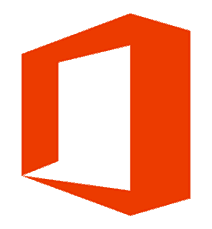The update for Microsoft’s latest Office suite (a suite which we’ve covered extensively here on groovyPost) should already be installed on your computer, provided Windows Update is set to download and install updates automatically. If it isn’t, you can always check for the update yourself – here’s how to do it in Windows 8. Regarding what’s new, don’t expect anything too spectacular. The Office 2013 SP1 is aimed at improving stability functionality and security in both Office and SharePoint Server, as well as in products it interacts with. That’s why, while you may not notice visible changes, you might realize that things are working better and are much more stable. For example, some of the stability fixes included are for Windows 8.1 and Internet Explorer 11 and some modern hardware has better support (Microsoft mentions high DPI devices and the precision touchpad). So just a quick update to take a look and grab the update if you don’t already have it installed.
Compatibility fixes for Windows 8.1 and Internet Explorer 11.Better support for modern hardware, such as high DPI devices and the precision touchpad.New apps for Office capabilities and APIs for developers.Power Map for Excel, a 3D visualization tool for mapping, exploring, and interacting with geographical and temporal data in Excel, is now available to Office 365 ProPlus subscription customers. You can learn more about Power Map general availability on the Power BI Blog.Improvements to the Click-to-Run virtualization technology that installs and updates Office 365 desktop applications.SkyDrive Pro is now OneDrive for Business.
A detailed list of SP1 fixes is available for download. Additionally, SP1 includes all the Public Updates (PU) and Cumulative Updates (CU) that have been released since the 2013 family of products first became available, up to the December 2013 CU and January 2014 PU. These are listed in the following KB articles:
Security and Non-Security Updates for January 2014 – Released January 14, 2014Office 2013 December 2013 Cumulative Update (KB 2912738) – Released December 10, 2013Security and Non-Security Updates for December 2013 (KB 2916204) – Released December 10, 2013Security and Non-Security Updates for November 2013 – Released November 12, 2013Office 2013 October 2013 Cumulative Update – Released October 8, 2013Security and Non-Security Updates for October 2013 – Released October 8, 2013Security and Non-Security Updates for September 2013 – Released September 10, 2013Office 2013 August 2013 Cumulative Update – Released August 13, 2013Non-Security Updates for August 2013 – Released August 13, 2013Security and Non-Security Updates for July 2013 – Released July 9, 2013Office 2013 June 2013 Cumulative Update – Released June 11, 2013Security and Non-Security Updates for June 2013 – Released June 11, 2013Security and Non-Security Updates for May 2013 – Released May 14, 2013Office 2013 April 2013 Cumulative Update – Released April 9, 2013Security and Non-Security Updates for April 2013 – Released April 9, 2013Security and Non-Security Updates for March 2013 – Released March 12, 2013Office 2013 February 2013 Cumulative Update – Released February 12, 2013Non-Security Updates for February 2013 – Released February 12, 2013Security and Non-Security Updates for January 2013 – Released January 8, 2013Security and Non-Security Updates for December 2012 – Released December 11, 2012
Comment Name * Email *
Δ Save my name and email and send me emails as new comments are made to this post.