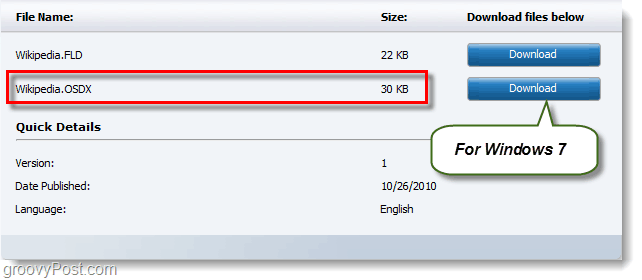What is a Search Connector?
We’ve talked about How To make your search connector for home use before, but what about in a corporate environment? Microsoft has this to say: Microsoft Released the following search connectors on their public download site:
WikipediaEncyclopedia BritannicaGoogle BlogFlickrGoogle NewsMSDNThe RegisterTechNetBusiness WeekBingBing NewsBing Local SearchBing Image SearchYouTubeYahooYahoo NewsYahoo Images
The download site doesn’t list any as compatible with Windows 7 or Vista; however, the OSDX version works fine.
How To Install A Federated Search Connector on Windows 7
To install the search connector, you have to download it and then open the OSDX file. A window should appear, click Add, and you are done.
To use the search connector, all you have to do is open up Explorer and click it under your favorites list. Once you are on the connectors page, your search box becomes the connector search tool. I used the Wikipedia search connector to pull up web results from the Wikipedia.com website in the example below.
Do any of you groovy readers use search connectors? We’d love to hear your experience with them in the comments below. If you have a groovy tip you want to share, drop us a note at tips@groovypost.com. Comment Name * Email *
Δ Save my name and email and send me emails as new comments are made to this post.
![]()