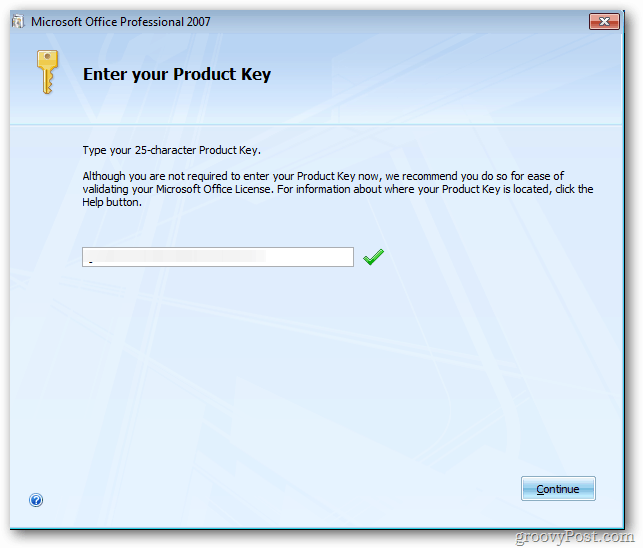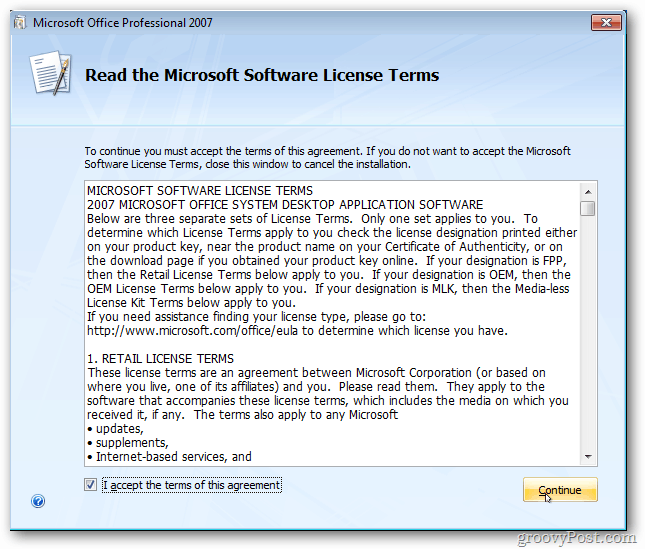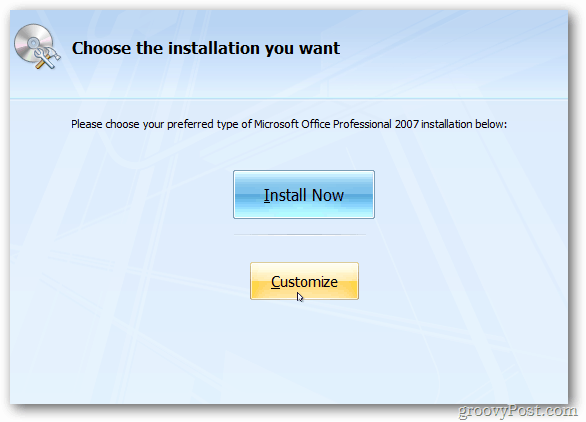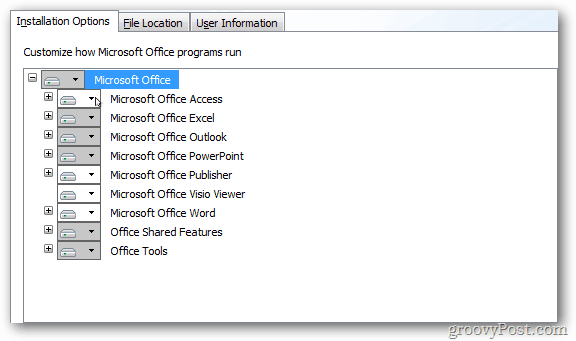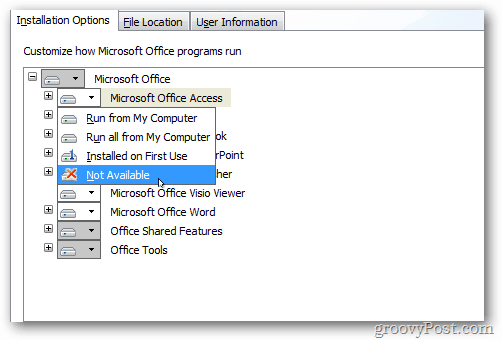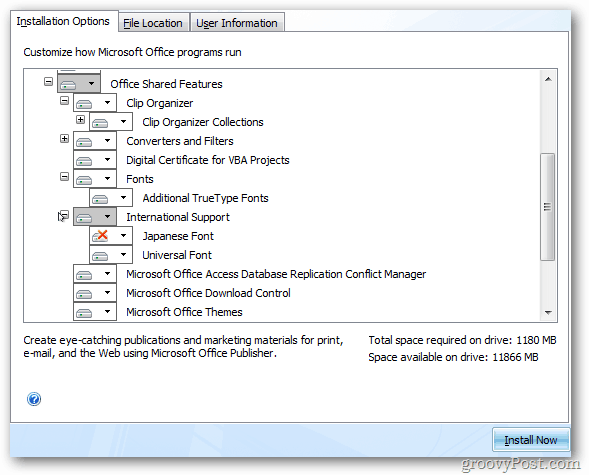Here I’m using Office 2007 Professional, but this works with all versions. Pop in the MS Office disc and start the install. Enter in your Product Key and click Continue.
Accept the EULA.
At the Choose the Installation You Want screen – hang on. Click on Customize.
Now you can select which programs and components to install. If you don’t want a program, click the drop down.
Then select Not Available. Like in the example, I don’t want Access. Do this for each of the programs you don’t need or won’t use.
You can drill down further and get rid of unnecessary features. Be careful with this though. Some programs won’t work if you don’t install certain features.
This comes in handy when you install Office on a Laptop or any computer with smaller storage space. Comment Name * Email *
Δ Save my name and email and send me emails as new comments are made to this post.